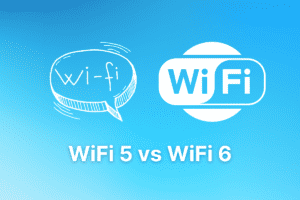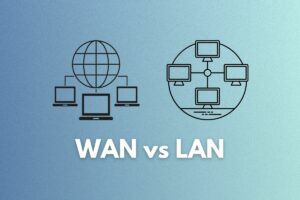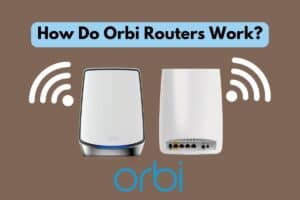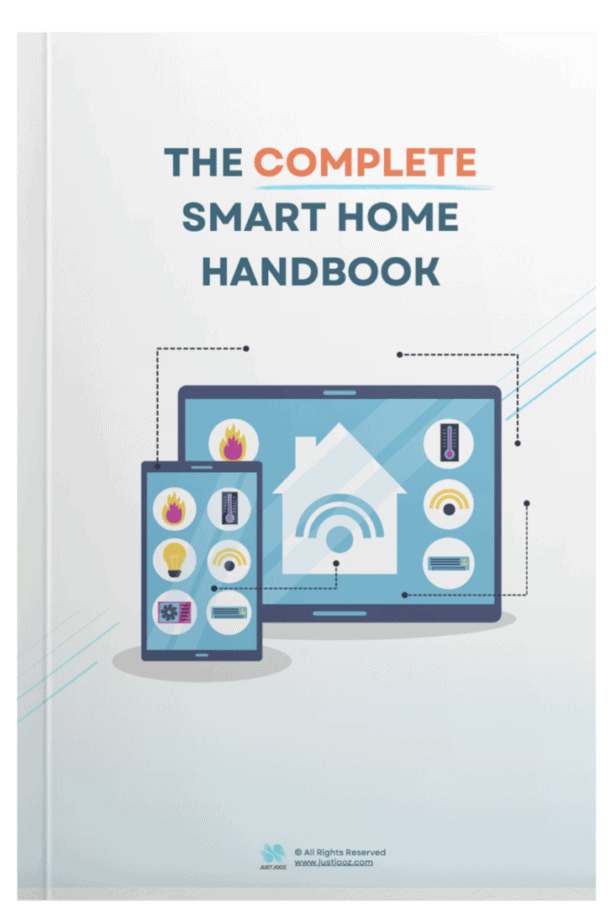Eero Beacons & Compatibility: 11 KEY Things To Know!
We’re reader-supported; we may earn a commission from links in this article.
eero Beacons can be a little difficult to understand and many seem to struggle with wrapping their heads around how they work!
I noticed that there were a ton of questions online asking about eero Beacon compatibility with other eero wifi systems!
So, I took the effort to do some research online on this and came up with my own answers to my initial questions.
In this article, I will share all that I’ve learned through my extensive research on eero Beacons.
Read on for more information!
1. What are eero Beacons? (Detailed Answer)

Before you buy an eero Beacon, it’s important to know what they are and how they work.
Here’s the short answer:
eero beacons act as access points that connect to the main eero routers. eero beacons can only extend the range of the existing eero mesh wifi network throughout a home. eero beacons can extend the WiFi range by up to 1500 square feet. eero Beacons have speeds of 350 Mbps and work on WiFi 5.
The role of an eero Beacon is extremely simple: to extend range!
However, do take note that eero Beacons can only be connected to eero wifi mesh networks.
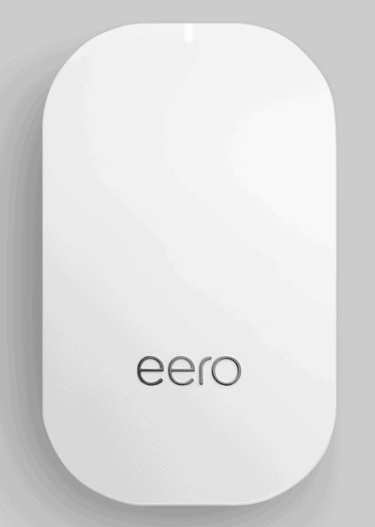
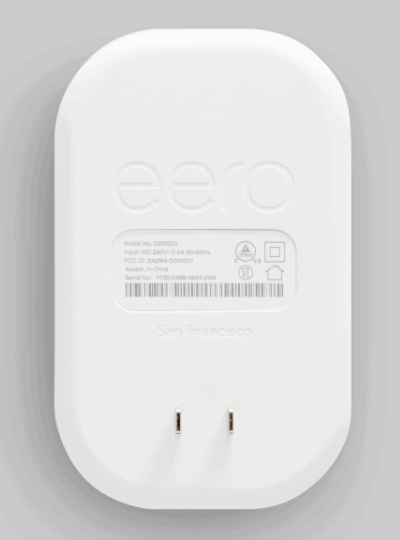
As seen in the picture above, eero Beacons have an extremely compact form factor.
Probably the best parts of eero Beacons are their ability to blend in well with the home and that they can be plugged right into the wall socket.
If your home is on the larger side and has a few dead wifi spots, and you don’t want to spend all that money on a new wifi system, then the eero Beacon is perfect for you!
You can also get a little fancier with extending your wifi range by placing it outdoors like this Reddit user:
Although they are very discreet-looking things, they are considered relatively slow compared to the new eero systems out there with WiFi 6 and WiFi 6E. (Which have way faster internet speeds!)
Watch this video which will run you through what eero Beacons are all about:
If you’re the type of person that really love analogies, then eero Beacons are essentially the messengers that help pass on a message (internet data) from the sender (the internet) to the receiver (you!) and vice versa.
If we just look at the eero website, we can see that there are many different devices that start with the name “eero”, and it can get really confusing!
Here’s a screenshot from the eero website:
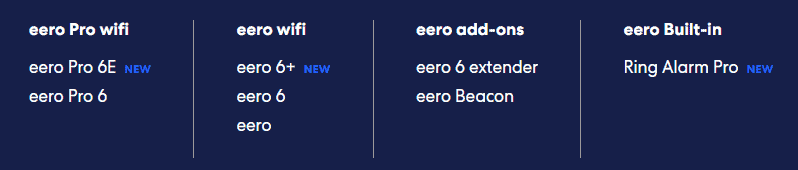
Looking at the category headers, (1) eero Pro wifi devices are basically the latest and fastest wireless technology that eero is selling, (2) eero wifi offers the standard range of eero mesh wifi systems, (3) eero add-ons that extend the mesh wifi range, and (4) eero Built-in devices, which offer extra services to the eero ecosystem.
You’ll see that the eero Beacon is listed under the eero add-ons section.
This is because it cannot work on its own and only assists to extend the range of the devices shown to its left in the (1) and (2) categories I mentioned above.
Still curious about all the differences on the eeros?
Check out a summary table from an eero support page.
Just as a side note, eero Beacons as their name suggests are under the brand eero, which is owned by Amazon. This means that you’ll have access to Alexa, Amazon’s voice assistant, on your eero.
eero’s website gives a few examples of eero Alexa skill commands you can give:
| Command | eero Response |
|---|---|
| “Alexa, ask eero to find my phone” | Alexa explains which eero your phone is closest to |
| “Alexa, ask eero to turn off the LEDs” | All eero device lights are turned off |
| “Alexa, ask eero to turn off the living room light” | Only the ‘living room’ eero light is turned off |
If you’re familiar with NETGEAR’s Orbis, eero Beacons are something like an Orbi Satellite. Or like a TP-Link’s Deco device.
You will definitely benefit from learning about the other wifi mesh options out there to get the one that has the most value.
Read an article I wrote on how Orbi Satellites work here:
2. Where Can I Buy Eero Beacon?
eero Beacons are typically sold on their own as an add-on to simply extend the range of an existing eero system.
I’ve listed a few websites you can purchase your eero Beacon below:
| Website | Links to purchase |
|---|---|
| Amazon | Check price |
| Best Buy | Check price |
| eero | Check price |
Make sure you check all the links when you read this because certain websites may have ongoing sales/flash sales that you don’t want to miss out on!
Keep this in mind when you make a purchase: each eero Beacon can cover up to 1,500 sq ft.
Just be strategic about it; if you have a floor plan or know the exact area of your home, just buy enough eero Beacons to blanket your home with wifi!
Also, keep in mind that you’ll need to plug in your eero Beacons directly into a power switch because they don’t have a wired power cable.
They need to be plugged in like this:
Make sure to plan where you’ll put them before you buy them!
3. What Is the Difference Between an Eero and an Eero Beacon?
There are a number of differences, but here are the more major differences:
The main difference between an eero and an eero Beacon is that an eero works as a mesh wifi router, and an eero Beacon works as a mesh wifi range extender. An eero Beacon cannot work by itself; it needs to connect to an eero in an eero mesh wifi system to work. eero beacons are also slower than eero’s.
Besides these, there are a number of differences. I summarize them in a table below:
| Features | eero | eero Beacon |
|---|---|---|
| Purpose | Acts as a wifi mesh router | Acts as wifi mesh access point |
| Size | Larger | Smaller |
| Speed | Faster speeds | Slower speeds |
| Price | More expensive | Cheaper |
| Usage | Can be used to set up mesh wifi in a home | Cannot be used alone, but in conjunction with eero |
I know some people get really confused because it’s all not stated too clearly on the eero website, and they don’t get much coverage from other reviewers online.
So here’s how the two look side-by-side:

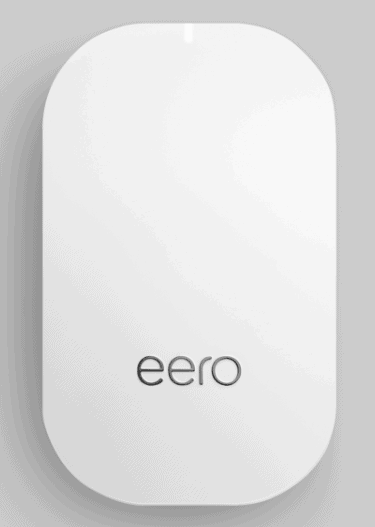
On the left, you’ll notice that the eero has a more square shape, but the eero Beacon on the right has a more rectangular shape.
eeros also have a power cable that runs out from behind it to provide it with power. eero Beacons have a plug directly on its back which plugs directly into a power switch.
I know these differences can be subtle, but they each are designed and are suited for their own purposes!
If you’re still curious about the differences, check out this tool by eero to compare their differences.
4. Eero Beacon vs Eero 6 Extender (What’s the Difference?)
If you actually look at the eero website, you’ll notice that under the eero add-ons section, there are 2 types of devices: the eero 6 extender and eero Beacon.
Here’s a screenshot:
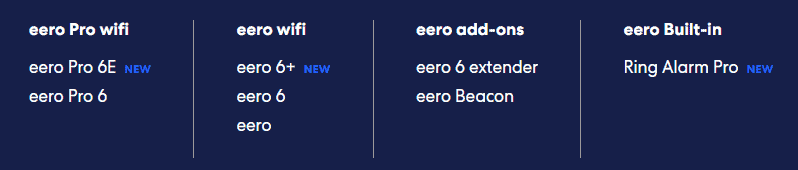
The eero 6 extender and eero Beacon perform a similar function but are quite different in their capabilities and compatibility with eero and eero Pros.
(I’ll cover more on the other eeros in a later section!)
Here are the main differences between the eero Beacon and eero 6 extenders:
The eero Beacon works on WiFi 5, whereas the eero 6 extender works on WiFi 6. The eero Beacon also has a 700 MHz quad-core processor, whereas the eero 6 extender has a 1.2 GHz quad-core processor. The eero beacon works with Apple Homekit, but the eero 6 extender does not.
This table summarizes the differences between the eero Beacon and eero 6 extenders (as listed on the eero website):
| Features | eero Beacon | eero 6 extender |
|---|---|---|
| Purpose | Access Point | Range Extender |
| WiFi Connectivity | WiFi 5 | WiFi 6 |
| Processor | 700 MHz quad-core processor | 1.2 GHz quad-core processor |
| Power supply | 18W internal | 15W external |
| Bluetooth | Bluetooth Low Energy 4.2 | Bluetooth Low Energy 5.0 |
| Smart home connectivity | Works with Apple HomeKit | Doesn’t work with Apple HomeKit |
Most of the listed differences are all minor, except for the part about WiFi connectivity. WiFi 6 is much faster than WiFi 5!
If you happen to already own any eero that has the number “6” in it, then you already own a WiFi 6 mesh system. (i.e. eero Pro 6, eero Pro 6E, eero 6, eero 6+)
In that case, my recommendation for you is to get the eero 6 extender because you will be able to enjoy the maximum speed and signal reliability of your devices.
If you’d like to purchase the eero 6 extender, here’s a link to it on Amazon, and on Best Buy.
Keep this in mind though: eero Beacons and eero 6 extenders can ONLY work with other eeros (aka under the eero brand), and not other routers from other brands.
This is because when you add an eero Beacon to your network, you’ll need to add it through the eero app or connected to a gateway eero that is connected to your modem and cable internet.
5. Does Eero Beacon Work With Eero?
eero Beacons does work with eero. eero Beacons are able to work with all types of eero to extend their wifi range. However, since eero Beacons work on WiFi 5, they work better with the eero itself, which is also WiFi 5. The eero 6 extender works better with eero devices that are on WiFi 6.
Basically, the eero Beacon is an older device that eero released before the eero 6 extender.
My advice is this: If you are using an eero, go buy the eero Beacon, and if you are using an eero with a “6” in its name, then go get the eero 6 extender.
To give you a quick recap, here are the eero devices that eero offers: (based on their website)
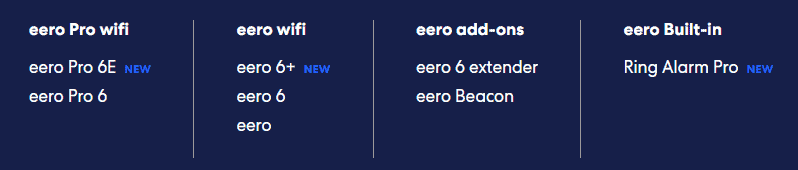
To save you the effort of determining the compatibility of their devices, I did a quick summary for you.
Here’s a table showing each eero device, what they do, and what they are compatible with:
| eero Device | Compatible with eero Beacon? | Compatible with eero 6 extender? | WiFi 5 or WiFi 6 |
|---|---|---|---|
| eero Pro 6E | Yes | Yes | WiFi 6 |
| eero Pro 6 | Yes | Yes | WiFi 6 |
| eero 6+ | Yes | Yes | WiFi 6 |
| eero 6 | Yes | Yes | WiFi 6 |
| eero | Yes | No | WiFi 5 |
You’ll see that the eero is the only one that’s not compatible with the eero 6 extender.
That’s because the eero 6 extender works to extend an existing WiFi 6 network, but the eero only produces a WiFi 5 network.
6. Does Eero Beacon Work With Eero Pro 6?
The eero Beacon does work with the eero pro 6. However, because the eero beacon works on WiFi 5 and the eero Pro 6 on WiFi 6, the speeds of the extended range from the eero Beacon will be slower.
I can feel you getting a little confused by all the names that start with the word “eero”.
The eero 6 is a mesh wifi system and the eero Pro 6 is a newer and faster version of that.
Watch this video to understand the difference between eero 6 and eero Pro 6:
7. Can You Add Eero Beacon to Eero Pro?
eero Beacon can be added to all models of eero Pro. In fact, eero Beacon is compatible with all eero products. However, as eero Beacon works on WiFi 5, its speeds can be limited if it is connected to an eero Pro 6 or eero Pro 6E, which works on WiFi 6.
As the newer eero 6 extender was made to be more compatible with the eero Pro, they would work better together.
The eero Beacon would be a much better choice if you have a normal eero (not Pro), which also works on WiFi 5.
8. Can an Eero Beacon Connect to Another Beacon?
An eero beacon can connect to another eero Beacon. eero Beacons work on eero’s TrueMesh mesh WiFi technology where each node (eero Beacon) acts as a full partner in the system, forwarding data to every other node (eero Beacon). eero Beacons can be can therefore be daisy-chained to reach a further range.
Based on the advice from a developer from eero Mesh, they say that this is true. TrueMesh technology is the one that enables this.
9. Does Eero Beacon Work With Other Routers?
eero Beacon does not work with other routers. eero Beacons can only be connected to other eero devices. eero Beacons require the eero app to be set up with other devices from the eero line-up.
10. How Many Beacons Can You Add to Eero?
You can add as many eero Beacons as you like to eero. There is no hard limit to the number of Beacons that can be added to the eero network. However, it is recommended by eero to have 2 Beacons set up for each floor.
The more eero Beacons you add, the longer and wider your range. So if you want to have more coverage, get more eero Beacons.
However, if you’re going to purchase more than 5 eero Beacons, I’d rather recommend you get the brand new eero Pro 6E or eero Pro 6.
11. How To Set Up Eero Beacons?
If you’re wondering easy it is to set up eero Beacons, here’s a quick guide:
- Open the eero app
- Tap the blue plus icon on the top right
- Tap Add or Replace eero Devices
- Tap Add eero Device
- Follow the setup instructions to complete the installation
If you’re still having doubts about this, watch these 2 very clear videos on how to set up eero Beacons:
Wasn’t that easy? Now check out how to actually do it in this video:
Final Thoughts
I hope that you’ve learned a thing about the compatibility of eero Beacon with other eero and other routers through this article!
If you’re looking to learn more about other types of mesh WiFi, check out this article on a quick guide to Orbi Satellites & their compatibility:
Thanks for reading and stay smart!
- What is a Wi-Fi Adapter? (13 Things You Should Know!)
- Orbi Versus Eero Mesh Wi-Fi Systems
- Dual Band vs Tri Band Routers: A Comprehensive Guide for Home Use
- What is WiFi 6 (802.11ax)? Understand and Upgrade Your Network
- WiFi 5 vs WiFi 6: 5 Differences You Must Know! (Explained)
- WAN vs LAN: 11 Key Differences

Justin Chia
Justin is the author of Justjooz and is a data analyst and AI expert. He is also a Nanyang Technological University (NTU) alumni, majoring in Biological Sciences.
He regularly posts AI and analytics content on LinkedIn, and writes a weekly newsletter, The Juicer, on AI, analytics, tech, and personal development.
To unwind, Justin enjoys gaming and reading.