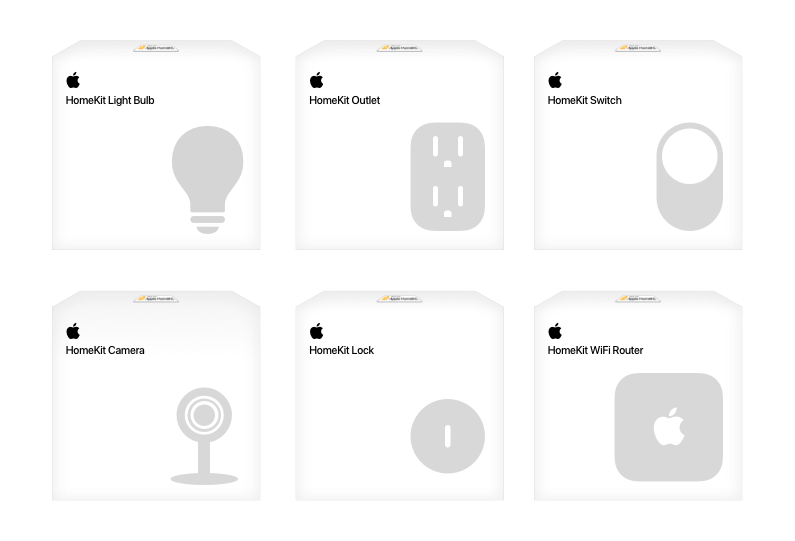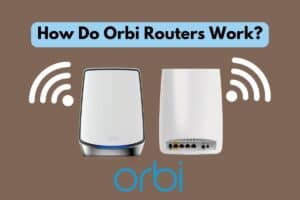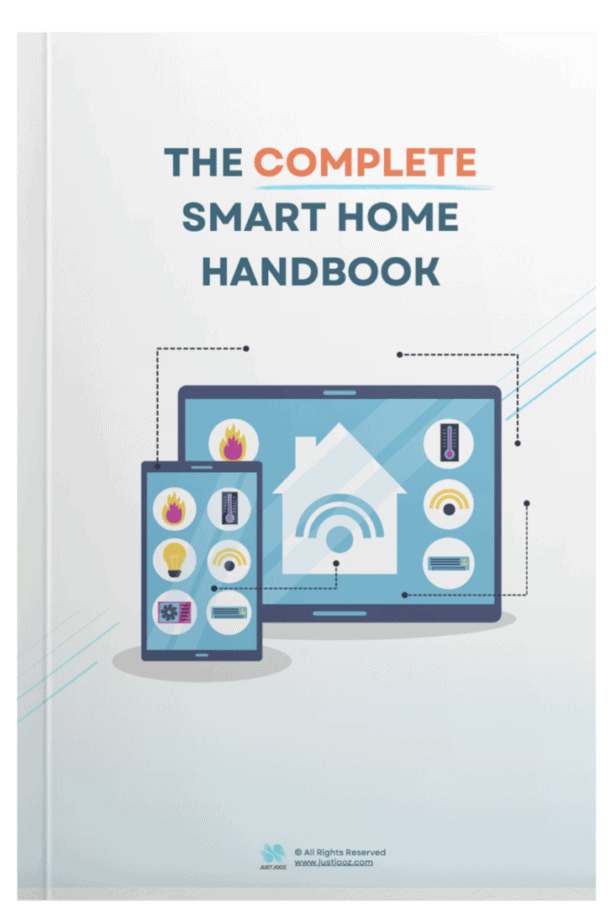Why Is HomeKit So Bad? (11 Reasons You Should Know!)
We’re reader-supported; we may earn a commission from links in this article.
Apple HomeKit has been released for quite a while now by Apple, but there are still problems with it that many interpret as bad.
If you’re new to Apple HomeKit and wondering why others think: “Why is HomeKit so bad?”, you’re not alone, I think so too!
I did some research online to gather opinions on this from varying sources and came to some conclusive answers.
Here’s why HomeKit is so bad:
HomeKit is so bad because it is expensive, supports too few devices, is exclusive to Apple, has “no response” errors, glitches after updates, is unresponsive to voice commands, the app drains too much battery, Siri misunderstands commands, not have its own accessories, and has self-support options.
Now before you jump to any conclusions, it’s important to know the details of why it is bad first. In this article, I will cover all I know about this through my research.
Read on to learn more:
1) HomeKit Devices Are Expensive

If you’ve had some experience with HomeKit or happen to know someone who uses the Apple HomeKit smart home system, you’ll know this:
HomeKit devices are crazy expensive!
All devices that work with HomeKit have to be HomeKit-certified or rather “Works with Apple HomeKit”.
Here’s a label that has to be hard-earned for it to be considered a HomeKit device:
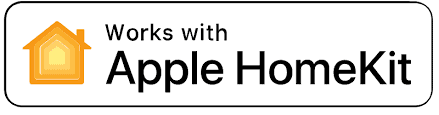
To get this proud certification/label plastered on your product or marketing collaterals, you’ll need to go through extremely stringent tests, approval processes, and manufacturing problems.
Why is this so?
It’s because Apple places a strong emphasis on privacy and security for HomeKit.
It’s to ensure its users can feel safe while using their devices in their smart home, knowing that they would not be collected or monitored.
However, this comes at a cost, in fact, an extremely costly cost!
The process of getting this certification to work with HomeKit is so difficult that it incurs costs to independent developers, bumping up the selling price for their consumers.
This means that all HomeKit devices natively have a higher price than their competitors of a similar calibre.
Let’s have a look at the price comparison between HomeKit devices vs non-HomeKit devices:
| Smart Device | HomeKit Device Price Estimates | Non-HomeKit Device Price Estimates |
|---|---|---|
| Smart Home Hub | $99 | $49 |
| Smart Switches | $69 | $49 |
| Smart Thermostats | $60 | $79 |
We can clearly see that HomeKit devices are one notch above their competitors!
With all these costs, one would expect to have top-notch functionality in its user experience but this was not the case for some consumers on Reddit:
“Today one of my stereo pair HomePod minis decided to disconnect and the other was saying ‘needs repair’. Then my Apple TV decided to not work as a hub anymore and then non of my HomePods would work along with smart lights
I’ve literally just reset everything and eventually got them online again. Such a nightmare. I, like others I imagine, pay a premium to have the simplicity and stability of Homekit, but for me the last year or so have had regular issues with it.”
Reddit User & HomeKit Consumer
To find out more about why HomeKit devices are so expensive, read this article.
2) Many Smart Devices Do Not Support HomeKit
Most of the issues that arise from HomeKit are due to their huge focus on privacy, which led to a lot of downstream issues.
Many small device developers face these problems when producing HomeKit-compatible smart devices:
- Scaling up manufacturing expertise
- Lack of rigor to keep up with approvals
- Sufficient profit margins to keep up with ongoing production
As mentioned in my previous point, the devices that work with Apple require rigorous rounds of testing and approvals to be able to scale.
This means that the time to market for HomeKit products is longer than those that choose to skip over the HomeKit ecosystem.
As a result, there are very limited smart devices out in the market that support HomeKit.
When we compare the sheer number of devices that a smart home system can support among different competitors, Apple HomeKit definitely offers the least compatible devices.
Here are the number of products that work with each smart home ecosystem:
- Apple HomeKit: <100 companies
- Google Home: 1,000 companies
- Amazon Alexa: 10,000 companies
By contrast, Google boasts partnerships with over 1,000 companies, and Amazon works with over 10,000.
When we have a look at the Apple website, they list out all the accessories that are compatible with HomeKit and they are not many at all.
3) HomeKit Is Exclusive To Apple Customers Only
If you’re an Apple fanboy, that’s all great news! You’ll love Apple HomeKit because you simply have everything Apple and don’t feel the pinch (except the costs of course).
However, if you’re an Android user, or simply do not have the means to purchase high-end products, HomeKit is totally off-limits to you.
Why so? Let me explain why:
To run a HomeKit ecosystem for your smart home, you’ll need a Home Hub to control your devices.
When I researched what classifies as a Home Hub, these came up:
Notice how they are all products by Apple only? If you don’t have any of these, you can’t have a HomeKit ecosystem for your smart home. As simple as that!
You can choose to read up more on HomeKit here!
You can also read more community-created content on HomeKit and Home Hubs here.
4) HomeKit Often Gives “No Response” Errors
One of the more technical problems that consumers face is the “No Response” problem.
What I mean is that when users try to control their devices using the Home app on iPhones or iPads, they often face issues where a particular smart device is grayed out with a red text: “No Response”.
Here’s a screenshot that a HomeKit user from Reddit shared.
What’s funny is that this has failed the “wife test”, indicating that their wife has shown disappointment and disapproval of the system.
On a more serious note, what’s worse is that it isn’t just an isolated problem related to a single smart device, but multiple devices in the HomeKit ecosystem.
In the thread, many have mentioned fixing any Wi-Fi or network-related issues in order to deal with this problem.
However, I think that this is quite nonsensical. Imagine needing to purchase a completely new router because your own router is finicky. Who has that kind of money?!
As I was reading through the HomeKit Subreddit, I noticed that it is a common practice among HomeKit users to have to compare which specific HomeKit device causes the least issues.
So what ends up happening is that they are just recommending each other to purchase the same reliable HomeKit-compatible devices, which just reduces your options!
For this problem, I have compiled and written a complete article about 7 solutions that have worked for others.
5) HomeKit Often Messes Up After New Updates To tvOS and iOS
Apple is notorious for completely breaking people’s HomeKit smart homes by pushing new updates to their peripheral operating system.
These operating systems include the tvOS from Apple TV and iOS on iPhones.
Although some of the issues have been resolved with subsequent updates, many users are upsets with how Apple has treated their customers like “lab rats”, and pushing updates that are not robust and tested.
Here’s an example of a thread on this.
And here’s another with the same drama.
Apple while trying to maintain its synonymity across all its software, has left HomeKit somewhere in the lurch.
It seems that it is still very buggy from when it was first introduced in iOS 8 until iOS 13. I checked that this is still a present problem that is persisting till iOS 15.
Perhaps the beautiful user experience seen in other Apple products is just not replicated well in Apple’s HomeKit services.
6) HomeKit Is Slow To Voice Commands
Beyond just connection problems, high costs, and a small variety to choose from, HomeKit can be really unresponsive and slow for voice commands.
This can sometimes provide the opposite effect of an
An automated smart home is supposed to provide ease and convenience, but this delay and unresponsiveness of the HomeKit ecosystem can cause frustration and inconvenience instead!
Ever heard the following phrases from Siri?
“That’s taking a bit too long”, “One sec…”, “On it, still working, something is taking too long here…”
Siri’s responses
These are the responses that Siri gives when it is taking too long to process, respond or fail to recognize a particular function.
These are common issues faced by those who update to the new OS as mentioned in my previous point.
Here’s a complaint from a Reddit thread:
Siri on Homepods has trouble responding to the very basic “Hey Siri what’s the time”.
This has sent the above user on a hunt to find the underlying issue by resetting, removing, and setting up each device all over again.
What a headache!
In other cases, users have reported that Homepods sometimes send web results to their phones when they try to turn a light on!
What funny and finicky responses!
7) HomeKit Home App Drains Too Much Battery
Not everyone using a HomeKit ecosystem for their smart home has Homepods, as some choose to use their iPads as the Home Hubs for their smart devices.
iPhones can also be used to control simple functions.
These devices rely heavily on the Home app in the App Store.
One problem arises from this: the Home app drains too much battery!
Here’s an anecdote from a HomeKit user on Reddit:
“My biggest problem for the past two weeks is a massive battery drain on all iOS devices. The home app consumes a large amount in the background. This happens on iPhones and iPads of all house members. Really frustrating.”
If you’re looking to set up a HomeKit ecosystem from your iPad as your Home Hub, this is a point you may want to consider.
For iPhone users who want to control smart home devices wherever they are, this is a point to take note too!
8) Homepods and Siri Do Not Understand Voice Commands Well
It’s not just the HomeKit devices from third parties that run into lots of problems, HomeKit devices from Apple do not work well too.
In particular, HomePods and Siri voice services.
For example, HomePods may not be smart enough to understand the context of a home well.
A HomeKit user has complained about this:
“My homepod calls me by my mother’s name when her apple account is not even registered in it.”
This could lie in the inefficient cross-talk between Apple iCloud devices or simply problems associated with voice recognition.
Siri also has problems interpreting its context in the home and the real-world interpretation of the smart home space.
Here’s what HomeKit users complained of:
“So when I said ‘hey Siri close the blinds’ it would automatically close all blinds in the room it was in.
Now it cycles through 15 blind names for a few minutes and won’t Shutup.”
I’m not sure about you, but I had a good laugh when I read that! Haha.
Apart from all the jokes, an ecosystem like HomeKit that has so many underlying cross-talk issues between its own services is really bad.
And this is coming from Apple, a leading tech company that is known for its impeccable cross-talk between its iPhones and wearables!
9) HomeKit Does Not Produce Any Apple-branded Accessories
After running through so many problems with HomeKit devices with you, are you now convinced that they may be the problem?
Apple has been known for creating a suite of products to monopolize an entire ecosystem of tech products.
So why does HomeKit not produce any Apple-branded accessories of its own?
I view this as one of the bad things about Apple HomeKit because of how much synonymity they can get from building up their own products!
Apple-branded automation devices help to do away with all the compatibility, privacy, and security issues that many third-party developers face.
This is because they can easily integrate with the HomeKit API and create a seamless experience! (What Apple is known to be really good at!)
The pairing process of Apple-branded devices with Apple’s HomePod and HomePod Minis could potentially be as seamless as how AirPods connect to an iPhone!
This would really justify the high costs paid by consumers for its reliability.
Here’s a mockup of what that would look like as laid out by 9to5Mac:
This entire suite of common products sweeps up a huge market share of what Apple can achieve. Current third-party devices don’t talk well with each other, making HomeKit more clunky than it actually is.
I got the inspiration for this from this article by 9to5Mac. Check it out if you want to learn more about this topic.
10) HomeKit Has No Self-Support Options For Users
HomeKit as it stands now has very few self-support options that can allow consumers to find their own remedies to issues with their tech.
Due to the instability of HomeKit and its devices, this is an increasing sentiment among HomeKit users.
Here are some suggestions from a Reddit user on the HomeKit Subreddit:
What Apple needs to offer, beyond never-ending stability fixes, are better self-support options:
- Allow users to reset HomeKit settings tied to the device without contacting support
- HomeKit hubs need to periodically check against iCloud to resolve inconsistencies
- Home app on iCloud.com website, which reflects true HomeKit settings
I think the above suggestions are very valid and can be implemented to reduce the workload of IT support and also give more power to the masses to solve their own problems.
In fact, the HomeKit online community has really tried to make its HomeKit ecosystem work. They have even collated some HomeKit network advice for those just starting out!
I respect this community!
Check out the link to the HomeKit Network Advice page here!
11) Siri Requires Frequent Re-Naming For HomeKit To Work
One very common issue is that when a device is first added to the HomeKit ecosystem, it most of the time won’t be recognized well by Siri.
Although through the Home app, devices can be controlled, Siri has a difficult time responding to a voice command like “Hey Siri, turn on my room lights”.
Here’s an example of how a user faced this issue.
And the common remedy shared by the community on multiple threads is this:
Just rename your smart lights!
How finicky is that?
If devices are created within the HomeKit app, they should be able to work from the get-go, and not require renaming.
I foresee this being a major pushback against new adoptees wanting to build a brand new smart home on the HomeKit ecosystem.
For example, if I wanted to switch from an Amazon Alexa smart home ecosystem to an Apple HomeKit system, and I had 100 smart devices, would I need to rename all of them to work? That’s so laborious.
Apple needs to make it seamless for their users to charge such a premium price for their products and services!
Final Thoughts
So there you go, now you know all the reasons why HomeKit is so bad and many choose to stay away from it!
HomeKit can provide lots of seamless integration if done right by Apple.
However, even up to this point Apple HomeKit still has a long way to go to match up to its glorious range of highly valuable and stable tech products like the iPhone and Mac computers.
With that, I hope you learned something about Apple HomeKit today! Thanks for reading.
That’s all and stay smart!

Justin Chia
Justin is the author of Justjooz and is a data analyst and AI expert. He is also a Nanyang Technological University (NTU) alumni, majoring in Biological Sciences.
He regularly posts AI and analytics content on LinkedIn, and writes a weekly newsletter, The Juicer, on AI, analytics, tech, and personal development.
To unwind, Justin enjoys gaming and reading.