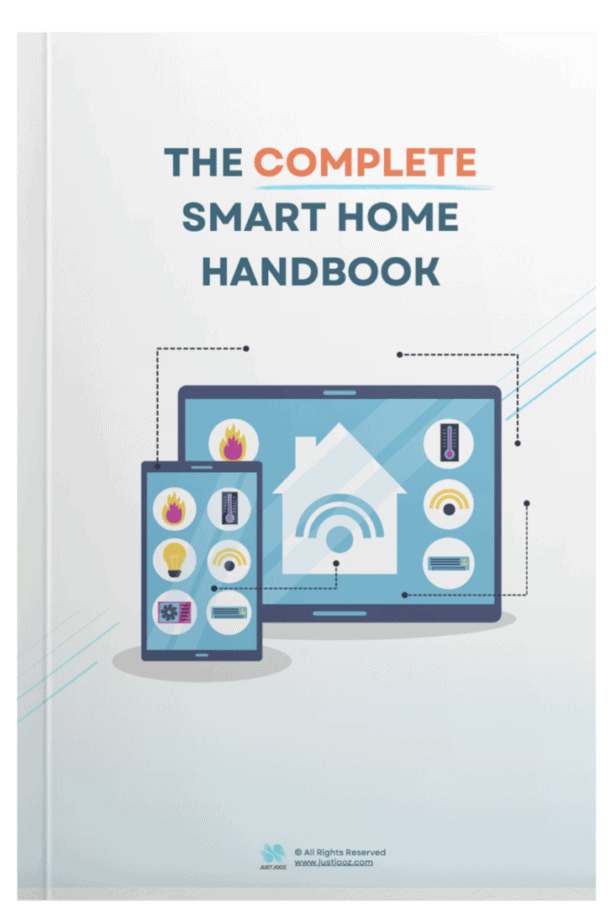WAN vs LAN: 11 Key Differences
We’re reader-supported; we may earn a commission from links in this article.
Ever wondered how your computer connects to the internet and shares data with other devices?
Understanding the difference between Local Area Networks (LAN) and Wide Area Networks (WAN), or “WAN vs LAN,” is essential in today’s interconnected world.
In this blog post, we will dive deep into the key differences between these two types of networks and explore their various use cases, advantages, and limitations.
Short Summary
- Local Area Networks (LANs) and Wide Area Networks (WANs) have distinct components, speed/performance, bandwidth, area covered, and security considerations.
- Routers enable communication between LANs & WANs through specialized ports for each network type.
- Integrating LAN & WAN networks is a common practice in home & business environments to facilitate connectivity and communication.
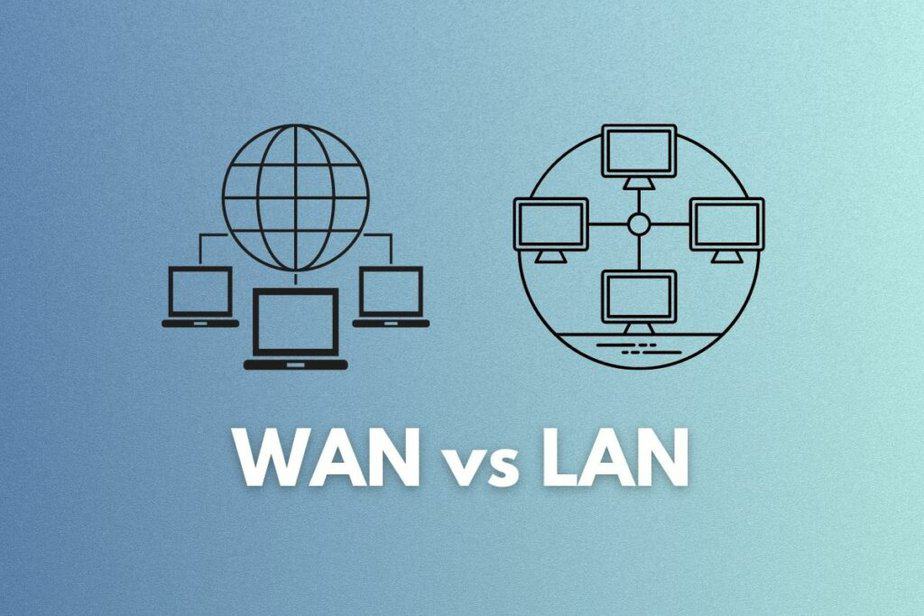
Definitions of LAN and WAN

Before we look at the differences between LAN and WAN, it’s important to know what they are defined as. Here’s more information on what they both are and mean.
1. Local Area Network (LAN)
A Local Area Network (LAN) connects multiple devices within a limited geographic area, such as a home, office, or school.
LANs enable efficient sharing of resources like printers, scanners, and storage devices, as well as providing a high-speed internet connection.
LANs are widely used in homes, offices, and schools to connect computers, smartphones, TVs, and tablets. They offer the advantage of high-speed data transfer and resource sharing within the same network.
Ethernet cables or Wi-Fi technology can be used to establish a LAN, making it relatively easy to set up and manage.
Utilizing high-quality devices can further enhance the efficiency and performance of a LAN. This includes using devices with the latest technology, such as Gigabit Ethernet or 802.11ac.
Wi-Fi, as well as ensuring that the devices are properly configured and maintained. Additionally, using a quality router.
2. Wide Area Network (WAN)

A Wide Area Network (WAN) is a network that covers a larger geographic area, often spanning across cities, states, or even countries.
WANs connect multiple LANs, facilitating communication and data exchange between remote sites. The primary distinction between LANs and WANs is the area they cover and the technology they employ to connect devices.
WANs connect multiple LANs across large distances, enabling communication and data sharing between remote locations. They typically involve routers, switches, and other network devices connected by cables or wireless connections.
WANs are ideal for large organizations and governments that require frequent and effective communication across vast areas. However, establishing a WAN network may necessitate IT skills and knowledge.
So, how do LANs and WANs differ in terms of components, speed, bandwidth, security, and other factors? Let’s explore these differences in detail.
Differences Between LAN and WAN: Key Factors

Several key factors differentiate LANs and WANs. These include components, speed and performance, bandwidth, area covered, security considerations, cost and infrastructure, management and maintenance, scalability, use cases, fault tolerance, and ownership.
Let’s examine each of these factors in detail.
1. Components
In a LAN, devices are typically connected using Ethernet cables or Wi-Fi connections. Everyday devices, a router and/or switch, and Ethernet cables or wireless cards are required to establish a LAN.
On the other hand, WANs utilize various telecommunications links and leased lines to connect LANs over long distances. Routers, switches, and other network devices are employed to facilitate the connection between LANs and WANs.
The components used in LANs and WANs have implications on the overall performance, security, and management of the networks.
For instance, wired connections provide faster data transfer rates and increased security compared to wireless connections, while WANs may require more advanced equipment and infrastructure to handle long-distance communication and data exchange.
2. Speed and Performance
LANs are usually faster than WANs due to their localized nature, which results in low latency and reduced congestion.
Ethernet speeds in LANs can range from 100Mbps to 10Gbps, providing high data transfer rates for devices within the network.
In contrast, WANs have slower speeds due to factors such as geographical distance, internet infrastructure, and the type of cabling utilized in the wide area network.
High-quality copper submarine cables are used to expedite data transfers between nations, but the propagation delay, which refers to the time it takes for a signal to travel from one point in a network to another, still affects WAN speeds.
Additionally, WAN connections based on public internet infrastructure can result in congestion, errors, and delays, while private leased lines offer higher speeds but at a higher installation cost.
3. Bandwidth
LANs generally possess superior bandwidth compared to WANs, as they are confined to a smaller geographic region, often within the same LAN.
This allows for faster data transfers and more efficient use of network resources.
On the other hand, WANs usually have less bandwidth than LANs, as they span a more extensive geographic area, which can affect the overall performance and speed of the network.
4. Area Covered
As mentioned earlier, local area networks encompass a limited geographical area, typically within a one-kilometer radius or less, making them a suitable local network for connecting devices in homes, offices, and schools.
In contrast, WANs can span across countries or even the world, connecting multiple LANs and facilitating communication and data exchange between remote sites.
5. Security Considerations
Generally, LANs are more secure than WANs due to their smaller scale and localized nature.
When implementing a LAN, it is essential to take into account security considerations such as filtering traffic, using encryption, implementing access control, securing network hardware, and protecting against insider threats.
Additionally, internal security strategies such as anti-virus or anti-malware security should be employed, and software should be regularly updated.
On the other hand, WANs require additional security protocols such as virtual private networks (VPNs) and encryption to ensure the secure transmission of data and protect the network from potential threats.
Moreover, using leased lines and other advanced infrastructure can enhance the overall security of WAN networks.
6. Cost and Infrastructure
The cost and infrastructure requirements for LANs and WANs differ significantly.
LANs are comparatively more cost-effective to establish and maintain, with costs ranging from a few hundred to several thousand dollars depending on the size and complexity of the network.
On the other hand, WANs necessitate additional investment in infrastructure, leased lines, and advanced networking equipment, which can result in higher costs and increased complexity.
7. Management and Maintenance
Regarding management and maintenance, LANs are generally easier to manage and maintain than WANs.
Designing, configuring, and administering a LAN network involves monitoring network performance, configuring network settings, and maintaining hardware and software.
On the other hand, managing and maintaining a WAN requires more complex management, including configuring routers and switches and handling the intricacies of long-distance data transmission and communication.
8. Scalability
Scalability refers to a network’s ability to accommodate increasing workloads cost-effectively and sustainably.
LANs can be easily expanded by adding access points or switches, making them relatively simple to scale.
In contrast, scaling a WAN needs more planning and infrastructure, coordination of multiple network providers, and managing long-distance connections.
9. Use Cases
As previously mentioned, LANs are ideal for homes, offices, and schools, facilitating efficient resource sharing and high-speed internet access.
On the other hand, WANs are employed by large organizations and governments for communication and data sharing across multiple locations.
This allows for seamless collaboration and access to resources, applications, and files from any location, making WANs essential for organizations with multiple branches or remote employees.
10. Fault Tolerance
Fault tolerance refers to a network’s ability to continue operating without disruption when one or more of its components fail.
LANs have higher fault tolerance due to their smaller scale and localized nature, which means they are less susceptible to outages and disruptions.
In contrast, WANs are more prone to outages and disruptions due to their larger scale and reliance on multiple network providers and infrastructure.
11. Ownership
Ownership of LANs and WANs varies depending on the network. LANs are typically owned and managed by individuals or organizations, with ownership dependent on the individual or IT department owning the physical infrastructure.
On the other hand, WANs may involve multiple owners and service providers, making the ownership and management more complex than LANs.
In some cases, WAN networks may be privately or publicly owned, depending on the specific network infrastructure and agreements between network providers.
Connecting LANs and WANs: Routers and Ports

Routers play a crucial role in connecting LANs and WANs, acting as a gateway between the local area network and the internet.
They come equipped with LAN and WAN ports, which serve different purposes in connecting devices within the network and to the internet.
Let’s delve deeper into the functions of routers and the differences between LAN and WAN ports.
Router Functions
Routers share internet access among devices within a LAN and protect the network by acting as a gatekeeper between LAN and the internet.
They also manage network traffic by directing data packets to their appropriate destinations, ensuring efficient and secure communication within the network.
Some routers may also incorporate additional security features like encryption and VPN support to enhance the security of the network further.
LAN and WAN Ports
In a router, a LAN port connects devices within the network, such as computers, printers, and other peripherals through LAN ports. These ports can support Gigabit speed, which translates to up to 1000Mbps.
On the other hand, the WAN port connects the router to the internet via a modem provided by the internet service provider.
Having separate wan and lan ports ensures that devices within the LAN can communicate at high speeds while still accessing the internet through the WAN port. WAN ports typically provide up to 100 Mbps of speed.
Integrating LAN and WAN in Real-World Scenarios

In real-world scenarios, LAN and WAN networks are often integrated to provide seamless connectivity and communication for both home and business environments. Home networks typically use LANs for device connectivity and WANs for internet access, while businesses may employ both LANs and WANs for communication and data sharing across multiple locations.
Let’s explore these scenarios in more detail.
Home Networks

At home, LANs are used to connect devices like computers, smartphones, TVs, and gaming consoles for sharing resources, gaming, and streaming media. A wireless router is typically employed to create a Wi-Fi network, allowing multiple devices to access a single internet connection and providing LAN-connected devices with network security tools.
This setup enables users to enjoy high-speed internet access and efficient data transmission within their home computer network while still benefiting from the security features provided by the router.
Business Networks
Businesses can leverage LANs and WANs to facilitate communication and data sharing among employees, regardless of their location.
LANs can be used within offices to connect employees to shared resources, applications, and files, while WANs can connect multiple offices or remote employees to the same central network.
This allows for efficient collaboration, access to shared resources, and real-time communication between employees, improving overall productivity and reducing operational costs.
Summary
In conclusion, understanding the key differences between LANs and WANs is crucial in today’s interconnected world. From components and speed to security and ownership, these networks serve different purposes and have distinct advantages and limitations.
By grasping the concepts of LANs and WANs, you can better manage your home or business network, ensuring efficient communication, data sharing, and optimal internet access. With this knowledge, you are now equipped to make informed decisions about your network infrastructure and harness the power of connectivity in the digital age.
Frequently Asked Questions (FAQs)
Do I plug Ethernet into WAN or LAN?
It is important to understand the difference between WAN and LAN when connecting your home network. WAN should be used to connect your router to the modem, while Ethernet should be connected to the router’s LAN ports.
Is Wi-Fi a LAN or WAN?
Wi-Fi is a type of LAN (Local Area Network), which operates on the same basic principles as other types of wired networks, such as Ethernet. It allows devices within a limited area, typically a single building or house, to connect to each other and the internet.
Therefore, Wi-Fi is a LAN.
What is WAN used for?
A wide area network (WAN) is used for connecting multiple smaller networks, usually over a large geographical area. This allows people in different locations to communicate and access data without having to physically transport it.
WANs are commonly employed by businesses with multiple offices to enable efficient collaboration between them.
What is the main difference between LAN and WAN?
The key difference between LANs and WANs lies in their respective geographic areas of operation; LANs are local, covering only a limited physical area, while WANs are wide-reaching, providing connectivity across greater distances.
Are LANs faster than WANs?
Yes, LANs are typically faster than WANs because their range is much smaller, and they can provide high bandwidth connections. As a result, network data transmission speeds tend to be higher.

Justin Chia
Justin is the author of Justjooz and is a data analyst and AI expert. He is also a Nanyang Technological University (NTU) alumni, majoring in Biological Sciences.
He regularly posts AI and analytics content on LinkedIn, and writes a weekly newsletter, The Juicer, on AI, analytics, tech, and personal development.
To unwind, Justin enjoys gaming and reading.