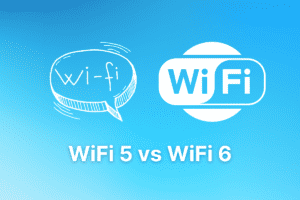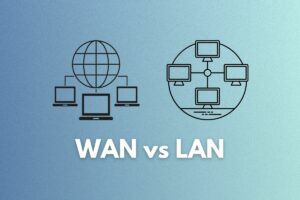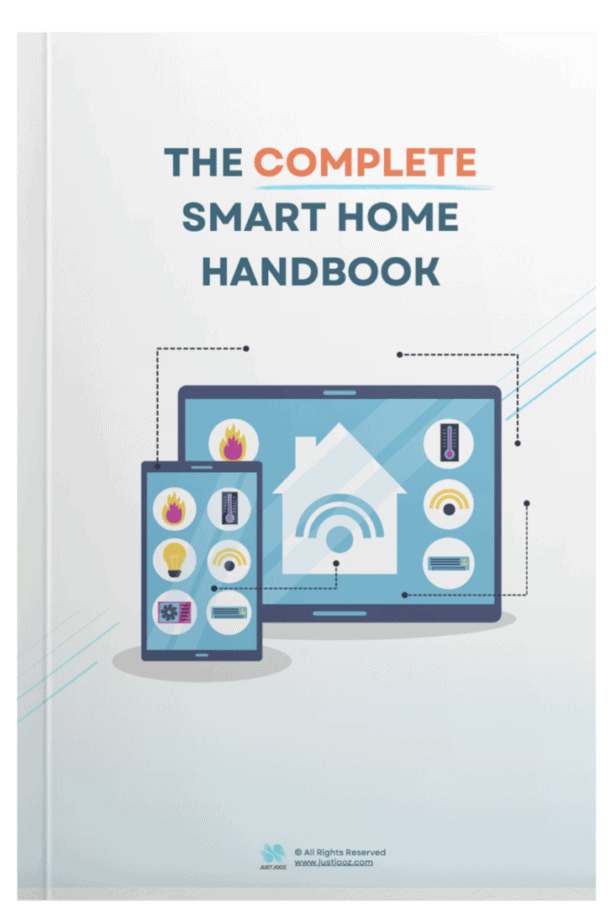How Do Orbi Satellites Work? (ANSWERED! + 5 FAQs)
We’re reader-supported; we may earn a commission from links in this article.
Orbi satellites are honestly quite confusing to the average person, and it’s difficult to understand how they work because they are somewhat unique in technology.
I know it because I also struggle a lot with setting up access points in the past!
So I did some research on the commonly asked questions about Netgear Orbi Satellites and wrote this post with the answers.
Here’s how Orbi Satellites work:
Orbi satellites work by boosting the range and speed of Wifi signals from an Orbi router connected to a modem. Multiple Orbi satellites can be connected through a wired or wireless connection to establish mesh wifi under one SSID. Orbi satellites must be connected to an Orbi router and not directly to a modem.
Now that you know how Orbi Satellites roughly work, there are also some important details on compatibility you need to know about too.
Read on for more information!
1. How Do Orbi Satellites Work?

If you’re new to the Orbi Mesh Wi-Fi systems, you’ll need to know that they are usually sold in a pair or more consisting of at least
- 1 Orbi Router
- >1 Orbi Satellite(s)
If you’re looking to get the exact same Orbi Mesh Wi-Fi system I’ll be mentioning in this article, check out its price from Amazon!
The product shown above is usually how an Orbi wifi mesh system is sold, with only 1 of them being an Orbi Router that you would hook up to a modem, and the others would all just be Orbi Satellites.
Naturally, the more Orbi Satellites you own, the wider your coverage will be!
You can place an Orbi Satellite in areas where you need an extended range for your daily needs. (like for your Nest Hub in the kitchen or your smartphone in the bedroom)
So what are Orbi satellites?
Put simply, Orbi satellites are access points that extend the range and maintain the high internet speeds that an Orbi router provides.
This means greater coverage and speeds of the internet in your home!
Here’s what a typical Orbi mesh system map can look like:
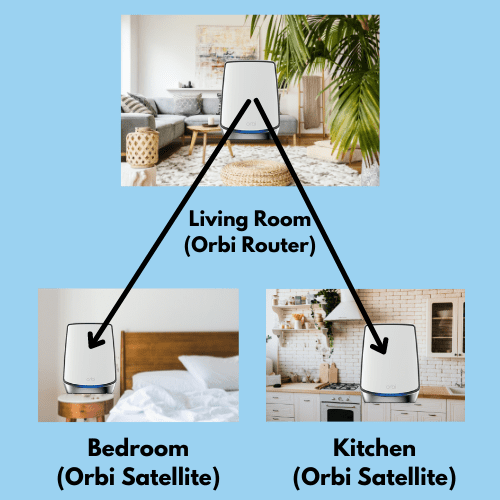
Orbi Satellites are not to be confused with Orbi Routers because they do not have the same functionality, not like in other Mesh Wifi Systems such as the TP-Link Deco X90 that I personally own.
If you’re looking to learn more about TP-Link Decos, check out this article I wrote all about them:
Orbi satellites work by boosting the range and speed of Wifi signals from an Orbi router connected to a modem. Multiple Orbi satellites can be connected through a wired or wireless connection to establish mesh wifi under one SSID. Orbi satellites must be connected to an Orbi router and not directly to a modem.
If you look closely at the picture below, the Orbi on the left is the Orbi Router, and the 2 on the right are Orbi Satellites.

How can you tell them apart? Look at the Internet port indicated in yellow that is only available on the Orbi Router.
Read this article to learn more about how Orbi Routers work:
Remember when I mentioned only Orbi Router can be connected directly to your modem?
Yep, the Internet port (in yellow) is where you would connect to your modem to provide internet to your Orbi Router.
Anyways, I thought to also mention this:
The maximum number of Orbi Satellites you can connect to a mesh wifi system is 6. However, it is recommended that Orbi Routers with WiFi 5 are connected to a maximum of 6 Orbi Satellites, whereas this is only up to 6 Orbi Satellites in WiFi 6 systems.
There is no maximum number of Orbi Satellites that can be added to an Orbi WiFi system. More satellites can be added but performance may decrease.
Currently, the only exception to this is the Orbi Pro WiFi 6 Mesh system which supports 6 satellites only.
Compatibility is also important when working with different generations of Orbi Satellites. Make sure they are compatible before making any purchases!
2. How To Setup Orbi Satellites?
Setting up an Orbi Satellite is easy!
Here’s how to set up an Orbi Satellite:
- Plug in both your Orbi Router and Orbi Satellite into a power socket.
- Press the “Sync” button at the back of the Orbi Router. The ring light should turn on and the Orbi Router is ready for syncing with an Orbi Satellite within the next 2 minutes.
- With the 2 minutes, press the “Sync” button on an Orbi Satellite. The Orbi Satellite should begin pulsing with a white LED light.
- Wait for 1.5 minutes and the Orbi Satellite will show a steady blue on the Orbi Satellite.
- Your Orbi Satellite has been successfully added to your mesh system with your Orbi Router!
Here’s a summary of what the colors of the ring LED lights on your Orbi Satellite mean:
| LED Ring Light Color | Meaning | Action to Take |
|---|---|---|
| Blue | Orbi Satellite successfully connected to Orbi Router | Nothing |
| Amber | Orbi Satellite is too far from Orbi Router | Move Orbi Satellite closer to Orbi Router |
| Magenta | Orbi Satellite sync has failed | Try syncing again |
If you need more information on the lights on an Orbi, check out this post where I compiled the full details:
Can’t follow well? Here’s a video on how to do it.
Orbi Satellite setup can be in a few different configurations, depending on what kind of hardware you already have and whether you want wired or wireless internet connection to your devices.
If you’d like to learn more about where exactly to place your Orbi Satellite for the best configuration, read this post where I cover the FULL details:
Watch this helpful video to understand more about these important configurations:
If you’d like to set up an Orbi Router or Orbi Satellite using the Orbi app, that’s also possible too!
You can watch this easy to understand video to find out more:
3. Is an Orbi Satellite a Router?
Orbi Satellite is not a router. Orbi Satellites are not able to directly connect to a modem to receive an internet connection like a router does. Instead, all Orbi Satellites must be connected to an Orbi Router to access the internet through a modem. Together, Orbi Satellites and Routers form a Wifi Mesh System.
As mentioned earlier in this article, Orbi Satellites are not routers!
Orbi satellites, in fact, play a different role from a router. Orbi satellites do not connect directly to the modem but they need to be first passed through an Orbi Router.
The core function of Orbi satellites is to boost the Wifi signal extend the range of the internet connection in a home!
4. Can Orbi Satellite Work Without Router?
Orbi Satellites cannot work without a router. Orbi Satellites rely on Orbi Routers to connect to a modem and establish an internet connection. Without an Orbi Router, Orbi Satellites cannot directly connect to the modem for accessing the internet. However, Orbi Routers can work without Orbi Satellites.
If you look carefully at the picture below, you’ll notice that the ports in which you can connect an ethernet cable are quite different between the Orbi units.

The Orbi Router on the left has an extra “Internet” port that allows for connection to a modem to receive the internet.
5. Can I Use Orbi Satellite Without Orbi Router?
Orbi Satellites cannot be used without an Orbi Router. Orbi Satellites rely on an Orbi Router to receive data from the internet. Orbi Satellites can only connect to an Orbi Router and not Nighthawk routers and routers from another brand.
Orbi Satellites are made especially for usage with the Orbi mesh system.
This means that it can only connect to the Orbi Routers that they come with.
Despite the Nighthawk routers being from the Netgear brand too, they work entirely differently!
Here’s the difference: Orbi Routers utilize new mesh wifi technology with Orbi Satellites, whereas Nighthawk Routers do not.
Note: If you already have the Nighthawk router and wondering if you can use it with your Orbi Router/Orbi Satellites, you don’t need to use it!
The Orbi Router will already replace the Nighthawk router entirely.
Mesh wifi systems are special and they work differently, and they sure are fast, so I recommend you just use the Orbi Router with your Orbi Satellite!
If you have a router of your own already and you are looking to find an extender, don’t use the Orbi Satellite as it won’t work – try an Orbi Voice, an Orbi Outdoor Satellite, or one of Netgear’s WiFi range extenders
Final Thoughts
Orbi Satellites can be confusing, but they don’t have to be.
They simply extend the range and strength of your Wi-Fi signal! Just remember they are not the same as Orbi Routers and cannot be used to replace them.
This works in contrast to TP-Link Decos though, which can be used interchangeably in which any Deco can be used to fill the role as the router in its WiFi mesh system.
Read this article to find out more about TP-Link Decos:
Well, I hope that you enjoyed reading this article and have learned something today. Thanks for reading!
Stay smart and all the best!
- What is a Wi-Fi Adapter? (13 Things You Should Know!)
- Orbi Versus Eero Mesh Wi-Fi Systems
- Dual Band vs Tri Band Routers: A Comprehensive Guide for Home Use
- What is WiFi 6 (802.11ax)? Understand and Upgrade Your Network
- WiFi 5 vs WiFi 6: 5 Differences You Must Know! (Explained)
- WAN vs LAN: 11 Key Differences

Justin Chia
Justin is the author of Justjooz and is a data analyst and AI expert. He is also a Nanyang Technological University (NTU) alumni, majoring in Biological Sciences.
He regularly posts AI and analytics content on LinkedIn, and writes a weekly newsletter, The Juicer, on AI, analytics, tech, and personal development.
To unwind, Justin enjoys gaming and reading.