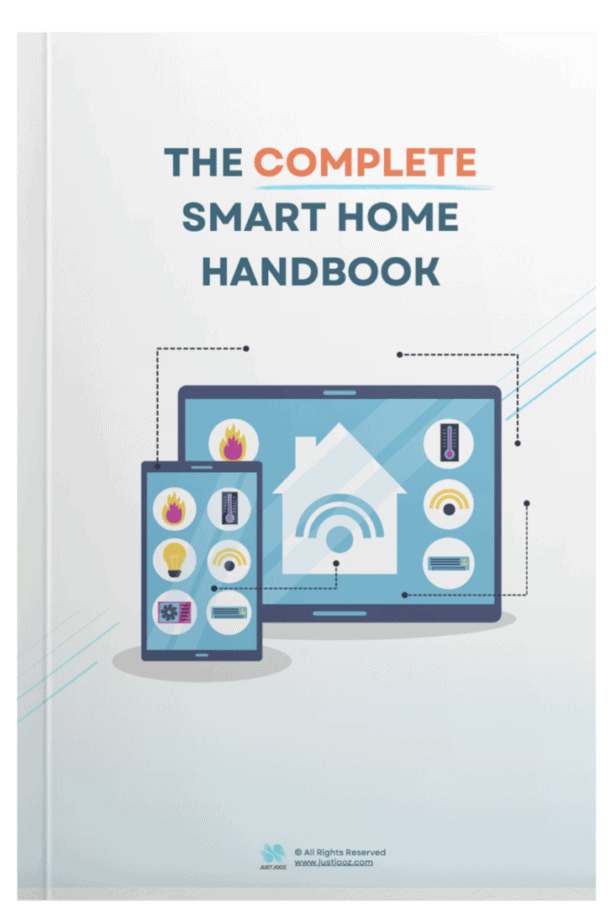How Do Orbi Routers Work? (15 KEY Things To Know!)
We’re reader-supported; we may earn a commission from links in this article.
Orbi Routers are very powerful devices that can power a home with a WiFi connection, but it can sometimes be difficult to get all the information on it.
While I was researching a router/mesh system to purchase, I noticed no one really talked about how they work in simple terms!
So I took to do my own research and compiled a definitive answer to “How do Orbi routers work?”.
Here’s what I found:
Orbi Routers work by creating a WiFi network in a home by connecting to a modem that provides it with cable services from an Internet Service Provider (ISP). Orbi Routers can extend its range through the use of Orbi Satellites which work together to establish a mesh WiFi system.
Now you know the simple answer to how they work, I will lead you through more detailed answers to beginner questions in this article.
So make sure you read on before you purchase an Orbi Router!
1. How Do Orbi Routers Work? (Detailed answer)
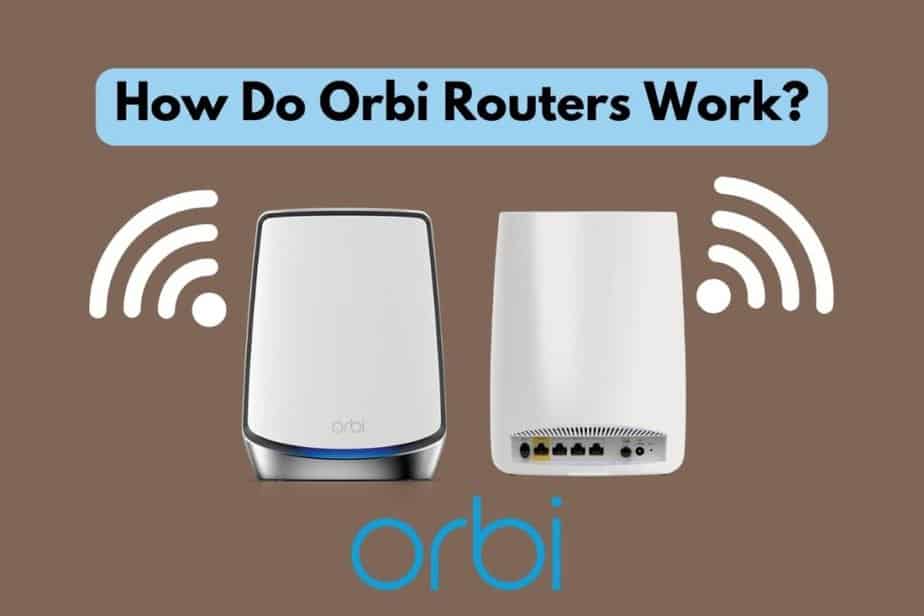
The way Orbi Routers are actually really simple, but because they work slightly differently from how traditional routers work, people often get so confused!
Put simply, Orbi Routers are routers that route the WiFi connection around your house to your devices! Orbi Routers need to be connected to a modem that can receive cable internet service from your Internet Service Provider (ISP).
Yes, this means Orbi Routers are meant to replace an old router that you may have and you find too slow!
Orbi Routers also work with (and often sold with) Orbi Satellites. Orbi Satellites can be connected to Orbi Routers through an ethernet cable to Orbi Routers or wirelessly to establish a wider range of mesh WiFi connectivity in a home.
My Recommended Orbi Choice: Orbi RBKE963

If, at this point, you have not picked out an Orbi of choice, I would highly recommend you check out the Orbi Quad-Band RBKE963!
If you’re unsure about how mesh technology works, watch this video first:
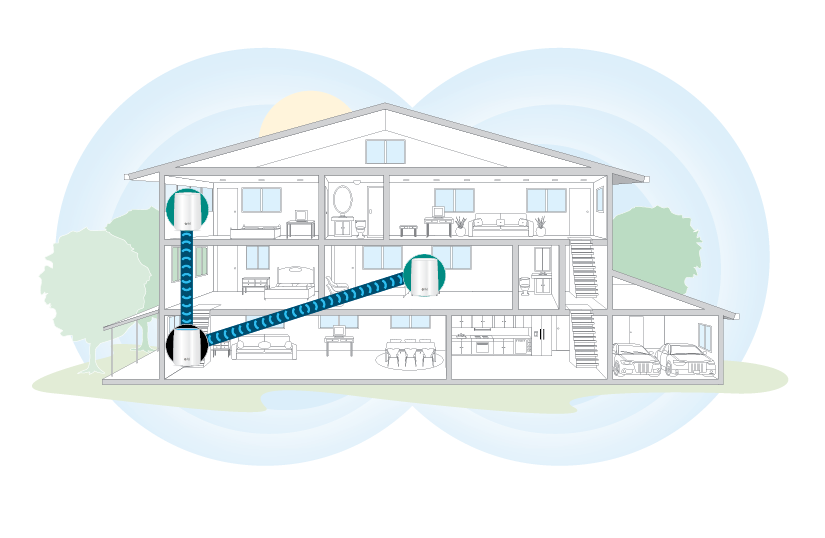
Orbi Satellites are a little different from Orbi Routers, though.
Orbi Satellites cannot act as a router but only as an access point, which means that they cannot connect to a modem to route internet services to your internet-enabled devices.
Essentially, they cannot take the place of Orbi Routers!
However, the Orbi Router/Orbi Satellite duo works really well together to supply your home with a strong and long-ranged internet connection!
Watch this video to understand how Orbi Router and Satellite placements matter:
To learn more about the placements of Orbi Satellites, check out this post, where I cover the FULL details:
However, TP-Link Decos (another WiFi mesh system) is a little different, which does not differentiate between their Main Deco and Satellite Deco.
They can serve both purposes, but their role is only set during setup because the hardware for each Deco is the same!
If you’re considering buying TP-Link Decos, check out an article I wrote about it.
2. Can I Use Orbi With Existing Router?
Orbi can be used with existing routers. Orbi Routers can be configured to be used in Access Point (AP) mode and connected to your existing router through an Ethernet cable. Subsequent Orbi Satellites need to be connected to the Orbi Router through an Ethernet cable too.
That was the summary answer! But here’s the explanation:
Orbi Routers have 2 modes:
- Router
- Access Point
When it is in a router mode, it works to generate an IP address along with other things to set up a WiFi connection in your home. They are directly connected to a modem.
When it is in the Access Point mode, it works simply as an Access Point; a device that internet-enabled devices like a smartphone can connect to. It does not function as a router.
So when you connect an Orbi Router (in AP mode) to your existing router, it just allows IoT devices to connect to it, without creating another SSID (another WiFi network).
If you’re curious about where to place your Orbi Satellite for the optimal internet connection, read this post where I cover the full details.
3. Does Orbi Replace Existing Router?
Orbi does replace existing routers. Orbi Routers can fully replace existing routers if they are set to a router mode. This will allow Orbi Routers to independently set up a WiFi connection or a wired Ethernet connection. However, Orbis Routers can still be connected to existing routers in Access Point Mode.
4. Can Orbi Router Be Used as a Satellite?
Orbi Routers cannot be used as a Satellite. Orbi Routers simply do not have the hardware requirements to be used as an Orbi Satellite. However, to extend the range in a home, Orbi Routers can still be set to Access Point mode and connected to an existing router through an Ethernet cable.
Orbi Routers and Orbi Satellites are inherently built very differently!
As their hardware is a little different from each other, an Orbi Router cannot function as an Orbi Satellite and vice versa.
However, you’ll notice other WiFi mesh systems allow this like my TP-Link Deco X90, which allowed me to pick any Deco out of my 2-pack set to be the Main Deco (similar to the Orbi Router).
The other will then be the Satellite Deco in the order of setting it up!
Since this article is limited in the content that I can fit in, I wrote more details on Orbi Satellite compatibility intricacies in a separate article, linked here:
5. Is Orbi Router Secure?
When looking through all the different options of Home WiFi mesh systems, it’s normal to be concerned about security.
Keeping to older models of modems and routers can really compromise your internet security, especially when your internet communication protocol is not secure!
With regards to Orbi Routers, here’s the simple answer:
Orbi Routers are secure. They are secure because they natively support WPA, WPA2, and WPA3 encryption, DoS attack prevention, automatic firmware updates, and required password change. All RBR50 Orbi Routers also support NETGEAR Armor™, which is a cybersecurity solution that protects against cyber-attacks.
WPA stands for Wi-Fi Protected Access, which provides strong user authentication and data encryption.
DoS attacks stand for Denial of Service attacks, which are attacks that flood an internet connection with large amounts of traffic at once, causing it to crash.
All these can be prevented with Orbi Routers (any RBR50 models).
If you’re curious about NETGEAR Armor, check out this video on how you can set it up – it’s simple!
6. Does Orbi Router Have a Firewall?
Orbi Routers do have a firewall, but it comes through a paid cybersecurity subscription service: NETGEAR Armor. NETGEAR Armor provides endpoint protection and blocks potential threats. A 30-day free trial is given for new customers but customers are charged $99.99 per year for the subscription once it ends.
You can find out more about NETGEAR Armor here.
7. Does Orbi Router Have WPS Button?
Wi-Fi Protected Setup (WPS) buttons are such a convenience! It’s a great way to allow friends and family to connect to your Wi-Fi without the need to tell them your password.
Here’s the simple answer to this question for Orbi Routers:
Orbi Routers do not have a WPS button. However, the Sync button on Orbi Routers works in the same way as a WPS button. Pressing the Sync button allows WiFi-enabled devices that support WPS to connect easily to an Orbi Router. This applies to Orbi Satellites too.
Here’s where the Sync button is at the back in a diagram:
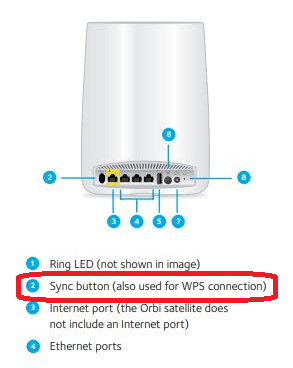
Once your WiFi device prompts you to press the WPS button, press the Sync button once. Wait for about a maximum of 5 minutes for it to be connected. Your WiFi device should be connected to your Orbi Router.
If you’re wondering what the lights on your Orbi mean, check out this post, where I covered it in detail:
8. Does Orbi Router Work With Spectrum?
Orbi Router does work with Spectrum routers. They can be used together in 2 ways: Spectrum routers can function as bridges with Orbi Routers as the router or Orbi can function as an Access Point (AP) and Spectrum can be used as a router.
More information from Tech Pro Journal here!
9. Is Orbi Router 2.4 or 5?
This is a common question that many ask because certain smart home devices only support 2.4 GHz bands, and it can get really frustrating seeing so many connection names in your home.
It can be really annoying to keep switching between bands as you walk around your home!
Here’s the answer when it comes to Orbi Routers:
Orbi Router is able to have both 2.4 GHz and 5 GHz frequency bands. The entire Orbi system, including Orbi Router and Orbi Satellites, work on both frequencies under the same SSID name. Both 2.4 GHz and 5 GHz-enabled devices will be able to connect under the same connection name under the same network.
In addition to the answer above, Orbis will automatically determine if it’s better for your device to be on the 2.4 GHz or 5 GHz network.
It will consider your device hardware limitations (whether it supports only 2.4GHz or both) and also environmental conditions such as walls or furniture!
One thing to note: It is not possible to manually separate the 2 bands into 2 different networks. However, my TP-Link Deco X90 supports this.
You can consider that instead if you want another mesh WiFi option!
10. Is Orbi Router Good for Gaming?
Orbi Routers are good for gaming. The latest Orbi Routers offer ultra-fast internet speeds of 10.8Gbps on a 6 GHz frequency band. It supports the Game Booster Service for geo-filtering, visualizing ping heatmaps, and prioritizing network bandwidth for certain connected devices, which can optimize the gaming experience.
Read more about the Game Booster Service here.
As of the time of writing, the Orbi RBKE963 supports the Game Booster Service.
11. Is Orbi Router Compatible With Xfinity?
Orbi Routers are compatible with Xfinity. Xfinity routers need to be set to bridge mode and the Orbi Router will need to be set to Access Point (AP) mode. The Xfinity router must be connected to the modem through an Ethernet cable, and the Orbi Router must be connected to the Xfinity router through another Ethernet cable.
Refer to this guide for all the steps.
12. Can I Use Orbi Router As An Access Point?
Orbi Routers can be used as an access point. To be used as an access point, they need to be configured using the Orbi login webpage on a computer. The Orbi Router then must be connected to another existing router using an Ethernet cable. Subsequent Orbi Satellites must be connected through Ethernet cables too.
In actual fact, Orbi Routers can be used both as an Access Point (AP) and a router. You can actually switch between these modes easily, as mentioned above.
I cover how to do this below:
13. How To Set Orbi Router in AP Mode?
Here are the simple steps to set an Orbi router in AP mode:
- Ensure that your Orbi Router has already established a WiFi network.
- Connect a computer to the network created by the Orbi Router.
- Launch a web browser and type in this URL by Netgear.
- It will guide you to download the Orbi app to login.
- Then turn on the Router/AP Mode in the app.
And you are done setting up your Orbi Router in AP mode! Wasn’t that simple?
14. Can You Connect Two Orbi Routers Together?
Two Orbi Routers cannot be connected together, unfortunately. Orbi Routers can only connect to Orbi Satellites wirelessly or act as access points for existing routers to connect to via an Ethernet cable.
15. How Many Orbi Routers Do I Need?
Only one Orbi Router is needed. Using more than one Orbi Router will generate 2 separate IP addresses and 2 separate SSID names. These can be confusing and inconvenient to switch between when moving around a house. However, Orbi Satellites can be added to the mesh network to extend the range to the farther parts of a home.
Here are some fun facts about US home sizes:
The Census Bureau reported that the median house size in the US is 2,600 sq feet. One Orbi device can cover up to about 2000 sq feet or 40 – 50 feet away from each other.
This means that most US homes will benefit from a 1 Orbi Router and Orbi Satellite 2-pack set. Bigger-sized homes can consider a 3-pack with 1 Orbi Router and 2 Orbi Satellites.
Final Thoughts
Okay! Hopefully, that has compiled a good enough resource for you to learn a lot about Orbi Routers in general.
If you’re a beginner: don’t fret too much!
My advice for beginners in the networking world is this: learn as much as you can first before you purchase! Sometimes the cheapest option may not always be the best option!
I still hope you’ve learned a thing or two about the Orbi mesh WiFi system in this article.
Thanks for reading, stay smart, and keep hacking up your homes!

Justin Chia
Justin is the author of Justjooz and is a data analyst and AI expert. He is also a Nanyang Technological University (NTU) alumni, majoring in Biological Sciences.
He regularly posts AI and analytics content on LinkedIn, and writes a weekly newsletter, The Juicer, on AI, analytics, tech, and personal development.
To unwind, Justin enjoys gaming and reading.