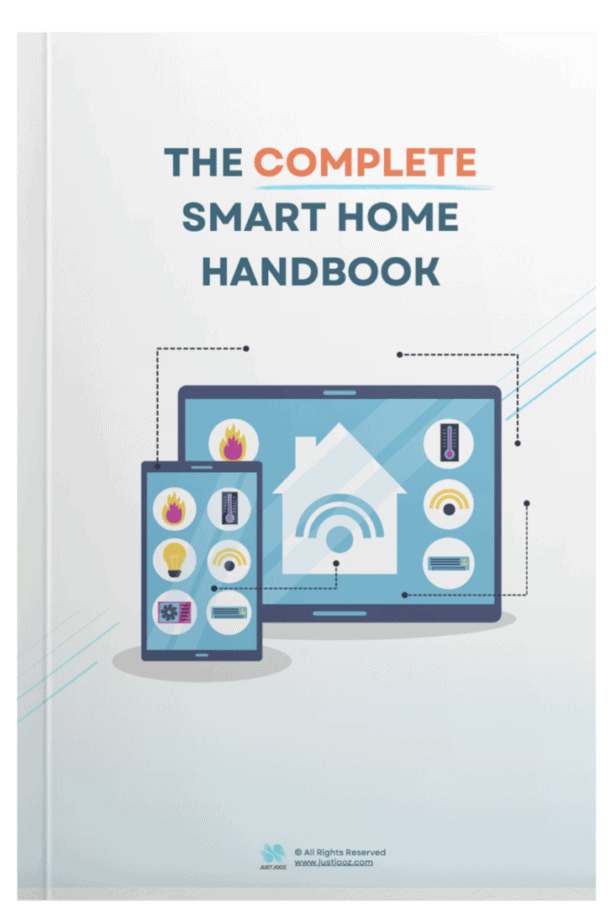What is a Wi-Fi Adapter? (13 Things You Should Know!)
We’re reader-supported; we may earn a commission from links in this article.
Wondering how your devices connect wirelessly to the internet?
Thank the Wi-Fi adapter for that!
But what exactly is a Wi-Fi adapter, and how does it work?
In this article, we’ll dive deep into what a Wi-Fi adapter is, its functions, and the key factors to consider when choosing one.
Let’s get started!
1. What is a Wi-Fi Adapter?
A Wi-Fi adapter is a device that helps your computer or other devices connect to the internet wirelessly.
It’s like a little gadget that allows you to use Wi-Fi instead of plugging in an ethernet cable.
It lets you connect to Wi-Fi networks and access the internet without needing any physical connections.
It’s a great way to extend the range and coverage of your Wi-Fi network in homes or offices, allowing you to connect multiple devices simultaneously.
The most common type of Wi-Fi adapter is the USB Wi-Fi adapter, which plugs into your device’s USB port and allows you to connect to any wireless network.
There are also internal adapters that are built directly into laptops or desktop computers.
2. What Does a Wi-Fi Adapter Do?
A WiFi adapter connects your device to a wireless router or access point. This creates a “bridge” between your device and the router, allowing you to access the internet without any physical connection — just like magic!
The Wi-Fi adapter also allows you to connect multiple devices at once, such as laptops, smartphones, tablets, and more.
3. Types of Wi-Fi Adapters
There are several types of Wi-Fi adapters available on the market.
The most common type is the USB Wi-Fi adapter, which plugs into your device’s USB port and allows you to connect to any wireless network.
You can also find internal adapters, such as those built directly into laptops or desktop computers. Some other types include PC cards, express cards, and PCI cards.
4. Benefits of Wi-Fi Adapters
There are several benefits to using a Wi-Fi adapter.
A major advantage is that it allows you to connect multiple devices at once without the need for physical cables or wires.
Also, it gives you the ability to connect to a wireless router or access point at longer distances, allowing you to extend your network’s range and coverage.
Finally, it allows you to connect your device to the internet without having to be right next to the router, making it ideal for those who need access in different rooms or areas.
5. Factors To Consider When Choosing A Wi-Fi Adapter
When it comes to choosing the right Wi-Fi adapter for your device, there are a few key factors to consider.
First, you need to make sure that the adapter is compatible with your device and operating system.
Secondly, you should also check the signal strength of the adapter and make sure it meets your needs.
Finally, you should check the range of the adapter and make sure that it is capable of providing a strong signal at longer distances.
6. How to Install A Wi-Fi Adapter
Installing a Wi-Fi adapter is usually fairly simple, although it may vary depending on the type of adapter you are using.
For most USB adapters, all you need to do is plug it into your device’s USB port, wait for the drivers to install, and then connect to your Wi-Fi network.
For internal adapters, you will likely need to follow the manufacturer’s instructions or refer to the installation guide that comes with it.
Do You Need A Wi-Fi Adapter?
Many laptops and desktop computers come with an internal Wi-Fi adapter preinstalled.
If your device does not have one, then you will need to purchase a USB or internal Wi-Fi adapter in order to connect to a wireless network.
It is also important to note that if your device has an outdated or slow internal adapter, then it may be worth investing in a new, faster Wi-Fi adapter.
7. Wi-Fi Adapter vs Ethernet
The main difference between a Wi-Fi adapter and an Ethernet connection is that the latter requires a physical connection to the router or modem via an Ethernet cable.
This makes it difficult to extend your network’s range as you would need to install more Ethernet cables.
On the other hand, a Wi-Fi adapter allows you to connect multiple devices wirelessly and extend your network’s range without any additional wires or cables.
8. Are USB Wi-Fi Adapters Good?
However, they may not be as reliable or secure as an internal Wi-Fi adapter.
Also, the signal strength and speed of a USB adapter may be lower than that of an internal adapter due to its physical distance from the router.
9. What is a Wi-Fi adapter used for?
A Wi-Fi adapter is used to connect your device wirelessly to the internet via a wireless router or access point.
This allows you to access the internet from different rooms or areas without any physical cables or wires while also allowing multiple devices to be connected at once.
It is also an ideal solution for extending the range and coverage of your wireless network.
10. What does a Wi-Fi adapter look like?
A Wi-Fi adapter can come in many different shapes and sizes depending on the type of adapter.
Most USB adapters are small, rectangular devices with a USB port at one end. Internal adapters, such as those built into laptops or desktop computers, usually look like circuit boards with small antennas protruding from them.
PC cards, express cards, and PCI cards may also be used as Wi-Fi adapters, although these are less common.
11. Do you need a Wi-Fi adapter to connect to Wi-Fi?
In order to connect to a Wi-Fi network, you will need either an internal or USB Wi-Fi adapter.
Note that if your device does not have an internal Wi-Fi adapter, then you will need to purchase and install a USB adapter in order to access the internet wirelessly.
Whether you choose an internal or external adapter
12. What’s the difference between a Wi-Fi router and a Wi-Fi adapter?
A Wi-Fi router is a device that broadcasts a wireless signal and allows multiple devices to connect to it.
In contrast, a Wi-Fi adapter is a device that connects your device to an existing wireless network.
Wi-Fi routers are usually larger than adapters, and they use more power as they broadcast the signal over a wider area.
Adapters are typically smaller and consume less power, as they only need to receive an existing wireless signal.
You will need both a router and an adapter in order to connect multiple devices wirelessly. The router broadcasts the signal while the adapter is used to actually connect your device to it. Without either of these components, you wouldn’t be able to access the internet wirelessly.
13. Can a Wi-Fi adapter replace a router?
No, a Wi-Fi adapter can not replace a router. The main function of an adapter is to connect your device to an existing wireless signal, whereas the router is responsible for broadcasting the signal itself over a larger area.
Without a router, there would be no wireless signal for the adapter to connect to.
Therefore, you will need both a router and an adapter in order to access the internet wirelessly. The router is responsible for broadcasting the signal while the adapter is used to actually connect your device to it.
14. How do I know if my laptop has a Wi-Fi adapter?
You can usually tell if your laptop has an internal Wi-Fi adapter by looking at the ports on the side or back of it. If you see a port that looks like an antenna, then it is likely to be a Wi-Fi adapter.
Alternatively, you can also check your device’s manual or system settings to see if it has an internal Wi-Fi adapter.
If your laptop does not have an internal Wi-Fi adapter, then you will need to purchase and install a USB adapter in order to connect wirelessly.
15. Can You Use a Wi-Fi Adapter on Any Device?
Most Wi-Fi adapters are versatile and can be used on a variety of devices, including laptops, desktop computers, and even some gaming consoles.
However, compatibility depends largely on the device’s operating system and available ports.
For instance, USB Wi-Fi adapters require a free USB port and compatible drivers to function properly. Always check the specifications of the Wi-Fi adapter to ensure it will work with your specific device.
Final Thoughts
A Wi-Fi adapter is a great way to extend the range and coverage of your wireless network in homes or offices while also allowing you to connect multiple devices at once.
When choosing a Wi-Fi adapter, it’s important to consider its compatibility with your device and operating system, signal strength, and range. Additionally, you should also take into account the differences between USB and internal adapters.
By considering these factors, you can ensure that you get the best performance out of your Wi-Fi adapter for years to come!

Justin Chia
Justin is the author of Justjooz and is a data analyst and AI expert. He is also a Nanyang Technological University (NTU) alumni, majoring in Biological Sciences.
He regularly posts AI and analytics content on LinkedIn, and writes a weekly newsletter, The Juicer, on AI, analytics, tech, and personal development.
To unwind, Justin enjoys gaming and reading.