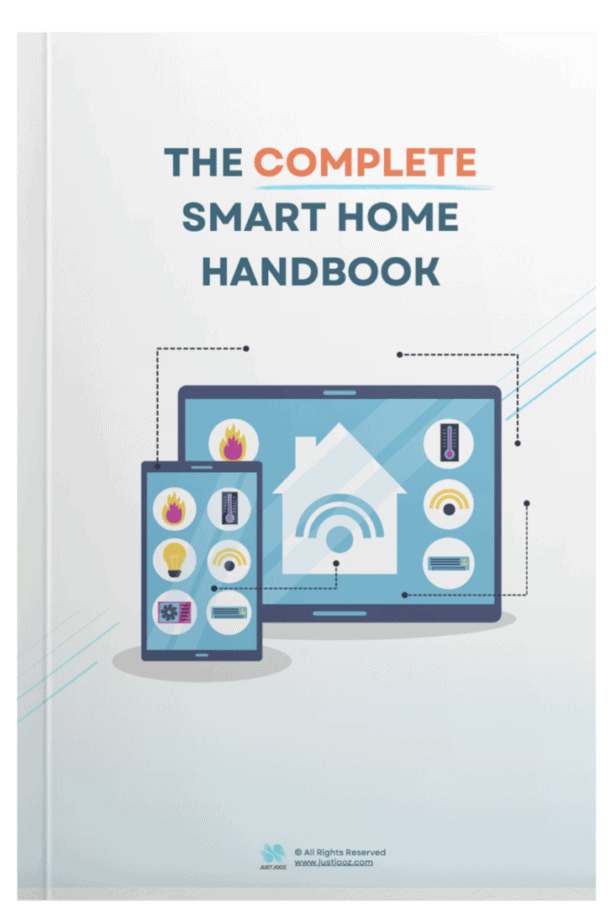What Does HomeKit Secure Video Do? (ANSWERED!)
We’re reader-supported; we may earn a commission from links in this article.
HomeKit Secure Video has been released by Apple for quite some time now, and maybe you’ve seen the term here and there.
I can almost see you scratching your head like me, wondering:
“What does HomeKit Secure Video do?”
I was also once oblivious to this awesome security monitoring service by Apple!
So I did some extensive research online and compiled this guide for you and me to refer back on.
Here’s what HomeKit Secure Video does:
HomeKit Secure Video compiles and analyzes video recordings from cameras, and sends notifications to users via encryption over iCloud for viewing. The video recordings are analyzed locally on a home hub so they are kept private and secure. Recordings can be viewed via the Lock Screen or Home app.
In this article, I will cover the basics of HomeKit Secure video and clearly break down some of its interesting functions.
And hopefully, you will discover how convenient it can be for your smart home!
Read on for more information!
What Is HomeKit Secure Video?

HomeKit Secure Video is Apple’s security camera monitoring service for homes. It can connect to multiple third-party indoor and outdoor cameras and allow users to control them using a HomeKit hub or Home app. Users can securely stream and store recorded footage on their iCloud+ subscription.
HomeKit Secure Video, in my opinion, is a great service by Apple because it comes bundled in an iCloud+ subscription, which is an increased storage plan by Apple.
However, HomeKit Secure Video recordings do NOT count toward the storage space in your iCloud+ subscription, so no worries about it taking up a huge chunk of it!
More details on the requirements for HomeKit Secure Video later on in the article!
Check out this video on the basics of HomeKit Secure Video:
HomeKit Secure Video isn’t just a service that works standalone, it has to be used in conjunction with Apple HomeKit, a smart home ecosystem that is heavily focused on privacy and security by Apple.
So if security is your concern, HomeKit might be for you! Here are some reasons HomeKit might just be worth it.
Now that you know the basics, let me show you what it can do for you and your home!
What Does HomeKit Secure Video Do?
With the basics of what it is out of the way, you may be wondering, what does HomeKit Secure Video actually do?
Earlier on in the article, I mentioned a brief summary, now let’s dive into the details:
Here’s how the entire process works:
- HomeKit Secure Video receives video recordings from your certified security indoor and outdoor cameras and sends them over to your home hub for analysis.
- These video recordings received from cameras are only captured when activity is detected within its range, which you will be able to set and customize for your front door, so you won’t get notifications for your neighbor walking their dogs along the opposite sidewalk.
- Once the home hub receives the recordings, they are privately analyzed, locally on your home hub.
- This runs some intelligent predictions to determine if it was a person, cat, dog, or some car that happened to drive by!
- HomeKit Secure Video will then send the analyzed information along with a short clipping and send it over to your iCloud via encryption.
- You will then receive a notification about what’s captured on your security cameras, available for viewing on your iPhone Lock Screen/Home app!
Note: Recorded videos are only available for viewing for 10 days from the Home app.
Face Recognition
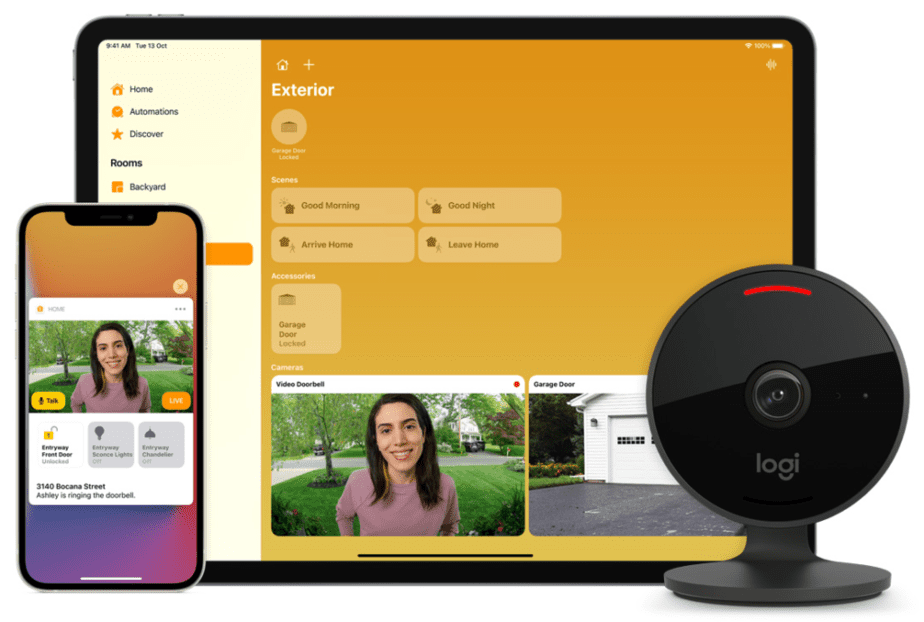
Some interesting features about HomeKit Secure video are things like face recognition!
HomeKit Secure Video is able to recognize the faces that approach cameras in and around your home.
This means that they are able to save the faces of people who are known to your household.
This way, you’ll be able to receive notifications on your Apple device if a stranger is coming up to your home, or simply just your daughter returning home from school.
What Are The Requirements For HomeKit Secure Video?
After knowing what HomeKit Secure Video is and what it does, what are the exact requirements for setting this up at home?
Here I list all of them:
- An iCloud+ plan with 50GB/200GB/2TB storage
- HomeKit must running on a home hub
- Any iPhones used need to be on iOS 13.2 and later
- Security cameras MUST be HomeKit Secure Video-compatible (not just “Works with HomeKit”)
Take note that only these qualify as a home hub:
- HomePod
- HomePod Mini
- iPad
- Apple TV 4K
Home hubs are very specific devices by Apple because they will be doing the video processing that is required to analyze the recording.
IMPORTANT: You must use security cameras that are proven to be HomeKit Secure Video-compatible, and NOT just any camera that says “Works with HomeKit”.
I will recommend a few HomeKit Secure Video-compatible cameras later in the article.
| iCloud+ Plan | No. of Security Cameras That Can Be Recorded |
|---|---|
| 50GB iCloud+ Plan | 1 |
| 200GB iCloud+ Plan | 5 |
| 2TB iCloud+ Plan | Unlimited |
How Is HomeKit Secure Video Compared To Other Subscriptions?
You’ve learned a bunch of interesting stuff about HomeKit Secure Video thus far, but how does it really compare to other home video security options?
Here’s a summary table of HomeKit Secure Video to other options:
| Features | HomeKit Secure Video | Ring Protect | Arlo Secure | Google Nest Aware |
|---|---|---|---|---|
| Security | High for all iCloud+ plans | High for Pro only | High for Arlo Secure plan and above | High for Nest Aware Plus only |
| Privacy | High. Processes video recordings locally on a home hub | Low. Processes video on a cloud | Low. Processes video on a cloud | Medium |
| Pricing | Cheap. 200 GB plan: $2.99 2 TB plan: $9.99 | Affordable to Costly. Basic: $3 Plus: $10 Pro: $20 | Affordable. Arlo Secure: $9.99 Arlo Secure Plus: $14.99 | Affordable. Nest Aware: $6, Nest Aware Plus: $12 |
| Integration with smart home ecosystem | High | Medium | Medium | High |
Looking at the above table, most of the plans are very similar in most aspects.
However, HomeKit Secure Video stands out in its privacy!
The main difference in how it processes your data:
How HomeKit Secure Video Processes Data
In HomeKit Secure Video, recordings are processed locally in your home on your home hub. Then it is encrypted and sent and uploaded securely to iCloud.
HomeKit Secure Video process flow:
Security camera records and sends footage to HomeKit Hub -> HomeKit hub processes the images and recordings -> images are encrypted -> recording is uploaded to iCloud -> iCloud sends notifications to Apple devices.
How Other Security Cameras Processes Data
Other security cameras that provide a similar service process videos through their image recognition software in the cloud. Then notifications are sent to your devices.
Quality may be lower and notifications will be slower.
Other security camera subscriptions process flow:
A security camera records live feed -> security camera detects a person at the front door -> security camera uploads the video to the cloud -> image is processed -> notifications are sent to your Apple devices.
How To Set Up HomeKit Secure Video?

To set up HomeKit Secure Video, simply follow the following steps:
- On your iPhone, iPad, or iPod touch, go to Settings > [your name] > iCloud.
- Turn on Home.
- Get an iCloud+ subscription
- Get a home hub
- Add cameras to HomeKit
More information on HomeKit is set up here.
If you want to learn how to set up cameras in HomeKit for HomeKit Secure Video, check out Apple’s guide for it on their site.
How Much Does HomeKit Secure Video Cost?
HomeKit Secure Video costs $0.99, $2.99 and $9.99 for iCloud+ plans of 50GB, 200GB and 2TB respectively.
That being said, HomeKit-compatible devices and HomeKit Secure Video-compatible devices are very costly.
Is HomeKit Secure Video Free?
HomeKit Secure Video is not free. HomeKit Secure Video requires iCloud+ subscription plans of 50GB, 200GB, or 2TB for recording 1, 5, and unlimited cameras and costs $0.99, $2.99 and $9.99 respectively. Video recordings do not count toward iCloud storage.
Here’s the breakdown:
| Features | iCloud+ 50GBPlan | iCloud+ 200GB Plan | iCloud+ 2TB Plan |
|---|---|---|---|
| Pricing | $0.99 | $2.99 | $9.99 |
| No. of Recording Cameras | 1 | 5 | Unlimited |
What Cameras Support HomeKit Secure Video?
While there may be many cameras that work with HomeKit with this sticker on their packaging:
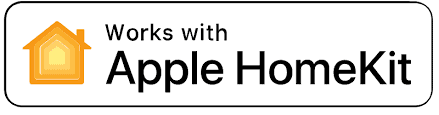
Many of them do not actually do so.
IMPORTANT: So make sure you only buy cameras that support HomeKit Secure Video, if not you won’t be able to access them in HomeKit in your Home app.
In the table below, I list out a few recommended cameras, 1 for outdoors, 1 for indoors, and 1 for your doorbell.
Recommended Cameras:
| Outdoor Camera | Indoor Camera | Doorbell |
| Logitech Circle View | Eufy Solo IndoorCam P24 | Logitech Circle View Doorbell |
Find out if smart doorbells are worth it in this article.
How Do I Watch HomeKit Secure Video Recordings?
According to Apple’s website:
- Tap Home, then tap the camera to view the live video.
- Swipe through the timeline at the bottom of the screen to browse recorded clips.
- Tap a clip to play it.
- Pinch the clip open left and right to show the timeline, then drag to go forward or back through the video.
- Tap Live to switch back to live video.
For Macs with macOS 10.15.1 or newer, you will also be able to view both live and recordings on your Home app.
More instructions on how to use HomeKit Secure Video are mentioned by HomeKit Authority, linked here!
How Long Does HomeKit Secure Video Record For?
HomeKit Secure Video records and stores videos for up to 10 days long. HomeKit Secure Video will typically save clippings of recorded activity for up to 20 seconds.
Where Are HomeKit Recordings Stored?
HomeKit recordings are stored in iCloud. These recordings are stored for a period of up to 10 days, with each clipping of detected activity up to 20 seconds long. These recorded clippings do not count toward iCloud storage.
Where Does HomeKit Secure Video Save?
HomeKit Secure Video saves video recordings in iCloud. These video recordings are accessible through the Home app on iPhones, iPads, and Macs. The video recordings are saved securely for a period of 10 days only.
Read Apple’s support article for more information.
Final Thoughts
HomeKit Secure Video is a great tool for people who already have an Apple HomeKit smart home or for anyone looking to secure their home with both live and video footage of their house.
With its high security, privacy, and high integration with an “Apple home”, it’s packed filled with features for anyone looking to upgrade their smart homes with more security!
That being said, HomeKit does have its flaws that I have to point out too.
Check out this article on why some people think HomeKit is bad:
That’s all, and thanks for reading. Stay smart, and keep hacking up your homes!

Justin Chia
Justin is the author of Justjooz and is a data analyst and AI expert. He is also a Nanyang Technological University (NTU) alumni, majoring in Biological Sciences.
He regularly posts AI and analytics content on LinkedIn, and writes a weekly newsletter, The Juicer, on AI, analytics, tech, and personal development.
To unwind, Justin enjoys gaming and reading.