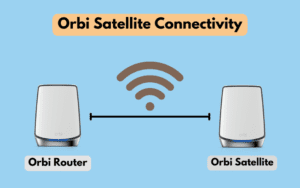5 Best Laptop for Medical Students
We’re reader-supported; we may earn a commission from links in this article.
Med students – listen up! 🩺
If you’re a medical student, having a reliable and portable laptop that can handle all of your schoolwork is essential.
With the demanding rigor of medical school, you’ll need the best laptops for medical students out there that can keep up with it!
Keeping in your needs as a student, I’ll provide information in this article about a few laptops that are great for learning medicine.
Read on for more information!
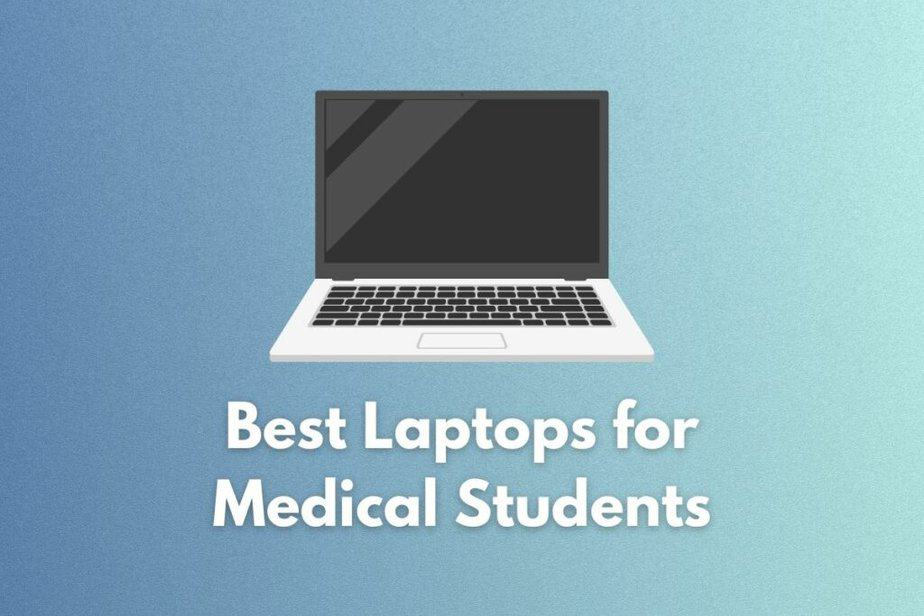
What is the Best Laptop for Medical Students?
Regarding the best laptop for medical students, we have to consider many aspects, such as portability, reliability, and price.
Here is a list of the laptops that suit this criteria that I recommend:
To learn more about the laptops above, read on for detailed reviews!
1. Apple M2 MacBook Air 13″

In my opinion, the Apple M2 MacBook Air (2022) is the best laptop for medical students.
It’s extremely reliable, lightweight, and fast. The best part is its incredible battery life for its speed.
It runs on the new M2 Apple silicon chip and is super efficient. Its performance is an incredible step up from the previous intel core-powered version.
If you’re already in the Apple ecosystem (you have other Apple products), then this laptop makes a lot of sense.
You’ll be able to snap quick pictures of slides that professors glaze over and AirDrop them to your MacBook with ease.
If you use an iPad to make annotations for anatomy class, you’ll be able to quickly and easily sync notes through Apple notes or other Apple App Store-only apps.
Moreover, if your professors or lecturers use Apple too, there’s always the added benefit where they will AirDrop you the special lecture notes that they forgot to send out to everyone beforehand.
The inbuilt webcam is good too. You can attend your Zoom/Teams/FaceTime calls without looking like a potato. It has a 1080p camera for that.
The display is also really true to its color. This is great if you’re looking at colored pictures of anatomy, microscopic slides, colored publications, or digital textbooks.
Stains can be difficult to tell apart if you use a lousier display. Also, it helps to see beautifully-colored lecture slides to aid your learning.
I’ve seen many of my friends use this laptop and easily breeze through college life because of its dependability.
Apple’s laptops work really well!
Key Features:
- 13.3-inch LED-backlit Retina HD Display at 2560×1600 native resolution
- Touch ID Sensor
- Intel Iris Plus Graphics
- Thunderbolt
- USB Ports (Type C)
- MagSafe 2.0 Charging Port
- Long battery life (14 hours+)
- Backlit keyboard (Magic)
Cons:
- Not a lot of color options
- More expensive than other laptops on this list
- Only has one USB type-C port
Bottom Line:
The Apple M2 MacBook Air is hands-down the best laptop for medical students.
It’s lightweight, fast, and has long battery life.
Plus, it’s extremely reliable – which is important for students who need their laptops to last them through all four years of medical school!
It’s light enough for you to carry around campus or even around to wards and clinics when you go for your attachments.
2. HP Envy X360 2-in-1

The HP Envy X360 2-in-1 is the best laptop for medical students who want to have both drawing and typing capabilities on one device.
It’s called a 2-in-1 because it can be changed switched between a tablet mode and a laptop mode on the fly
In the tablet mode, you’ll be able to label and annotate body parts for an Anatomy class quickly, and in the laptop mode, you’ll be able to quickly type out some important notes for a Pharmacology and Pharmacokinetics class.
This flexibility does away with the need for say, another iPad paired with another MacBook Air for your note-taking needs!
I find that the only drawback is that it is relatively heavy and can be slower than other options in this list.
However, this is still justifiable because it has a large 15.6″ touchscreen that you can literally draw on!
Having a touchscreen to annotate notes in medical school is an absolute lifesaver, trust me!
While others struggle with using their mouse to annotate and write notes in a clunky way, you’ll be blazing past them with the quick switching between tablet and laptop functions of the HP envy.
You will literally make others envy you!
Oh, and it’s a great budget laptop if that’s what you’re looking for!
Key Features:
- Large 15.6″ touchscreen
- Intel Core i7-1165G7 CPU
- Intel Iris Xe Graphics Card
- 512GB hard disk memory
- 16GB DDR4 RAM
- Windows 11 Home
- 4.50 lbs
- Headphone jack
Cons:
- Heavier than other options
- Slower than other options
Bottom Line:
The HP Envy X360 is the best laptop for medical students who want a powerful and flexible device that they can use for both drawing and typing.
Its large touchscreen is what will make it a great choice for medical students.
However, do take note that it can be slower than other options in this list, but it’s very unnoticeable for the average medical student!
3. ASUS Zenbook S 13 OLED
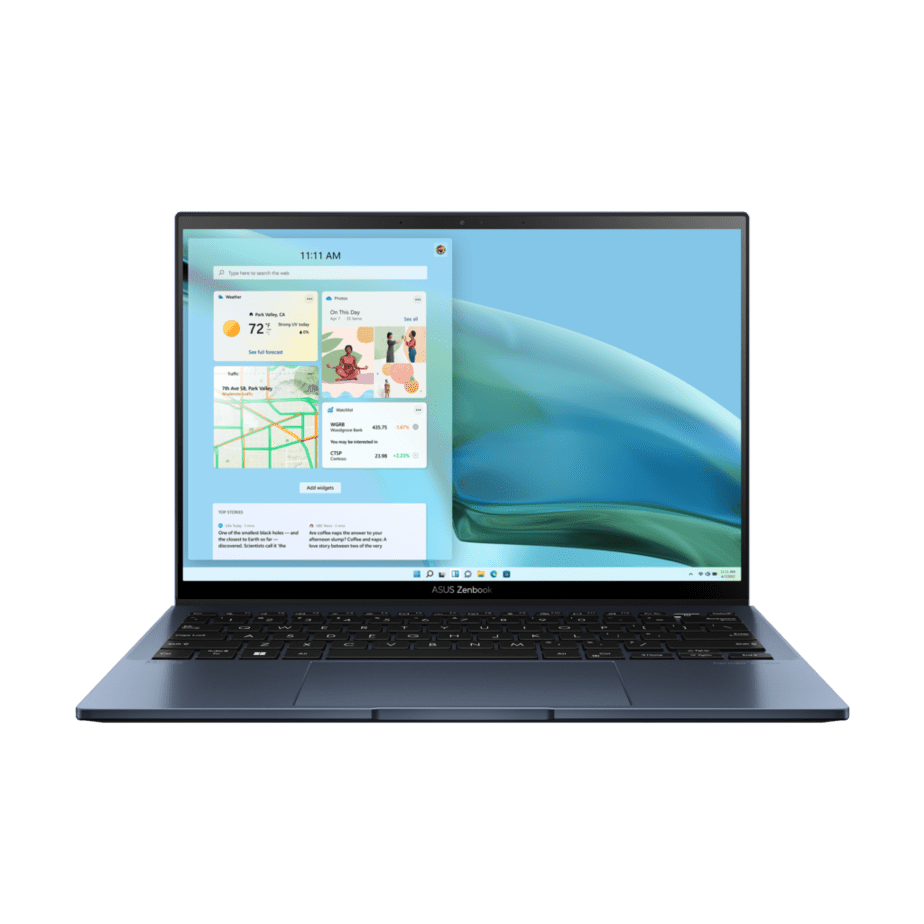
The ASUS Zenbook S 13 OLED is the best laptop for medical students, giving you an amazing studying and working experience!
Laptops for medical students are different in that you’ll be spending long hours both studying and working in hospital attachments.
This reliable laptop will assist you in your long hours of studying for tests, reading medical journals, and taking notes.
The ASUS Zenbook S 13 OLED is known for its lightweight design.
Whether you’re doing medical research, taking notes, or preparing for your USMLE, this laptop is a handy one that will you through your entire medical school years.
Moreover, this laptop is one of the few on this list that comes with an OLED display, which makes it great for visualizing beautiful graphs for bioinformatics, or just for color-accurate diagrams in biological e-textbooks and PDFs.
In fact, it offers true-to-life colors, and because it’s an HDR panel, you’ll be able to see more details in intricate tissues in human anatomy classes.
Its weight and battery life are superb too!
It weighs only 2.2 pounds (1kg) and its battery lasts for approximately 12 hours, so you’ll be carrying it around campus easily.
Nowadays, in school, you’ll have hybrid lessons and lessons that are purely conducted online.
This ASUS laptop has the ASUS 3D Noise Reduction (3DNR) Technology that reduces noise on your webcam, so you’ll be crystal clear on your conference calls!
Oh, I should also mention that it has a special function that lets you use your touchpad as a number pad. This way, you’ll still be able to do some number-crunching work!
Key Features:
- AMD Ryzen™ 7 6800U
- AMD Radeon Graphics
- 16GB LPDDR5 6400 MHz memory (RAM)
- OLED display
- WiFi 6E
- 14.9mm thickness
- ASUS ErgoSense keyboard and touchpad
- Fingerprint login
- ASUS NumberPad 2.0
- Magnesium-aluminum alloy body
- Headphone jack
Cons:
- Not as cheap
- Not the best processor
- No backlit keyboard
Bottom Line:
The ASUS Zenbook S 13 OLED is best for those who want the lightest 13.3″ laptop on the market.
It has a higher price point, but that can be justified by its great battery life despite its thin and light frame.
The added fingerprint login also prevents others from accessing your files if someone gains access to your laptop.
This added privacy is a great addition to the laptop’s performance.
4. Dell XPS 13

The Dell XPS 13 is a great laptop because it is lightweight and has long battery life.
It’s also a great Windows alternative to the MacBook Air if you’re not into the whole Apple ecosystem thing!
It also has a lot of processing power, which makes it a good choice for medical students who need to constantly keep tabs on multiple items across many applications.
As a medical student, the extremely lightweight Dell XPS 13 will pay off when you go to a hospital on campus for your rounds. It is only around 2.5 pounds!
More specifically, it has a really powerful Intel Core i7-1250U processor with up to 4.7GHz, and 10 cores. You can get up to 512GB for your memory and 16 GB, LPDDR5 random access memory (RAM).
Sometimes if you are attending a clinical attachment at a clinic, you won’t have to worry about the small desk space you have. The Dell XPS 13 fits in well because of its small frame and 13.15-inch screen.
Key Features:
- Lightweight and portable at around 2.5 pounds
- Super powerful Intel Core i7-1250U processor up to 4.7GHz, 10 cores
- Decent amount of storage (512GB)
- Great screen size (13.4″)
- Decent battery life (12hrs)
- USB C Port available
Cons:
- Windows operating system can be difficult to use for some people
- Not as fast as an M2 MacBook Air (2022)
- Shorter battery life of about 12 hours
Bottom Line:
The Dell XPS 13 is a great choice laptop for medical students who want a powerful Windows alternative to the M2 MacBook Air (2022).
It’s lightweight, portable, and has great battery life, making it perfect for medical students who have to spend long hours studying in their first years and moving around wards in the later years.
Plus, it has a really powerful Intel Core i7-1250U processor, so it can handle any computing tasks that you throw at it – including any 3D anatomy software.
5. Apple M1 Pro MacBook Pro 14″ (2021)

The MacBook Pro 14″ has performance unparalleled, period!
Out of all the laptops for medical students, this is the only one that is both powerful and has great battery life.
While the rest can last long too, they can’t keep up with the computing capabilities of Apple’s M1 Pro MacBook Pro 14″!
It houses Apple’s all-powerful Apple Silicon: the M1 Pro chip. This is also a step up from its older intel core versions.
It also comes with an impressive amount of storage. You can get up to 512GB of PCIe-based flash storage.
Although it’s not very lightweight, its battery can last longer and can withstand higher computing demands than an M2 MacBook Air. This is especially so if you’re into creative work.
What this means is if you’re into other hobbies that are creative in nature like video editing or working with digital audio workstations, this laptop will blaze through it!
That’s because the Pros have cooling fans that the Airs do not.
If you are planning on performing some heavy computing of large amounts of data for health research, then this laptop will work well too!
If you’re into multi-tasking, creative work, or just want an overall powerful and reliable laptop, you should get this.
I personally use this as it meets the computing demands I need for my work today!
Plus, I really love the 120Hz ProMotion display that the MacBook Pro has but the MacBook Air does not!
Key Features:
- Extremely efficient and powerful M1 Pro Apple Silicon chip
- Up to 512GB PCIe-based flash storage
- 16GB of memory
- 14″ Retina HD display
- Touch ID
- Extremely good for multitasking and performing heavy computing
- Backlit keyboard
- Long-lasting battery life of 17 hours
- USB type C ports
Cons:
- Not very portable
- Much more expensive than an M2 MacBook Air and other laptops
- It can be difficult to use if you’re not used to Apple’s products
Bottom Line:
The new M1 Pro MacBook Pro 14″ is undoubtedly the best laptop for biology and medicine majors who need a powerful laptop for their studies.
It’s more expensive than an M2 MacBook Air, but it has a better processor and more storage.
I personally recommend getting this if you don’t mind the weight!
I personally use the Apple MacBook Pro 14″ laptop! 🙂
Final Thoughts
So, there you have it!
The best laptops for medical students are especially important because your academic life will be extremely rigorous and you need a machine that can take you through it well.
In my opinion, long battery life is probably the most important thing you should look for!
You want something that can last a whole day without charging because it can really slow you down when you can’t find a socket to charge at the hospital wards!
To all medical students out there: I hope this list has helped you narrow down your choices and find the best laptop for your needs!
All the best for your future medical studies and I hope you find a reliable laptop!
I salute you for taking on this noble profession.
Thanks for reading!

Justin Chia
Justin is the author of Justjooz and is a data analyst and AI expert. He is also a Nanyang Technological University (NTU) alumni, majoring in Biological Sciences.
He regularly posts AI and analytics content on LinkedIn, and writes a weekly newsletter, The Juicer, on AI, analytics, tech, and personal development.
To unwind, Justin enjoys gaming and reading.