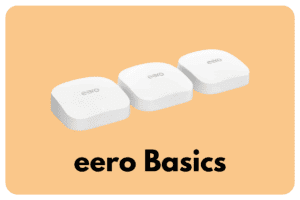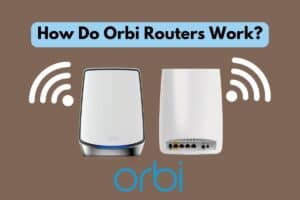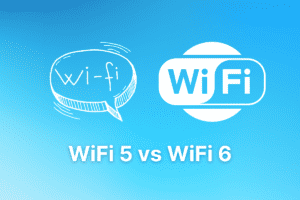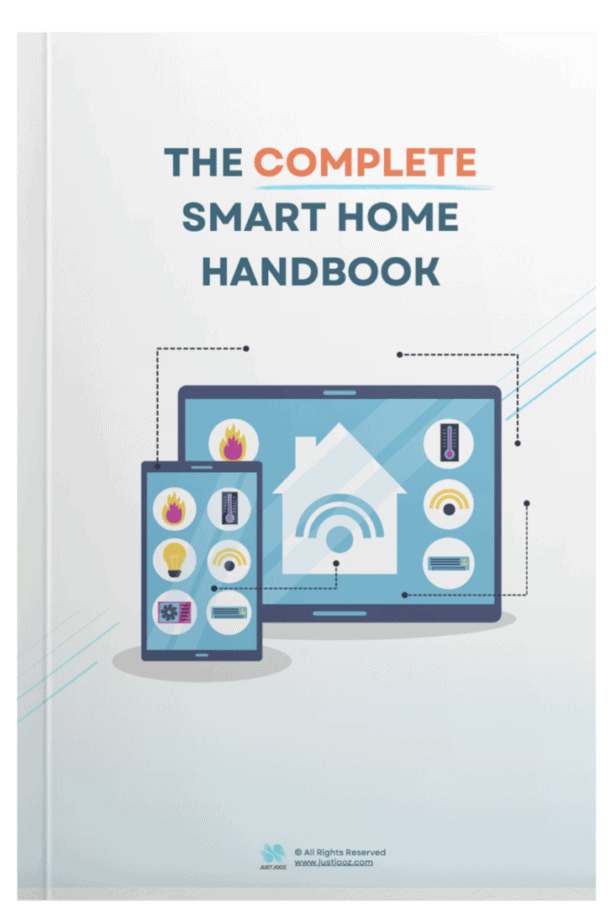Are Wired Keyboards Faster than Wireless? (Explained!)
We’re reader-supported; we may earn a commission from links in this article.
Maybe you’re at the cusp of buying a wireless keyboard, but wanted to really know if wired ones are faster than wireless ones!
You probably thought: “Are wired keyboards faster than wireless ones?”
I thought the same too when I was looking to purchase a new wireless keyboard for myself.
After some extensive research done online, I’ve come to reach a conclusive answer on this!
Here’s what I found:
Most wired keyboards are faster than wireless keyboards. Wired keyboards have lower latency and lower input lag than wireless keyboards. However, there are some wireless receiver keyboards that have lower latencies than wired keyboards. All wired keyboards are faster than Bluetooth wireless keyboards.
Now you know that wired keyboards can be faster than wireless keyboards, there are actually a lot of exceptions to this.
Read on more to learn some surprising results of my research!
Short Introduction to Wireless Keyboards

Before we dive right into the details about the speed of wireless keyboards, it’s important that we are all on the same page about wireless keyboards!
You’ll need to know some basics about wireless keyboards before we go into the in-depth comparisons.
If you’re new to the world of wireless keyboards, here’s a short introduction
What’s A Wireless Keyboard?
A wireless keyboard is a keyboard that can send input from its keys to another device through 2 means: Bluetooth Technology or through a Wireless Receiver.
A wireless keyboard does not need a wired connection to a computer, which can drastically cut down on clutter on a computer desk.
Wireless keyboards can be powered through various means.
This can be through a wired cable that charges a rechargeable battery pack, or through replaceable batteries which can typically be found on the back of the keyboard.
Just to give you an example, the wireless keyboard that I currently use: The Royal Kludge 84 Keyboard. It relies on a rechargeable battery pack that can be charged via a USB-C cable.

This keyboard is a little special because it can send input to my computer through 3 means: (1) Via wired connection, (2) via Bluetooth connection, and (3) via a wireless receiver.
I’ll demonstrate this later on in this post.
Types of Wireless Keyboards
You’ll notice that I mentioned that there are two types of wireless keyboards!
And it’s important that we understand the difference between these two because they affect the speed of input when they are connected to a computer.
2 Types of Wireless Keyboards:
- Wireless Bluetooth Keyboard
- Wireless Receiver Keyboard
The difference between the 2 is simple: the technology in which they can connect to a computer’s CPU.
Here’s a simple table to compare the two types of wireless keyboards:
| Features | Wireless Bluetooth Keyboard | Wireless Receiver Keyboard |
|---|---|---|
| Technology | Bluetooth connection | 2.4Ghz USB Wireless receiver |
| Latency | 20-100 ms | 0.5 – 1.0ms |
| Connection Stability | Less stable | More stable |
| No. of Connections | Multiple connections | Single connection |
Personally, I really prefer the wireless receiver keyboard for its more stable connection when I’m gaming.
For wireless Bluetooth keyboards, the performance, speed, and stability depend heavily on the Bluetooth version of the device.
What Is Input Lag and Latency?
To compare the speed of wireless keyboards, we’ll have to understand what input lag and latency are.
Input Lag/Latency:
Input lag or input latency is the length of time between when an electrical signal is sent and when a corresponding action takes place.
Wikipedia
In the context of wireless keyboards, it’s the duration of time between the point of pressing a key on the keyboard to when the computer receives the input.
This timing is usually measured in ms (milliseconds)! You may have heard of gamers complaining of lag affecting their gameplay, that’s also a similar concept.
As a general rule, the lower the input latency, the more responsive the user experience.
In the context of this article, if we’re looking at wireless keyboard speeds, we’ll want them to have as low an input latency as possible!
Are Wired Keyboards Faster Than Wireless Keyboards?
You saw earlier in this article where I stated that wired keyboards are faster than wireless keyboards. How did I come to this conclusion?
Here are two ways I determined this:
1) Bluetooth Wireless vs Receiver Wireless vs Wired Connection Comparison
Firstly, I thought the best way to compare a wired connection, a Bluetooth connection, and a 2.4Ghz receiver wireless connection is to do it myself!
I noticed that in a few forums, they used a RED LIGHT – GREEN LIGHT Reaction Time Test to determine the input lag in small increments.
Although this is technically not a super robust method to conclude findings, I thought I’ll give it a shot myself.
As my Royal Kludge 84 Keyboard has all methods for connection, as shown above. Here’s what my keyboard looks like.
I conducted the keyboard latency tests for all 3:
I followed these instructions on the website:
- Click the large button on the right to begin.
- Wait for the stoplight to turn green.
- When the stoplight turns green, click the large button quickly!
- Click the large button again to continue to the next test.
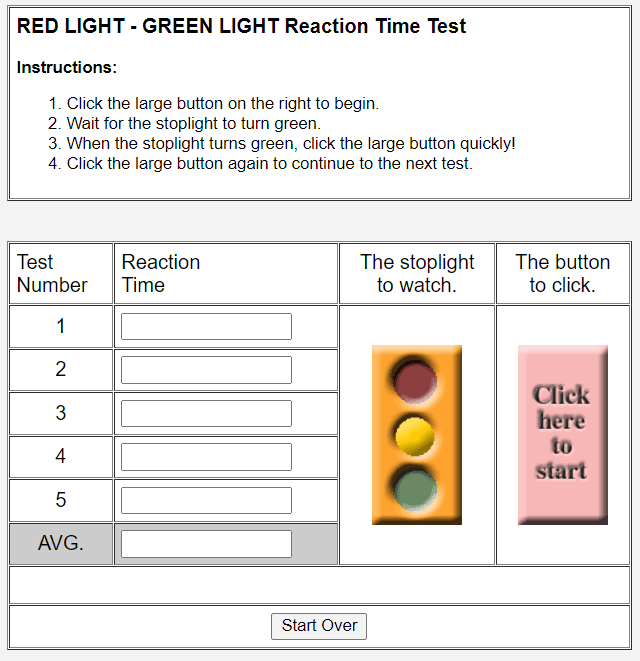
At the end of each test, an average of 5 reaction times were calculated.
And so I did the tests.
Here were the average response times for each keyboard connection type:
| Wired | 2.4Ghz Wireless Receiver | Bluetooth |
| 0.28s | 0.31s | 0.40s |
We have a clear winner: The wired connection! ⌨
If we take the difference between the wired connection and the wireless receiver connection,
0.31 – 0.28 = 0.03 seconds or 3 milliseconds.
If we take the difference between the wired connection and the Bluetooth connection,
0.40 – 0.28 = 0.12 seconds or 12 milliseconds.
If we take the difference between the wireless receiver connection and the Bluetooth connection,
0.40 – 0.31 = 0.09 seconds or 9 milliseconds.
From this, we can do a soft conclusion that there isn’t much difference in input lag between the wireless receiver and wired connection, but the Bluetooth connection was much slower than the other connections!
To be honest, while I was doing the test, I felt like the Bluetooth connection didn’t register my input as fast as I expected.
It was still showing green for a split second after I had already pressed it!
You should definitely try it out for yourself here. It’s cool to see your reaction time too.
I got my inspiration for these tests from this video:
2) Rtings Latency Comparison
I know my above comparison may vary due to my response time while conducting the test, so I’ll share more about how others have done the same but with more robust results!
Rtings have done a complete latency comparison using robot arms to trigger an input and a high-speed, high-FPS camera to record when their corresponding action was executed.
They recorded their findings in a table on their site.
I picked out the keyboards that they tested that had all 3 connection functions.
Here are the results:
| Keyboards | Wired | Receiver | Bluetooth |
|---|---|---|---|
| Razer Pro Type Ultra | 0.7ms | 1.3ms | 7.0ms |
| Razer BlackWidow V3 Mini HyperSpeed | 1.2ms | 0.8ms | 9.5ms |
| Razer Blackwidow V3 Pro | 1.2ms | 0.9ms | 7.3ms |
| Corsair K57 RGB Wireless | 2.9ms | 1.5ms | 17.1ms |
| Corsair K83 Wireless | 9.4ms | 12.3ms | 23.4ms |
| Total Average | 3.1ms | 1.2ms | 12.9ms |
I think the answer is pretty clear: Wireless receivers have the lowest latency among all 3 connection types!
To me, this result is super surprising, because I thought that wireless keyboards could never be beaten for their direct connection to a computer!
It seems that technology has improved to the point where wireless receivers have disrupted the usage of wires for keyboards.
A little caveat though, although the average wireless receiver latency is lower than that of wired, this isn’t always the case for every keyboard out there. In some cases, the wired connection trumps the wireless receiver in achieving a lower latency.
Maybe some time in the future, all the wireless receiver keyboards will be faster than all wired keyboards!
If you’re interested in how they did these tests, check out this video where they explain it in greater detail:
Now I’ll cover some answers to related questions that you may have on this topic.
Related Questions:
Does Keyboard Latency Matter?
Keyboard latency does matter. Keyboard latency can negatively affect the computer user experience, especially in gaming where every millisecond counts. However, for everyday use, higher keyboard latency from Bluetooth keyboards may not matter as much because it is generally not noticeable.
Do Wireless Keyboards Have Latency?
Wireless keyboards do have latency, but they vary and can even be better than wired keyboards. Bluetooth wireless keyboards generally have the highest latency and are not suitable for gaming. Wireless receiver keyboards can have extremely low latency that can match or have even lower latency than wired keyboards.
Does Keyboard Latency Matter for Gaming?
Keyboard latency does matter for gaming. Keyboard latency can negatively affect the gaming experience, where every millisecond counts. More specifically, in FPS games, keyboards with lower latency will help the gaming experience feel more responsive.
Does Keyboard Latency Matter for FPS?
Keyboard latency does matter for FPS games. FPS games require keyboards with very low keyboard latency because this can drastically improve responsiveness during gameplay. Keyboards with high keyboard latency will feel too laggy for gamers to play FPS games well.
Is Wireless or Wired Keyboard Better for Gaming?
A wired keyboard is better for gaming. Wireless keyboards provide a reliable and stable connection with extremely low latency. However, in recent times, wireless keyboards that work with a wireless receiver can have latencies lower than wired keyboards but may lack connection stability.
How Much Keyboard Latency Is Ok for Gaming?
0.5 – 3ms keyboard latency is ok for gaming. Gaming requires extremely low latency because of how crucial mere milliseconds matter in resulting in a victory or loss. As a general rule, keyboard latency for gaming should not be more than 5 ms.
How Much Slower Are Wireless Keyboards?
Wireless keyboards can be much slower than wired keyboards. However, only Bluetooth wireless keyboards are much slower than wired keyboards. Wireless receiver keyboards, on the other hand, can have very low latencies, sometimes lower than a wired keyboard. However, this latency can vary among keyboards.
Does Bluetooth Keyboard Have Latency?
Bluetooth keyboards have latency, and most of them have high latency. Bluetooth keyboards have latencies that can range from 10 – 100ms, depending on the version of Bluetooth, the surrounding wireless interference, and the individual keyboards.
What Is Acceptable Keyboard Latency?
Acceptable keyboard latency is between 5 – 20ms. This range is sufficient for a responsive feel for daily use. For gaming, the acceptable keyboard latency is 0.5ms – 3ms because it needs to be much more responsive, which can determine a victory or loss in a game.
Is 100ms Keyboard Latency Good?
100ms keyboard latency is not good and unacceptable to many. A 100ms keyboard latency can feel a bit too laggy, even for daily use. 100ms keyboard latency is much higher than the acceptable range of 5 – 20ms.
Do Mechanical Keyboards Have Better Latency?
Mechanical keyboards have better latency. Generally, mechanical keyboards have latencies that are about 15 milliseconds lesser than membrane keyboards.
Do Cheap Keyboards Have Input Delay?
Cheap keyboards do have input delay. Cheap keyboards such as membrane keyboards have a very high input delay because of their circuitry. Cheap keyboards also tend to have slower wired connections than modern mechanical keyboards adding to more input delay.
Do Custom Keyboards Have Input Lag?
Custom keyboards do have input lag, but they are relatively noticeable and are comparable to other mechanical keyboards. Custom keyboards may have a longer key travel time which may contribute to a few milliseconds of input lag.
Does A Wireless Keyboard Need A Dongle?
Not all wireless keyboards need a dongle. Some wireless keyboards are able to connect to devices via a Bluetooth connection. Bluetooth wireless keyboards do not need a dongle to establish a connection but require a Bluetooth chip on the connected device.
Is Bluetooth Keyboard Faster Than Wired?
Bluetooth keyboards are not faster than wired keyboards. Bluetooth keyboards are generally much slower than wired keyboards because they have a higher input lag and latency which makes them slower.
Final Thoughts
If you’ve read up until this point, I hope you’ve found the answers to the queries you’ve had!
If you’re just getting into wireless keyboards and keyboards in general, just understand that it may take time to understand all the concepts regarding input lag/latency.
If you choose to get a wireless keyboard, do consider getting one that has all 3 functions like mine! This way, you can choose however you want to connect and to any device.
That’s all and stay smart y’all!

Justin Chia
Justin is the author of Justjooz and is a data analyst and AI expert. He is also a Nanyang Technological University (NTU) alumni, majoring in Biological Sciences.
He regularly posts AI and analytics content on LinkedIn, and writes a weekly newsletter, The Juicer, on AI, analytics, tech, and personal development.
To unwind, Justin enjoys gaming and reading.