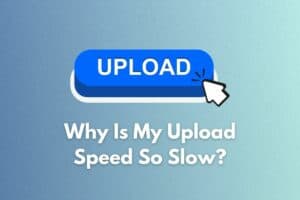SurFlex Screen Recorder Review for Mac (My Thoughts!)
We’re reader-supported; we may earn a commission from links in this article.
Introduction

In today’s digital age, screen recording software has become a crucial tool for educators, professionals, and content creators.
Among the myriad options available for Mac users, The SurFlex Screen Recorder stands out with its robust features and intuitive interface.
In this review, I’ll cover every aspect of the SurFlex Screen Recorder, helping you determine whether it’s the right choice for you to simply record your screen.
Features

SurFlex Screen Recorder for Mac comes packed with features that cater to a wide range of recording needs.
Here’s a detailed look at its key functionalities:
1. Screen Recording
2. Webcam Recording
- Resolution: Supports up to 4K recordings.
- Frame Rate: Offers custom fps for smooth playback.
3. Audio Recording
- Microphone Integration: Record your voice or your Mac’s system audio seamlessly.
- Sound Quality: High-quality audio recording with adjustable settings.
4. User Interface
- Ease of Use: Simple and clean interface, suitable for beginners and professionals alike.
- Accessibility Features: Customizable hotkeys and support for multiple languages.
5. Advanced Features
- Unlimited Recording: Set up recording to keep running, as long as you have the space for it.
- Annotation Tools: Draw and highlight on your screen in real-time during recordings.
6. File Management
- Output Formats: Offers a variety of formats including MP4, WMV, AVI, MOV, FLV, and other formats.
- Auto-Stop Recording: Automatically stop when file size or recording time is reached.
7. Compatibility
- OS Compatibility: Exclusively designed for macOS 10.15 and later
- Hardware Requirements: Minimal impact on system performance, suitable for both high and low-end Macs.
Usability

The usability of SurFlex Screen Recorder is one of its standout features. Installation is straightforward, requiring minimal setup.
The software does not offer a tutorial on my first launch, but is easy to understand from the get-go with the no-brainer controls!
Performance
SurFlex Screen Recorder provides a stable and reliable performance across different Mac models. It efficiently manages system resources, ensuring that the software runs smoothly for the most part, but jittery at higher resolutions.

Pricing
SurFlex Screen Recorder offers both a free version and a paid version. Here’s a quick overview:
| Features | Trial | Paid Version |
|---|---|---|
| Maximum Resolution | 4K | 4K |
| Watermark | No | No |
| Video Editing | Basic | Advanced |
| Customer Support | Standard | Priority |
| Auto-stop recording | No | Yes |
| GPU acceleration | No | Yes |
| Extract audio from recordings | No | Yes |
| Save an additional audio file during the recording | No | Yes |
The premium version is priced at $9.95 for a month, $29.95 for one year, $45.95 for a lifetime, which is competitive considering its features.
Customer Support
SurFlex offers a contact support page and a support team for faster response times and access to more in-depth troubleshooting.
Pros and Cons
With all that being said, let’s take a look at the pros and cons of this screen recorder.
Pros
- High-quality video and audio recording.
- NO watermarks.
- User-friendly interface with robust features.
- Minimal impact on system performance.
Cons
- Premium version required for the highest quality and feature set.
- Limited third-party integrations.
- The recording may be a bit jittery, I wasn’t sure what was causing it
Final Verdict
SurFlex Screen Recorder for Mac is an excellent choice for users looking for reliable and high-quality recording software.
It combines powerful features with an intuitive interface, making it accessible for users of all skill levels.
While the free version offers sufficient functionality for casual users, the premium version is well worth the investment for those who need advanced features like auto stopping recordings and saving audio.
If you’re creating educational content, recording software tutorials, or capturing gameplay, SurFlex Screen Recorder provides the versatility and performance needed to create high-quality recordings.
Conclusion
SurFlex Screen Recorder stands out in a crowded market with its no watermark feature and high resolutions.
It’s a robust tool tailored to enhance your screen recording experience on Mac.
Whether you’re a professional content creator or a casual user, SurFlex will suit your recording needs with finesse.

Justin Chia
Justin is the author of Justjooz and is a data analyst and AI expert. He is also a Nanyang Technological University (NTU) alumni, majoring in Biological Sciences.
He regularly posts AI and analytics content on LinkedIn, and writes a weekly newsletter, The Juicer, on AI, analytics, tech, and personal development.
To unwind, Justin enjoys gaming and reading.