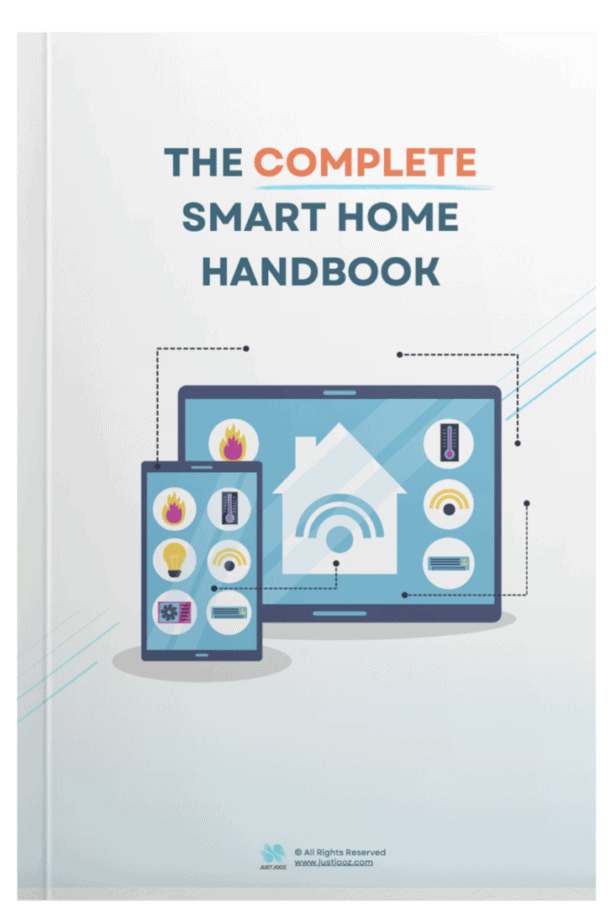Why Is My Upload Speed So Slow? 5 Solutions (SOLVED!)
We’re reader-supported; we may earn a commission from links in this article.
Ever wondered why your video call keeps freezing or your gaming experience stutters despite having a seemingly decent internet plan?
The culprit could be your upload speed!
In this blog post, we’ll dive deep into the world of upload speeds, exploring their importance, common causes of “why is my upload speed so slow” and practical solutions to boost your internet performance.
Read on for more!
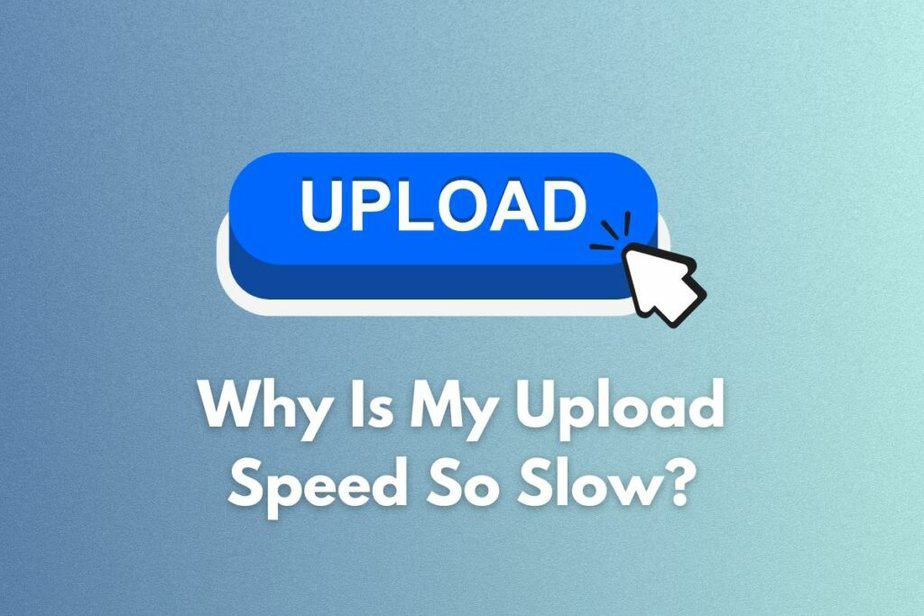
Short Summary
- Understanding the importance of upload speed is essential for a smooth online experience.
- Practical solutions such as upgrading internet plans and equipment, optimizing router settings and firmware, managing bandwidth usage, can help boost upload speeds.
- Troubleshooting slow upload speed issues involves running tests to compare advertised vs received speeds, checking network configurations & seeking assistance from a networking professional.
Importance of Upload Speed

Upload speed is an integral element when it comes to a range of web-based activities, such as streaming videos, playing video games, and sharing files.
Unfortunately for users with slow upload speeds, this can cause their experience online to be adversely affected – resulting in buffering delays and poorer quality audio/video calls.
Thus maintaining good internet upload speeds is vital if you want the best user experience possible on the web.
Affecting your connection could be down to various reasons. So how do we resolve issues related to our Internet’s Upload Speeds?
It all starts with being aware of them – make sure you’re taking note of any changes (or lack thereof) concerning your current network setup at home or workplace before making necessary adjustments.
Why is my upload speed so slow?
Upload speeds may be slowing down due to several possible causes, including outdated or unsuitable hardware, various devices taking up bandwidth, and ISP limitations.
Old router firmware, along with the distance from your home to the ISP cabinet, can also influence slow uploads.
And ensuring your routers are equipped with updated software versions in order to be successful.
Here are some common causes of slow upload speeds:
1. Outdated or Incompatible Hardware
If you’re getting slow upload speeds and poor overall internet performance, it could be down to outdated or incompatible hardware like modems and routers.
An aged router might not have the capacity for fast connection speed, nor can they support multiple devices; in this case, a new one is essential, as updating your equipment will allow better web connectivity with higher transfer rates.
Take streaming on your fancy smart TV, for example: If lagging screens make watching movies unbearable, an older router may hold back ideal viewing experiences.
Replacing old tech with newer models allows unrestricted use of multiple devices and improved surfing access, resulting in smoother entertainment sessions.
2. Network Congestion
To improve upload speeds, reducing the number of devices connected wirelessly is advisable.
Limiting applications that take up bandwidth in a home environment can be beneficial as multiple gadgets and programs are vying for a share of available speed.
Prioritizing essential items should help free resources so you get faster performance when uploading data. This will result in smoother transfer rates too.
3. ISP Limitations
Upload speeds that are slower than expected may be caused by restrictions set forth by your internet service provider.
It could be due to the distance between you and their cabinet or outdated connection types they use for data transfers,
Additionally, any caps placed on uploads would restrict how much can actually get uploaded at one time resulting in poor performance of your upload speed.
If this is likely what’s causing your problem with slow internet speeds, consider contacting them about upgrading the plan you’re using or shifting to another provider who offers more balanced activities both for downloading and uploading stuff off/on to the web.
Practical Solutions for Boosting Your Upload Speed

Now that we have recognized the usual motives of sluggish upload speeds let’s look into some practical ways to enhance your speed.
These include getting a more advanced internet plan or equipment, tweaking router configurations and firmware, and controlling bandwidth consumption.
Each of these approaches can lead to improved web connectivity, guaranteeing perfect functioning for all activities done online.
1. Upgrading Your Internet Plan or Equipment
If your current internet plan is insufficient for the needs of multiple devices and you require better upload speeds, it may be worth looking into upgrading either or both.
Contacting your ISP can give insight into any available upgrades to boost performance or a change in provider altogether.
Upgrading equipment such as routers and modems can also have great effects on an internet connection; investing in new technology could massively improve download speed capabilities.
2. Optimizing Router Settings and Firmware
Improving your upload speeds and overall network performance can be done by optimizing router settings and ensuring its firmware is up to date.
Outdated firmware will hamper internet speed, which in turn slows down Wi-Fi uploading rates, so make sure yours has the latest version installed. To help, get rid of browser cache/cookies before starting an upload.
Try not to run other apps at the same time, and restart your router every now & then too. Lastly, position it centrally within the home with no obstructions for improved WiFi signal strength as well as reduced interference from outside sources.
3. Managing Bandwidth Usage
Maximizing upload speeds can be greatly improved by managing bandwidth consumption.
To guarantee that the most important activities have precedence over others, it is recommended to restrict programs running in the background and prioritize essential devices.
Quality of Service (QoS) rules are a helpful way to assign priority to your router for certain applications or tools.
Installing a monitoring tool will help monitor usage so you can recognize any large consumers quickly and adjust as needed.
Security Measures and Their Impact on Upload Speed
Finding the balance between high security and optimal performance is essential for protecting your network while not negatively affecting upload speeds.
Firewalls, antivirus programs, and other necessary safeguards can reduce speed temporarily but will help protect against cyber dangers in the long run.
1. Firewalls and Network Restrictions
Upload speeds may be hindered by firewall and network limitations. These precautions are indispensable for protecting the security of a system.
The firewalls serve as an obstacle to unauthorized access into your networks while safeguarding sensitive data from being accessed illegally.
Such security protocols help guard against viruses, malware, or other cyber threats.
If upload rates seem impaired due to firewall restraints or restrictions on the network infrastructure, then adjusting settings is suggested, or hiring professional support might be in order.
To ensure safety without losing internet throughput, it would likely involve disabling certain functions of the present firewall setup and replacing it with a more suitable solution.
2. Antivirus and Malware Protection
Upload speeds can suffer from having antivirus and malware protection in place, but these security measures are essential for keeping your devices safe and secure.
These programs scan computers to hunt down harmful software that may be present, so it’s best not to go without them if you value the health of your system.
If an active antivirus program is causing slow upload, turn off the service temporarily to test whether this helps resolve speed issues.
Alternatively, look into support options provided by its manufacturer or consider choosing a different type of antivirus tool offering improved performance alongside adequate protection.
Troubleshooting Slow Upload Speed Issues
If slow uploads continue to be an issue even after trying all of the potential solutions mentioned earlier, it’s time to take a closer look at what may be causing this slowdown.
We can use speed tests and network configuration checks to diagnose and resolve issues regarding slow upload speeds.
1. Running Speed Tests
Conducting a speed test can help pinpoint the source of sluggish upload speeds.
By analyzing your results against the advertised connection rate on your internet plan, you may be able to ascertain whether or not you’re getting what you pay for.
Speedtest.net provides an online testing service that is free and easy to use.
Apps like Ookla Speedtest are also available as alternative options for checking connection rates (ping, download & upload).
Should it show up that one’s upload speed falls significantly short of their downloading performance, this might indicate limitations imposed by an ISP upon them.
2. Checking Network Configuration
Investigating your network setups, such as DNS settings and router configurations, can assist in identifying the source of slow upload speed issues.
It’s best to make sure that your router is appropriately set up and tweak its port forwarding, firewall setting, and wireless options if needed.
If you believe a metered connection or data cap might be causing problems with uploading speeds, then consider disabling it or contacting your ISP for help.
Clearing out cache files along with other temporary ones may also improve online performance by removing unnecessary info that could have an adverse effect on connections’ speediness.
Finally, should all else prove fruitless, enlisting assistance from a networking professional would likely provide helpful results in resolving any sluggishness when trying to upload anything onto the web.
Instances Where Upload Speeds Can be Slow
There could be a number of instances when upload speeds could be slow in your home or in the office.
It is normal to face more upload speed problems when someone else on the same network is using the following services:
1. Streaming and Video Calls
The ability of your internet provider to provide you with a fast and stable upload speed is essential for uninterrupted streaming and video calls.
Low speeds can result in buffering, pixelation as well as audio-video synchronization issues, which are highly disloyal when attending important video meetings or simply enjoying a show on the web.
Think about having an urgent business conversation over a webcam but experiencing lags in connection, thus missing key information – this could happen due to slow uploads!
During viewing live streams of favorite sports events, any dropped quality might occur if there’s a low uptake rate because of sluggishness. All these experiences originate from poor performance regarding uploaded content.
2. Online Gaming
When you’re playing online, lag and slow uploads can affect your performance in-game.
To get the best experience in multiplayer games, at least 1 Mbps is recommended for data transmissions, though faster connections are ideal.
If sluggishness prevents you from achieving victory during a match, try cutting down on WiFi devices connected to your router, as that will lighten its load and potentially improve speeds while gaming.
No one wants their character stuck or unresponsive due to limited connection speed!
You can check if your ISP or router has any settings to prioritize certain devices for gaming. Most of them would have something along the lines of a “game mode”.
3. File Sharing and Cloud Storage
In this digital age of instant gratification, we often need to transfer big files or synchronize data among multiple gadgets for work and leisure.
Unfortunately, slow upload speeds can significantly disrupt the efficacy of file sharing and cloud storage in that it takes longer to execute these activities, or there are many occasions where unsuccessful attempts occur.
For example, transferring photos with high resolutions and videos requires a reliable yet speedy rate when uploading. Otherwise, complications arise from the cumbersome process.
Think about attempting to send over your critical business presentation onto your company’s server but being met with dragging speed!
Or after returning home from vacation, wanting to share remarkable moments quickly except experience frustration due then dawdling performance!
High-speed uploads are absolutely necessary if successful file streaming/storing is wanted while using various devices.
Wired vs. Wireless Connections: Which Is Best for Upload Speed?

When it comes to upload speeds, the type of connection you use can be a major factor.
In this section, we will compare wired and wireless connections and explain their respective advantages and disadvantages in order to help you decide which is better for your needs.
Wired connections are usually much faster than wireless ones, but require a physical link-up between them with an appropriate router or modem, something that could potentially cause problems if located in another area away from where the user requires it.
On the other hand, connecting via Wi-Fi eliminates these issues, as no cables are needed. Its speed might not match those of traditional networking technologies such as Ethernet cable links, etc.
1. Ethernet Connections
For those seeking a more reliable and secure network, Ethernet connections are the way to go.
Offering higher upload speeds and lower latency than wireless networks, optimum performance is achievable with up-to-date cables as well as hardware.
The downside is that installing these physical links between machines can be arduous. It may be worth it if increased internet speed or reliability takes priority.
Uploading data at faster rates while reducing any lag time makes using an Ethernet connection a great choice for many users.
2. Wi-Fi Connections
Wi-Fi connections may be more convenient than Ethernet ones, yet they frequently lead to slower upload speeds.
The signal from the router can become weakened due to interference and distance issues as well as physical obstructions like walls or furniture that get in its way.
To maximize your connection quality, move the router closer to a central area of your home. This will reduce any obstruction problems while keeping it away from other electronic devices interfering with it.
Updating settings and firmware regularly is another solution for increased Wi-Fi efficiency, even if these won’t make up entirely for download lags caused by traditional causes such as too much traffic or far-off routers location.
Even though an ethernet cable connection might give faster speed results, utilizing Wi-Fi offers decent performance when dealing with everyday tasks online.
Summary
In the end, dealing with slow uploads can be quite irritating, but there are several measures you can take to locate and fix the issue.
By combining performance optimization methods and necessary security protocols while selecting an appropriate service provider depending on needs and demands, trouble–free digital experiences await!
Frequently Asked Questions
How do I fix slow upload speed?
If you experience a slow upload speed, it is important to take certain steps in order to improve the connection. Start by analyzing your internet plan and resetting your router.
Check if connecting via an Ethernet cable makes any difference.
Try disconnecting unneeded devices as well. Updating the WiFi driver & firmware may be beneficial when trying to increase your upload rate – clear any temporary files while doing this task too!
Changing DNS settings and scanning for viruses or malware are also essential measures that mustn’t be neglected; all these efforts should result in faster performance of data transferring from one location to another over the web.
What causes poor upload speed?
Slow upload speed can be due to insufficient bandwidth allotted by the ISP or if multiple people are connected using the same connection simultaneously.
Misconfigured routers and faulty modems may also contribute to causing it.
How do I make my upload faster?
If you’re looking to boost upload speeds, a wired connection should be your first port of call. You can also improve performance by getting rid of temporary files and other devices on the same network.
Eliminating malware from your system may help speed up downloads as well as protect it.
Changing DNS settings along with updating device drivers could result in faster results too, this is especially true if you do so outside peak hours when internet usage is much lower than usual!
What is considered a slow upload speed?
A slow upload speed is anything below 25 Mbps. This lack of connection speed will hinder tasks such as uploading large files, streaming videos, playing online games, and making calls over Zoom.
As a result, you may experience connection delays or lower-quality video calls.
Why is my download speed so slow?
The sluggishness of download speeds can be attributed to a variety of reasons, including an overloaded network or slow modem/router hardware.
Old technology and inadequate ISP performance may also play roles in slowing your connection down.
To enhance the speed at which you are downloading files, troubleshoot any current connections first before opting for upgrades on equipment or switching ISPs if necessary.

Justin Chia
Justin is the author of Justjooz and is a data analyst and AI expert. He is also a Nanyang Technological University (NTU) alumni, majoring in Biological Sciences.
He regularly posts AI and analytics content on LinkedIn, and writes a weekly newsletter, The Juicer, on AI, analytics, tech, and personal development.
To unwind, Justin enjoys gaming and reading.