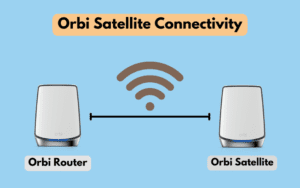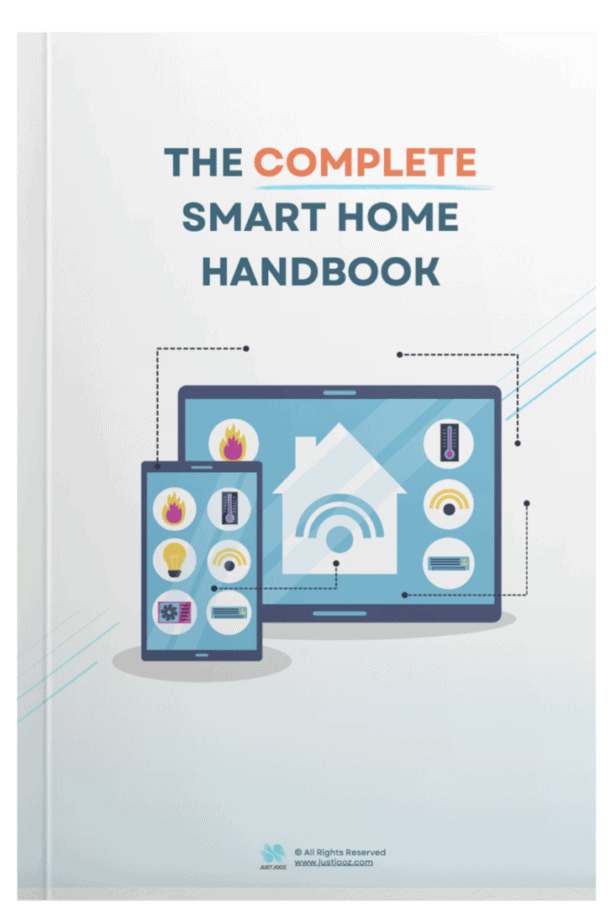How to Set Up a Zigbee Hub: A Comprehensive Guide
We’re reader-supported; we may earn a commission from links in this article.
Welcome to our step-by-step guide on setting up your Zigbee hub.
Whether you’re a tech novice or an experienced gadget guru, this friendly and informative guide is designed to make the process straightforward and stress-free.
So, let’s get started on your journey to a smarter, more connected home with your new Zigbee hub.
How to set up a zigbee hub?
Before diving into the setup process, ensure you have all the essential equipment. You’ll need your Zigbee hub, a reliable internet connection, and a smartphone or computer with the hub’s associated app installed.
Step 1: Unbox and Power Up
First, unpack your Zigbee hub from its packaging. Connect the power adapter to the hub and then plug it into an electrical outlet. A light on the hub will indicate that it’s powered up and ready to go.
Step 2: Connect to Your Network
Now, connect the hub to your home’s internet router using the provided Ethernet cable. Make sure both the hub and router are powered on and that the hub’s status light indicates a successful connection.
Step 3: Install the Hub’s App
Next, download and install the app associated with your Zigbee hub onto your smartphone or computer. This app will be your primary interface for controlling your Zigbee devices.
Step 4: Pair Your Devices
Finally, use the app to start pairing your smart devices with the Zigbee hub. Follow the on-screen instructions to add each device to your network.
And there you have it – a basic rundown on how to set up your Zigbee hub. As you can see, setting up your hub is as simple as 1, 2, 3… 4! Stay tuned for our next section, where we’ll delve into some troubleshooting tips and tricks.
Troubleshooting Your Zigbee Hub
Regardless of how savvy you are with tech, there’s always the potential for a few bumps along the road, even fi you have the best Zigbee hub.
So, we’ve compiled a list of common issues you might encounter when setting up your Zigbee hub and their solutions.
Problem 1: The Hub won’t Connect to the Internet
If your Zigbee hub refuses to establish a connection with your internet router, check to see if other devices in your home are able to access the internet. If they are, try unplugging the Ethernet cable from both the hub and the router, waiting for a few seconds, and then reconnecting.
Problem 2: The App won’t Recognize the Hub
In the event that the hub’s app doesn’t recognize your Zigbee hub, ensure that both the hub and your smartphone are connected to the same network. If they are, try restarting both your smartphone and the hub.
Problem 3: Devices won’t Pair with the Hub
If you’re having trouble pairing your devices with the hub, first ensure that your devices are compatible with Zigbee. If they are and you’re still encountering issues, try moving the devices closer to the hub during the pairing process.
Remember, a little patience goes a long way when setting up your Zigbee hub. If all else fails, don’t hesitate to reach out to the support team of your hub’s manufacturer. They’re there to help!
Optimizing Your Zigbee Network
After successfully setting up your Zigbee hub and resolving any initial issues, you might want to consider optimizing your network for the best performance and reliability. Here are some tips to keep your network running smoothly:
Position Your Hub Wisely
The location of your Zigbee hub can significantly affect the performance of your network. Ideally, place your hub in a central location, away from other electronic devices that might cause interference, such as cordless phones, microwaves, or WiFi routers.
Maintain Your Device’s Firmware
Ensure your Zigbee devices and hub are always up-to-date with the latest firmware. Updates often include important bug fixes and enhancements that can improve the performance and stability of your network.
Regularly Monitor Your Network
Use the hub’s app to regularly monitor the health and status of your Zigbee network. This can help you spot and troubleshoot any potential issues before they affect the performance of your network.
Re-Pair Devices If Necessary
If a device stops responding or behaves erratically, try removing it from your network and re-pairing it with your hub. This often clears up any temporary glitches or communication issues between the device and the hub.
Frequently Asked Questions (FAQs)
Q1: What is a Zigbee Hub?
A Zigbee hub is a central device that connects all your Zigbee-enabled smart devices, allowing them to communicate with each other and with you through the hub’s app.
Q2: What kinds of devices can connect to a Zigbee Hub?
Most smart devices that are Zigbee-enabled can connect to a Zigbee hub. This includes smart lights, thermostats, locks, sensors, and many more.
Q3: Can I use multiple Zigbee Hubs in my home?
Yes, you can, especially if you have a large home or multiple floors. Multiple hubs can help extend the range of your network, ensuring all your Zigbee devices can communicate effectively.
Q4: How do I know if my devices are compatible with Zigbee?
Check the product specifications of your devices or their packaging for Zigbee compatibility. If you’re still unsure, you can reach out to the device’s manufacturer for clarification.
Q5: How do I reset my Zigbee Hub?
The resetting process might differ among different brands of Zigbee hubs. Check the user manual or the manufacturer’s website for specific instructions.
Q6: What should I do if my Zigbee Hub isn’t working?
Try troubleshooting the issue using the tips we’ve listed under our “Troubleshooting Your Zigbee Hub” section. If you’re still experiencing difficulties, contact the support team of your hub’s manufacturer.
Final Thoughts
Setting up your Zigbee hub doesn’t need to be an intimidating task. With this step-by-step guide, we hope you found the process straightforward and manageable.
Remember, a well-maintained and optimized network is key to a successful smart home. With a little patience and practice, you’ll be on your way to mastering the world of home automation.
Enjoy the convenience of a connected home with your Zigbee hub – welcome to the future of smart living! Should you encounter any further issues, don’t hesitate to reach out to your hub’s manufacturer or join online communities of fellow smart home enthusiasts. Happy connecting!

Justin Chia
Justin is the author of Justjooz and is a data analyst and AI expert. He is also a Nanyang Technological University (NTU) alumni, majoring in Biological Sciences.
He regularly posts AI and analytics content on LinkedIn, and writes a weekly newsletter, The Juicer, on AI, analytics, tech, and personal development.
To unwind, Justin enjoys gaming and reading.