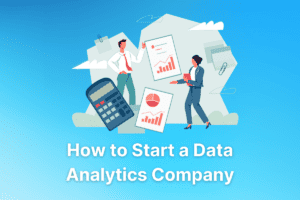How Long Does it Take to Learn Power BI? (Explained!)
We’re reader-supported; we may earn a commission from links in this article.
Immersing yourself into a new skill can be both exciting and overwhelming.
Power BI is no exception.
So let me get you equipped and ready for this thrilling learning endeavor by addressing one pivotal question: ‘How long does it take to learn Power BI?’
Let’s get started!
Why Learn Power BI?
Let’s begin with WHY we should learn it.
In today’s data-driven world, creating comprehensive visualizations from complex data is crucial for businesses to thrive.
And that’s where Power BI enters the scene with its majestic prowess.
- Increasing Demand: With more corporations recognizing the power of insightful analytics, there is a rising demand for individuals adept at using business intelligence tools like Power BI.
- Superior Data Visualization: Excel might have ruled the roost once upon a time, but Power BI took things up several notches with superior capabilities. From interactive dashboards to intricate reporting features, it delivers compelling visualization options which are much sought after across industries.
- Strong Career progression: The technical skill set that comes along with knowing Power BI opens doors to lucrative roles such as Business Intelligence Developer, Data Analyst, and Data Scientist among others. It feeds directly into career advancement prospects making you more marketable professionally.
- Competitive Edge: In the cut-throat corporate arena, having detailed knowledge of a powerful tool like Power BI offers a competitive edge enabling you to stand out amidst your peers.
So if generating appealing data illustrations while broadening your professional horizon sounds appealing, then taking up Power BI ought to be next on your learning bucket list!
How Long Will it Take to Learn Power BI?
Delving into the core topic, you might wonder how long does it take to learn Power BI? To provide a straightforward answer isn’t feasible since various factors come into play like one’s background in data analytics or related fields, the level of commitment and learning speed. However, as a general guide, on average, it stands around 20-25 hours of dedicated study for grasping its basics.
On splitting these hours reasonably throughout the week – if you deduce five hours per week, then ideally within four to five weeks you should have a solid understanding of basic functionalities of Power BI. But keep in mind that real mastery comes from practice and implementing what you’ve learnt – so don’t rush.
The time frame will also change depending on your learning approach:
- Training courses: Targeted power BI training courses can potentially reduce your learning curve given their organized curriculum and hands-on labs.
- Self-taught trail: This is usually more time consuming as you’ll need to search out resources yourself.
In essence, mastering Power BI doesn’t happen overnight. Be ready to invest some quality time into learning initially but remember- every minute spent here is going towards enhancing your career prospects significantly in the booming field of data visualization and reporting.
How to Learn Power BI and Get Certified
To master Power BI, you will need a solid plan. Here is how I recommend proceeding.
- Start with the basics: The first step is understanding data analysis and visualization concepts. This provides a foundational knowledge that you can build on as you start using Power BI.
- Learn hands-on: Acquaint yourself with the Power BI interface by watching video tutorials or reading how-to guides. Practice what you learn in real-time to reinforce your knowledge.
- Take an online course: Several institutions offer comprehensive Power BI courses catering to various skill levels, from beginners to more advanced users. Courses on platforms like LinkedIn Learning have proven quite beneficial – according to their 2020 study, learners saw an increase of up to 25% in job performance after three months LinkedIn Learning.
- Pursue a certification: A certified training course offers structured learning materials, tests your knowledge through assessments, and validates your learning progress with a certificate upon completion.
The official Microsoft Certified: Data Analyst Associate certification can affirm your expertise globally. It may require some commitment but achievements are rewarding.
- Use Self-learning tools: There are plenty of resources available online such as user forums, blogs and YouTube channels dedicated solely to teaching Power BI which might be worth considering for supplementing your learning journey.
- Practice Consistently No amount of theoretical knowledge can beat practical experience when it comes to mastering tools like PowerBI.
Particularly noteworthy are the results reported by PluralSight’s survey. According to them, 76% of professionals who learned Power BI reported improvements in their job performance within just three months PluralSight*.
Embarking on this path may seem overwhelming at first glance but remember ‘Every accomplishment starts with the decision to try’. Take one step at a time in your learning journey and you’ll soon see how easy it becomes to learn Power BI and attain certification along with way before you realize.
It’s time to harness the power of data visualization and take your career to greater heights. So, start learning Power BI today!
Is Power BI Easy to Learn?
Settling into the primary keyword of our discussion, many often wonder, ‘is power bi easy to learn?’. While this question can evoke varying responses based on individual experiences, let’s delve into some universal aspects that might help develop a more unanimous answer.
Power BI is lauded for its user-friendly interface and simplicity. The learning curve feels less steep as you start familiarizing yourself with the workings of it, especially if you have previous experience working with related Microsoft products like Excel. Conveniently designed, Power BI provides drag-and-drop features coupled with an intuitive visualization system which significantly simplifies building reports.
However, beyond these initial measures of convenience lies the real depth of Power BI where advanced applications like DAX (Data Analysis Expressions) come into play. At this stage, your ease of learning may hinge upon factors such as your prior knowledge in handling complex data models or writing syntax-based formulas.
The beauty of Power BI lies in its flexible approach towards users; beginners can readily use it for simple tasks while professionals can employ more sophisticated tactics for complex analysis. Comparatively easier than many other data analytic tools on the market, successful mastery still involves dedication and continued practice.
Undeniably though, indeed – as many would vouch – there is a level playing field here allowing learners from various backgrounds an equal chance at conquest. So yes, power bi could be deemed “easy” to learn, but do remember that each learner’s journey varies and ultimately deeper exploration will reveal layers of intricacies demanding one’s patience and diligence. After all – as it goes for any domain worthy of accomplishment – there are no shortcuts; only milestones to be achieved through consistent effort.
Factors Affecting Learning Time
The duration it takes to learn Power BI, like any other subject matter, isn’t predefined and can significantly vary from one person to another. Identifying the factors affecting your learning time is a necessary step in planning out your learning path efficiently. Let’s delve into some of these key factors.
Prior Experience with Data Manipulation Tools: Your familiarity with similar tools that deal with data manipulation and analysis such as SQL or Excel can greatly influence how fast you catch on when learning Power BI. Having previous knowledge in handling databases and understanding computation logic will provide you with an edge, helping you grasp Power BI concepts much quicker compared to someone lacking this background.
Understanding of Business Intelligence Principles: In-depth comprehension of Business Intelligence principles adds bubbles to your brew! If you’re already aware of business processes and have a fair idea about decision-making analytics, the time frame requisite for you to be adept at Power BI diminishes considerably.
Dedication & Study Methodology: Another critical contributor is your commitment to learning and the methods you opt for. Self-paced learners require more time than those enrolled in professional courses under expert guidance. Setting aside regular study hours increases focus, accelerating knowledge ingestion rate while active participation in practical projects enhances real-time skill application, thereby reducing overall learning timeline.
Complexity Level & Proficiency Goals: The complexity level desired along with your proficiency objective determines whether you’ll take few weeks or several months mastering Power BI. Are you aspiring for a fundamental rudiments’ understanding or looking forward to becoming an advanced user? Beginners’ course might harness basic proficiencies within 20-30 dedicated hours while mastery can demand over 120 excruciatingly mind-tickling hours!
In essence, average time commitment lies tangled within skeins of above-stated elements although refining anecdotal tool-related skills coupled with adequate practice indeed mows down formidable grass blades waving high on your path towards Power BI expertise. Remember, the pace of learning varies greatly among individuals so it’s truly YOU who designs and dictates your learning speedometer!
What is the experience of learning Power BI like?
Learning Power BI tends to be an intriguing, multi-faceted experience. The journey is quite comparable to assembling a complex puzzle, fitting one piece at a time until the whole picture emerges.
Initially, you may find it challenging as any new skill acquisition process will present its unique hurdles. But as with many things in life, practice makes perfect; this age-old adage rings true for Power BI too. With consistent and focused effort, you’ll soon navigate the application quickly and become proficient at creating interactive reports and comprehensive dashboards.
The beauty of Power BI lies in visual data representation. Once you’ve grasped the basics, it’s like watching your data come alive before your eyes. Seeing raw numbers transform into charts, graphs and maps not only facilitates understanding but also unveils insights otherwise hidden in strings of alphanumerics.
Moreover, Microsoft provides an extensive repository of learning resources like tutorials, webinars & forums. These platforms host robust communities where enthusiasts and experts exchange ideas fostering peer-to-peer learning that can significantly enhance your knowledge curve while making your journey quite enjoyable.
Remember though — patience is key when treading this path. Expect moments of doubt or confusion, which are simply part-and-parcel of acquiring any sophisticated technical skill. During these times, remind yourself why you began — think about those eye-catching visuals that brought clarity to information chaos!
From the onset till success manifests itself by way of a beautifully assembled dashboard reflecting cogent insights — all determined learners witness their hard work paying off throughout their Power BI voyage.
What Should I Do When I Get Stuck Learning Power BI?
Naturally, the journey to mastering Power BI will not be a smooth ride. There would be times when you’ll huff in frustration or stare glassy-eyed at your computer screen with no clue whatsoever about the numbers and graphs swirling on your dashboard. Yes, roadblocks are inevitable while learning any new software – especially something as nuanced and richly layered as Power BI. So don’t worry if you feel stuck at some point during your learning curve; it’s all part of the process.
Here are a couple of strategies to help navigate through those challenging moments:
- Resort back to basics: This might seem trivial, but you’d surprise yourself how much confusion can get untangled by revisiting concepts from ground zero. If something is hard to comprehend, try breaking it down into smaller parts again.
- Refer back to tutorials/guides: There is an enormous wealth of material available online which includes official Microsoft documents, self-learning blogs, video demonstrations, etc., that could assist in understanding complex features and functions of Power BI.
- Reach out for assistance: Often, peer guidance can provide unique insights and angles towards problem-solving. Don’t hesitate joining forums or discussion groups like Microsoft Community Forums or Reddit sub-groups where other learners share their queries and experiences.
- Put regular effort: Persistence is key here! Committing consistent time each day for practice enables incremental progress and helps recognise patterns thus making sense out of seemingly vague concepts.
- Be patient with yourself: Patience when learning a new skill can make a world of difference between it being an enriching experience and an utterly draining one.
In reality, getting stuck doesn’t necessarily mean defeat; rather it indicates growth. As Albert Einstein said “The only source of knowledge is experience,” use these moments to accelerate your comprehension of Power BI’s deeper functionalities, develop problem-solving skills, and triumph over pitfalls like a pro. Continue to explore, experiment and evolve. Embrace the power of learning!
What are the Roles & Responsibilities of a Power BI Developer?
Navigating the wide realm of data is no small feat, and this is exactly where a Power BI developer comes in. A role central to many businesses, they carry the essential task of making sense of vast amounts of information and presenting it in a digestible format.
- Data Modeling and Visualization: At its core, one of the most crucial responsibilities involves creating and managing intricate data models. Leveraging Power BI’s capabilities, developers should convert raw data into easy-to-understand visualizations that aid business decision-making processes.
- Power BI Report Development: It isn’t just about compiling numbers – transforming these insights into actionable reports forms another key aspect to be considered. This involves designing interactive dashboards that provide users with an immersive experience, enabling them to delve deeper into statistics at their convenience.
- Data Governance: The position also requires effective management of organizational data assets. In today’s digitized world where laws related to information handling become increasingly strict, ensuring compliance with various policies is mandatory.
- Integration with Other Platforms: Lastly, integration tasks can’t be overlooked either; a developer may frequently find themselves integrating Power Bi with other databases or software platforms for seamless operation across different technological systems.
As you see from these distinctions, the duties assuming by a Power BI developer extend far beyond simple number crunching duty—it’s about deciphering complex patterns within datasets and delivering significant revelations useful for any function within an organization. First-rate problem-solving skills coupled alongside analytical thinking remains vital tools within their arsenal as they strive to harness data’s power efficiently—for me—and aim turn it into accessible wisdom that aids smarter business decision making!
How Difficult Is it to Learn Power BI in a Week’s Time?
Delving into the world of Power BI within a time constraint, such as one week, can be quite challenging. Let’s shed some light on this aspect.
To begin with, Power BI isn’t inherently difficult to learn, but condensing the process into just seven days involves steep learning curves. This sophisticated tool carries a myriad of features designed for data modelling and visualization; therefore, it can be overwhelming if you’re aiming to grasp all its capabilities within such a short timeframe.
One must consider that to effectively use Power BI for tasks like producing interactive reports or constructing meaningful dashboards, you need underlying knowledge of certain areas. These encompass:
- Understanding of basic terms related to Business Intelligence.
- Familiarity with fundamental database concepts.
- Awareness regarding how data interconnects across different perspectives in an organization.
Additionally, technical skills such as DAX (Data Analysis Expressions) and M language might prove beneficial while working with more complex models and queries in Power BI.
Thus, by setting the goal to master Power BI in a limited time span without prior foundational knowledge or relevant experience might position you face-to-face with significant hurdles. That said, if your aim is to get an overview of its interface and explore simple reporting tasks within this rigorous timeline, then it is fairly achievable. It considerably depends upon how intensely focussed your efforts are towards understanding specific functionalities – the key being quality over quantity.
In my opinion—backed up by several industry veterans I have interacted with—if you manage your expectations realistically about what can be learned during this period will make a difference. Recollect that ‘Rome wasn’t built in a day’; hence do not rush your learning process against impossible odds. Instead, strive for continuous improvement colored by patience and persistence which stands out as prudent strategy when dealing with intricate domains like these.
Remember there’s no shame in taking time to learn. Isn’t it more important to understand thoroughly than to ‘just know enough’? The world of data is fascinating, complex and chock-full with endless opportunities; so take your time – the longer the journey, the richer the experience!
So, how difficult is it to learn Power BI in a week’s time? Honestly, it isn’t about difficulty as much as manageable expectation-setting and smart strategy defining.
Can I Learn Power BI by Myself?
Yes, you absolutely can learn Power BI on your own! The advent of numerous online resources has democratized learning, making specialized skills more accessible to everyone. More importantly, the design of Power BI it is quite user-friendly and doesn’t require one to be a tech savant.
Consider that Power BI was specifically created with usability in mind. It’s designed for users who may not have an extensive background in data science or analytics but still want to transform their data into compelling insights.
To learn Power BI independently, there are a few key steps to follow:
- Start with Microsoft’s official learning platform
- This is perhaps the most comprehensive resource available for beginners. Provide yourself with a solid foundation by understanding the basics from the creators themselves.
- Openly explore within the software
- Get hands-on experience and test out different features on sample datasets. Don’t be afraid to make mistakes – trial and error are potent learning tools.
- Dedicate time regularly for study
- Like any new skill set, consistency is king when it comes to mastery. Allocate a specific amount of time each day or week towards your studies.
- Partake in online tutorials and forums
- Discover new strategies and solve challenges through community driven platforms like YouTube channels or Reddit threads.
- Keep up-to-date with new features
- Given how rapidly technologies evolve these days, it helps to stay current on updates and improvements made to power BI.
By adhering faithfully to these steps, rest assured you’ll be able build proficiency over time at your own pace via self-study.
One point worth mentioning is that while self-learning may offer flexibility and cost savings, it necessitates discipline and commitment due to lack of structured guidance provided in formal training programs. If such characteristics resonate with you though, then yes: mastering Power B.I on your own is not only possible but entirely within reach! Start your journey today and unlock the power of data analytics.
How Many Days Will it Take to Learn Power BI?
One of the most frequently asked questions I get from eager learners like you is, “How many days will it take to learn Power BI?” As an experienced professional in this field, I can tell you that there’s no one-size-fits-all answer. Much depends on existing knowledge and skills, personal commitment level, the methods of learning being used and the amount of time you’re able to dedicate each day.
For beginners with minimal prior experience in data analytics or business intelligence platforms, gaining a well-rounded understanding of Power BI may span across several weeks or even a few months. The fundamental basics, including setting up an environment and getting familiar with the interface usually takes around 7 to 10 days’ worth of study for about two hours per day.
Once you’ve nailed down the basics, delving into more intermediate areas such as data modeling, reports creation and dashboard design would likely take an additional 3-4 weeks dedicating three hours daily. Charting out advanced elements like DAX formulas and Power Query intricacies could extend your learning timeframe by another month or so.
Thus hypothetically speaking, if you devote consistent time daily without any breaks then you could potentially master Power BI within roughly 60 to 90 days. But realistically considering life’s interruptions and pacing yourself for effective absorption of information—anticipate setting aside at least four months.
This estimate isn’t meant to daunt you but rather set expectations right so that your learning journey becomes a fulfilling endeavor rather than a race against time. Remember every learning path is unique just like its traveler—some might walk faster while others relish taking fewer steps but deeper imprints.
Do remember this: mastery doesn’t equate merely consuming vast volumes of content; it’s also about internalizing what you’ve learned through practice and experimentation – put those new-found skills into action by carrying out mini projects of your own.
So, craft your learning pace tailored to your unique style and happy exploring with Power BI!}

Justin Chia
Justin is the author of Justjooz and is a data analyst and AI expert. He is also a Nanyang Technological University (NTU) alumni, majoring in Biological Sciences.
He regularly posts AI and analytics content on LinkedIn, and writes a weekly newsletter, The Juicer, on AI, analytics, tech, and personal development.
To unwind, Justin enjoys gaming and reading.