5 Best Power BI Certification & Courses
We’re reader-supported; we may earn a commission from links in this article.
Do you want to learn Power BI and become a data analyst?
There are a lot of great Power BI courses and certifications out there that can help you to learn it really quickly!
However, it can be tough to decide which one to choose, because they all seem the same.
As a Data Analyst myself, I’ve taken the time to compile and compare some of the best Power BI certifications and courses you can learn online, listing some key features, pricing, and a bottom line – all in this article.
There’s a lot to cover, so let’s get started!
What is the Best Power BI Certification?
While there are many Power Bi certifications in the market, here are the best that I recommend:
1. Getting Started with Power BI Desktop Guided Project (Coursera)
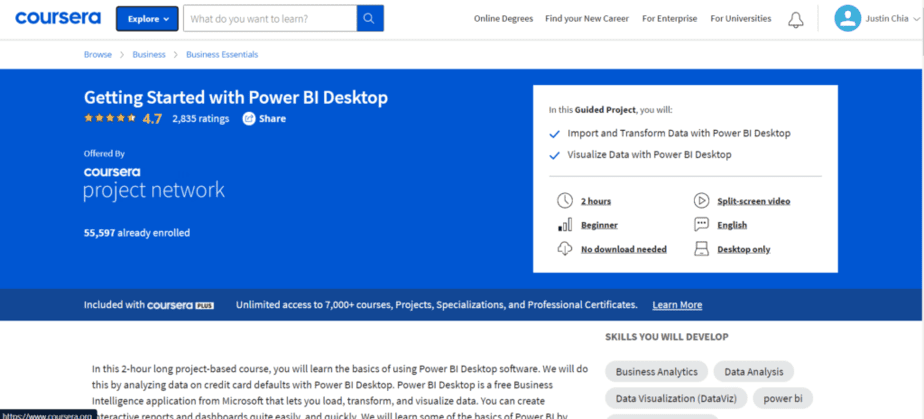
If you’re just starting out and want to get a feel for Power BI, this is the course for you. It’s a guided project from Coursera, so you’ll be walked through every step of the way.
The course is expected to take about 2 hours long and is project-based. The basics will be covered by going through an example of analyzing data on credit card defaults. Basics include importing, transforming, and visualizing data.
The course will be done on Power BI Desktop software.
Key Features:
- Part of Coursera’s Guided Projects
- Great for beginners
- No prerequisites, only basic computer knowledge required
- Works best for North American learners
- Skills taught: Business Analytics, Data Analysis, Data Visualization (DataViz), Power BI, Business Intelligence
- No download required
- Access to all learning materials, interactive workspace, and final quiz
- Software packages are already installed using Rhyme
- The video and working environment are in a split-screen format
- 4.69/5 rating at the time of writing (256 reviews)
Steps Covered:
- Introduction
- Overview of the Rhyme Interface
- Importing the Data
- Fixing the Column Names
- Transforming the Data
- Creating Reports
- Defaults by Education Level
- Defaults by States
- Defaulter Ratio and Slicing the Data
Cons:
It can be too easy if you’re already familiar with the basic usage of Power BI.
Bottom line:
If you’re starting from scratch, this is a great course to take. However, if you’re already familiar with Power BI, it might be too easy for you.
2. Power BI Courses (DataCamp)
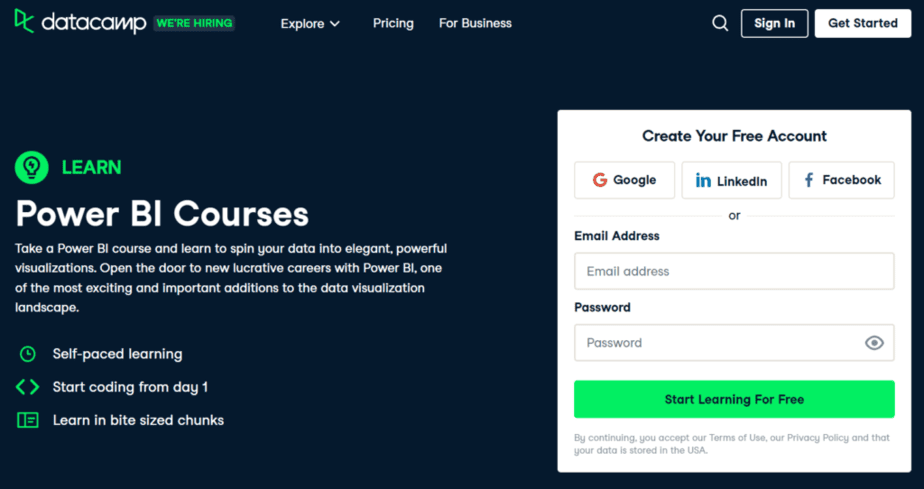
DataCamp is one of the most well-known resources online to learn Power BI and obtain Power BI certifications.
DataCamp is extremely easy to use, with all of its courses held online alongside the environment, leading you in a step-by-step manner to complete tasks and manipulate data in Power BI.
DataCamp offers many different courses for Power Bi in their subscription:
- Introduction to Power BI
- DAX Functions in Power BI
- Data Modelling in Power BI
- Exploratory Data Analysis in Power BI
- Reports in Power BI
I’d say that the Introduction to Power BI course is the best Power BI certification among the DataCamp courses. It runs you through all the basics of using this tool for business intelligence.
However, you can also utilize other Power BI tools when you learn them from the other more advanced courses that cover data visualization practices and business intelligence skills in analyzing data.
You won’t need to have the Microsoft Power BI Desktop app because the course is conducted within the browser.
Key Features:
- Great for extreme beginners
- Won’t require Microsoft Power BI Desktop to start the lessons
- Covers a range of topics in data analytics
- Teaches how to analyze data and build data models
- The first chapters of any DataCamp course can be done for free
Cons:
- Doesn’t have the realistic working environment of the Power BI desktop app.
- Covers the very basics and doesn’t carry well into actual usage.
Bottom Line:
The Power BI courses on DataCamp are great for complete beginners and those without access to Power BI Desktop.
It’s great for learning multiple topics, even going into building your own data models, which many others don’t go into.
3. Power BI Certification Course (Simplilearn)

Simplilearn’s Power BI Certification Course is designed to help you master Microsoft’s Power BI tool.
The course covers all the key features of Power BI, including data modeling, DAX, visualizations, and more. You’ll also learn how to use Power BI to create reports and
Key Features:
- Covers all key features of Power BI
- No prior experience is necessary
- Live labs included in the course
- 6 hours of self-paced learning
- Lifetime access to self-paced learning
- Industry-recognized course completion certificate
Cons:
- Doesn’t have the realistic working environment of the Power BI desktop app.
- Prerequisites include an undergraduate degree or a high school diploma (I honestly think this isn’t needed)
Bottom Line:
Simplilearn’s Power BI Certification Course is a great way to learn all the key features of Power BI.
The course is designed for those with no prior experience, and the live labs are a great way to get some hands-on experience. The price is a bit steep, but you do get lifetime access to self-paced learning.
Overall, I think this is a great course for those looking to get certified in Power BI if you want to take your time to learn this data analysis tool.
4. Microsoft Power BI Desktop for Business Intelligence
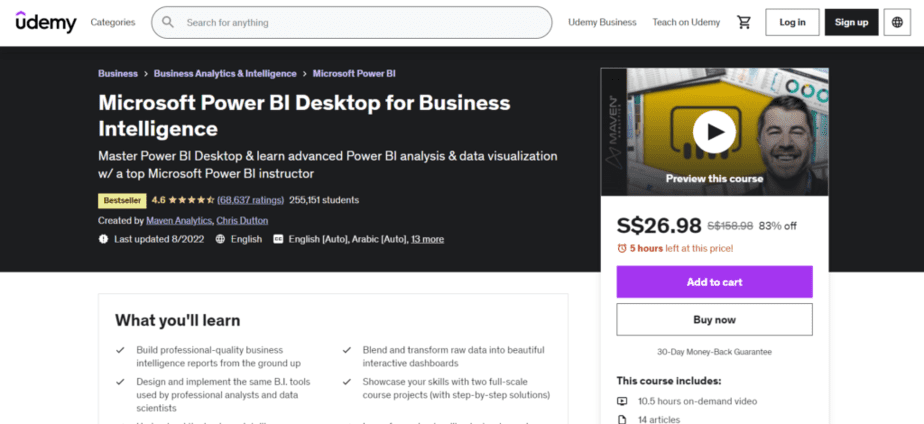
In this course, you’ll learn to the business analysis tools of Power BI Desktop & learn advanced Power BI analysis & data visualization with a top Microsoft Power BI instructor.
The course is created by Maven Analytics, an Award-Winning Analytics & Business Intelligence Training, and Chris Dutton, its founder.
What I like about this course is that it’s one of the most affordable yet comprehensive courses. Udemy offers the best Power BI courses with the most value.
At the end of the course, expect to be able to show off projects made from scratch, a certificate of completion, and a treasure trove of Power BI skills for your future data analytics projects.
Key Features:
- Develop high-grade BI reports in Power BI Desktop
- Perform power query functions, analyze data, and perform data visualization by creating interactive dashboards that impress
- Culminates in 2 data analysis projects that can be completed step-by-step until full completion.
- Learn more about how business intelligence works from start to end.
- Contains 10.5 hours of video lectures
- Contains 14 articles for reference
- Contains 13 downloadable resources
- Grants full lifetime access until the purchase
- Access on both mobile and TV for convenience
- Comes with a certificate of completion
Cons:
- Doesn’t allow you to follow along in the browser
- The course of completion doesn’t do much
Bottom Line:
The Microsoft Power BI Desktop course on Udemy is a very inexpensive way of learning Power BI, through the Udemy platform.
Pick this course if you are interested in learning how to build dashboards by yourself, and want a self-paced, relaxed course to take online.
5. Professional Certificate in Fundamentals of Data Visualization with Power BI
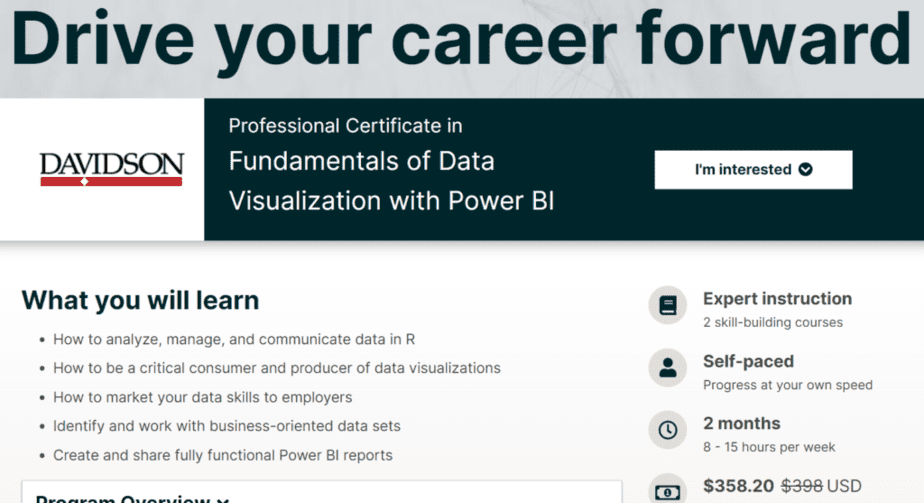
Finishing up my round-up of the best Power BI courses and certifications is the Professional Certificate in Fundamentals of Data Visualization with Power BI by edx.
This course covers all the basics of Power BI, from data modeling to visualizations to creating reports.
You’ll also get an introduction to DAX, which is a language used for data analysis expressions in Power BI.
Key Features:
- Combines learning of important data analysis tools like R and Power BI together
- Covers how to be critical in consuming and visualizing data visualizations well
- Learn how to market data analysis skills to potential employers
- Learn how to work with business-oriented datasets
- Learn how to create and share collaborative Power BI reports with other data professionals.
- Estimated 2 months (5–20 hours long)
- Self-paced so you can progress at your own speed
- Receive a more recognized Professional Certificate at the end
Cons:
- More costly
- Doesn’t go very in-depth in building data models
Bottom Line:
This Professional Certificate in Fundamentals of Data Visualization is perfect if you’re used to the edx learning platform.
It also provides a professional certificate at the end, and wouldn’t mind spending a bit more for the comprehensive course.
Of course, you can then share the professional certificate on your data analyst resume or on your LinkedIn profile.
Final Thoughts
These are the best Power BI courses and certifications, in my opinion!
The path to becoming a business analyst, business intelligence analyst, or data analyst is long and tough! And learning Power BI in a good course/certification will help you get the data literacy you’ll need.
I hope you found this helpful in your journey to becoming a data analyst or business intelligence professional!
Thanks for reading!

Justin Chia
Justin is the author of Justjooz and is a data analyst and AI expert. He is also a Nanyang Technological University (NTU) alumni, majoring in Biological Sciences.
He regularly posts AI and analytics content on LinkedIn, and writes a weekly newsletter, The Juicer, on AI, analytics, tech, and personal development.
To unwind, Justin enjoys gaming and reading.



