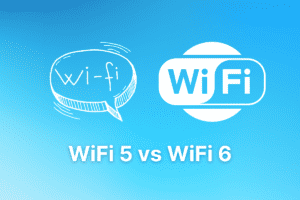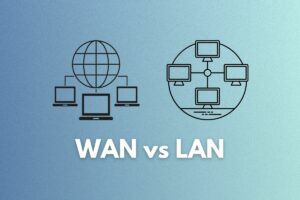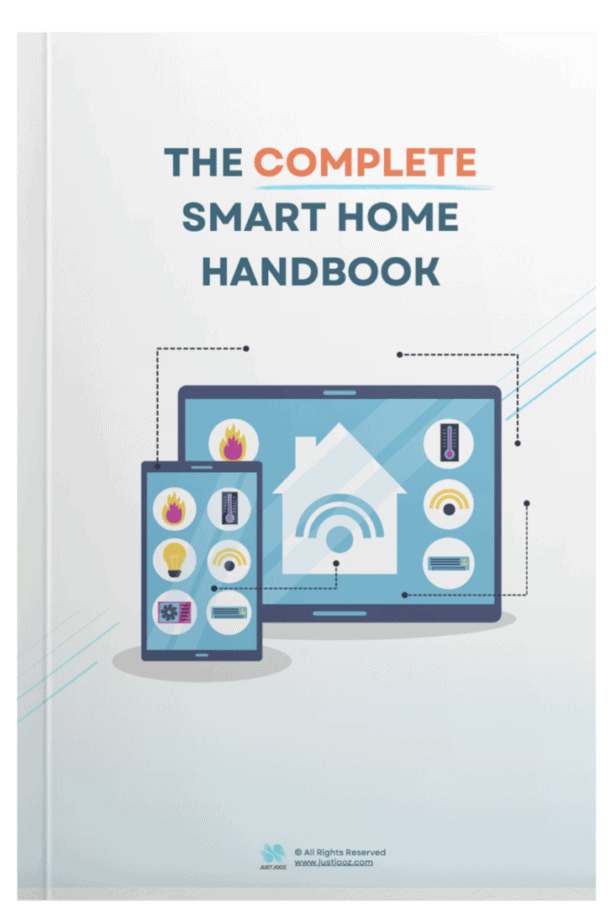TP-Link Decos & Modems: 9 KEY Things To Know!
We’re reader-supported; we may earn a commission from links in this article.
I have to admit it, TP-Link Decos are great!
However, I noticed that there seems to be very little information online about some very basic questions on them.
So I compiled a bunch of answers to some beginners’ questions on TP-Link Decos and wrote this article.
Read on for more information!
Short Introduction To TP-Link Decos

TP-Link Deco is a well-established series of mesh WiFi systems that have been around for ages!
TP-Link Decos are known to work on a different system from modems and routers; they work what’s called a mesh system.
By the way, the TP-Link Deco that I personally use every day and works so well is the Deco X90.
Here’s how Deco’s mesh system works:
Mesh systems have broader home WiFi coverages and are able to cover homes up to 7000 square feet!
The best part about Decos is their ability to provide a seamless transition between each Deco, all within the same network name, unlike range extenders which work on a different connection name.
This means that if you’re walking around the house, your device won’t lose connection.
Decos also features Adaptive Path Selection which can automatically switch between WiFi bands so neither the 2.4Ghz nor 5GHz band gets congested.
Decos work as multiple units that work together to provide fast, strong WiFi throughout a household.
According to TP-Link’s website, it has much better coverage than Google WiFi.
| Room | Deco M5 | Google WiFi |
|---|---|---|
| Living Room | 334.91 Mbps | 173.86 Mbps |
| Home Office | 1004.76 Mbps | 795.11 Mbps |
| Bedroom | 394.60 Mbps | 307.50 Mbps |
| Home Theater | 608.80 Mbps | 365.62 Mbps |
One thing that makes TP-Link Decos special is its smart antennas.
All Decos have smart antennas hidden within their plastic shell that learn intelligently about your home configuration through the placement of other Decos!
Here’s a video to show you how this works:
TP-Link may sometimes have issues, here’s an article covering how to tackle them:
Okay, now that you know all the basics of TP-Link, here are the answers to some questions I found:
1. Is Deco a Modem or Router?
Decos are neither modems nor routers. Decos are mesh Wifi systems that replace the need for a router, but can still be used with a router. Decos need to be plugged into the back of a modem or router to work. They allow seamless switching between each device under a single connection name.
Traditional Wifi systems work with a modem or a router, but because Decos work on a mesh system, they are of a completely different design and cannot be compared that way.
By using 2 or 3 Decos around the house, you’ll be able to achieve complete WiFi coverage throughout your home.
Mesh wifi systems are considered to be a more advanced technology compared to modems or routers.
Do pick them up if you want to future-proof your home!
If you’re confused about what the difference between a modem or a router is, check out this video:
2. Does TP-Link Mesh Need a Modem?
TP-Link mesh does need a modem. Only modems can access the cable service, which TP-Link mesh systems receive through an ethernet cable. TP-Link mesh systems receive an internet connection from a modem and establish a wireless WiFi network in a home.
Modems are entirely different devices from mesh systems. They are the first point of contact with the outside world and the internet.
In a typical home network, modems access the cable service through a wired connection, then send the data through an ethernet cable to either a router or a mesh system to establish a wireless Wi-Fi connection throughout the home.
3. Does Deco Need a Modem?
More specifically, what about TP-Link’s Deco mesh systems?
Here’s the short answer:
Decos do need a modem. Only modems can access the cable service, which Deco mesh systems receive through an ethernet cable. Decos receive internet connection from a modem and establish a wireless WiFi network in a home.
4. Does TP-Link Deco Need to Be Connected to A Router?
TP-Link Deco does not need to be connected to a router. TP-Link Deco can be connected directly to a modem through an ethernet cable to receive an internet connection from the outside world. However, TP-Link Deco can still establish a wireless WiFi mesh network when connected to a router.
Routers are an older technology that has helped many of us route the internet connection to the devices in our homes.
As TP-Link’s Deco mesh systems are a new technology, they essentially disrupt and replace routers, which they can do without a connection to a router.
However, if a router is connected to a modem, you can still plug your Deco into it to work!
If you’d like to learn more about other kinds of mesh wifi routers, read this article on Amazon eero:
and this article on NETGEAR Orbi:
5. Is It Better To Connect Deco to Router or Modem?
It is better to connect Deco to modems. As Decos are mesh WiFi systems, they do not need to be connected to a router and can work on their own. However, Deco can connect to both routers or modems, which they need to establish a connection with the cable service provided by an Internet Service Provider (ISP).
Decos are advanced technology that can directly receive the internet through a modem, and do not typically need a router!
In fact, with my TP-Link Deco X90, I just directly plug my Deco into my modem through an ethernet cable, which provides my cable service from an ISP I purchase internet connection from.
Here’s a simple video I took of how I connect my main Deco to my modem and to my cable service:
My satellite Deco (2nd Deco) is placed along the hallway of my house and received internet connection from my main Deco.
If you’d like to check out the exact same Deco X90 that I got for myself (it has a blazing fast and stable internet connection), here’s a link to it on Amazon!
6. Does Deco Need To Be Plugged Into Modem?
Decos do need to be plugged into modems. Modems access the cable service from Internet Service Providers which allow Decos to access the internet and establish a wireless internet connection throughout a home.
7. Do You Still Need a Router With a Mesh System?
You do not need a router with a mesh system. Mesh systems can work in a manner similar to routers by receiving cable service from a modem and establishing a wireless Wi-Fi network in a home. Mesh systems can still be connected to a router to receive cable internet from an Internet Service Provider.
8. Can TP Deco Be a Modem?
TP-Link Deco cannot be a modem. TP-Link Decos need to be connected to a cable modem to receive cable internet from an Internet Service Provider. Thereafter, TP-Link Decos will establish a wireless mesh network in a home. TP-Link Decos are made to replace the need for routers in a home, not to replace modems.
9. Can I Plug Ethernet Into Deco?
Ethernet cables can be plugged into Deco. Decos have 2 ethernet ports that can be plugged into by ethernet cables to both receive internet service from a modem and to send internet connection to devices like a laptop.
Can You Daisy Chain Deco?
TP-Link Decos can be daisy-chained. This is done automatically by the Decos themselves without the need for intervention. Decos will intelligently detect its location and connect to either another Satellite Deco or the Main Deco.
Final Thoughts
TP-Link has an amazing line-up of Decos that work really robustly and provide wide coverage of the internet for smart homes.
I hope that this article helps you understand more about how Decos work, some setup guides, and simple remedies for common problems faced!
Thanks for reading thus far, that’s all I have for you. All the best!
Stay smart and keep hacking up your homes!
- What is a Wi-Fi Adapter? (13 Things You Should Know!)
- Orbi Versus Eero Mesh Wi-Fi Systems
- Dual Band vs Tri Band Routers: A Comprehensive Guide for Home Use
- What is WiFi 6 (802.11ax)? Understand and Upgrade Your Network
- WiFi 5 vs WiFi 6: 5 Differences You Must Know! (Explained)
- WAN vs LAN: 11 Key Differences

Justin Chia
Justin is the author of Justjooz and is a data analyst and AI expert. He is also a Nanyang Technological University (NTU) alumni, majoring in Biological Sciences.
He regularly posts AI and analytics content on LinkedIn, and writes a weekly newsletter, The Juicer, on AI, analytics, tech, and personal development.
To unwind, Justin enjoys gaming and reading.