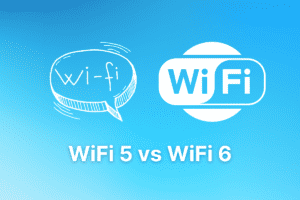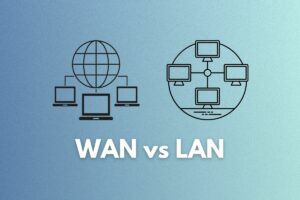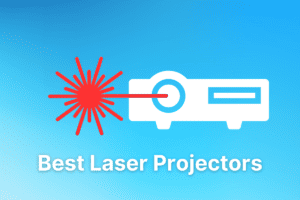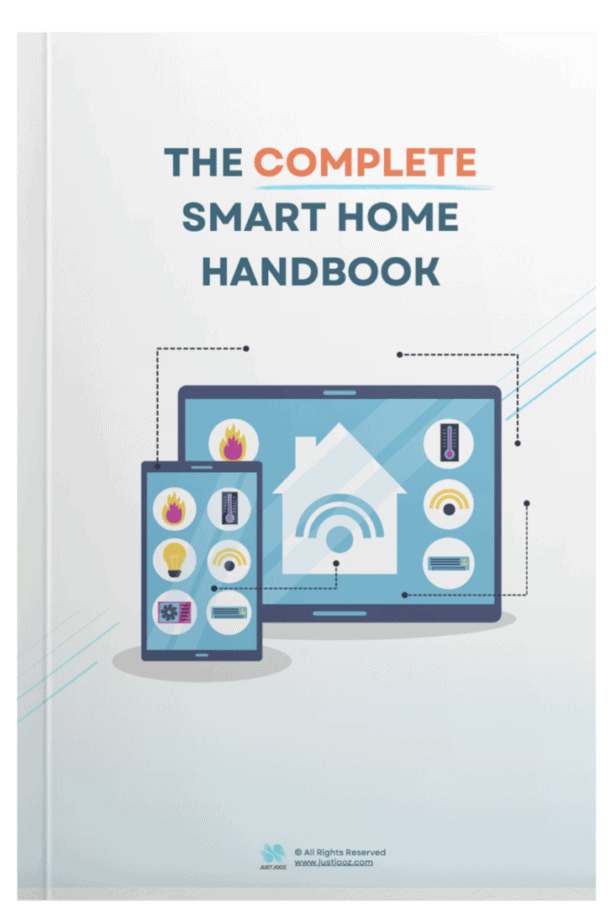Orbi Satellite Placement: 9 Things You MUST Know!
We’re reader-supported; we may earn a commission from links in this article.
If you’re new to Orbis and mesh systems, it can be a little daunting and confusing to understand how to optimize your Orbi Satellites placements!
You may even be asking yourself this question: “How do I optimize my Orbi placements?”.
I found little information online about this topic so I did extensive research on it and found a definitive answer.
Here’s what I found:
Orbi placements can be optimized by considering the following factors:
- Maintaining Line of Sight Between Orbis
- Utilizing Daisy-chaining of Orbi Satellites
- Optimizing Orbi Satellite Placements of Multi-Floor Homes
- Optimizing Orbi Satellite Placecments of Long, Single-Floor Homes
Now you know the very basics of how to organize your Orbi Satellites well, I’ll now let you in on more details about the answer above.
Read on for a more detailed explanation!
1. Short Introduction To Orbi Routers and Orbi Satellites
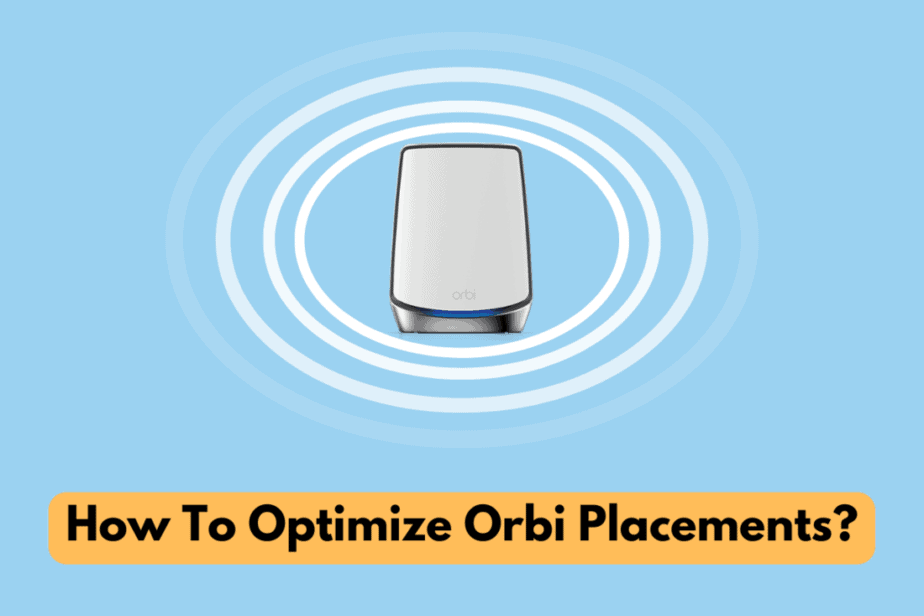
Before we dive right into the questions on Orbi Router and Orbi Satellite placement, I’ll give you a short introduction to what they are, highlight their differences, and show you how they work.
(a) Orbi Routers and Orbi Satellites
Orbi Routers and Orbi Satellites are devices that work together as part of a WiFi mesh system exclusively. They are produced by NETGEAR, a company that produces lots of different WiFi products.
Orbi Routers and Orbi Satellites won’t work with other types of routers, even if they are part of other lineups from NETGEAR, like the Nighthawk routers.
They work very differently from Orbis, so they won’t work together.
If you’re looking for a recommendation on a good 3-pack Orbi mesh WiFi system, check out my recommendation: the NETGEAR Orbi RB753S on Amazon!
It’s great for larger homes like mine, and I recommend it to those of you who have large homes too!
(b) Differences Between Orbi Routers and Orbi Satellites
Orbi Routers are not Orbi Satellites and vice versa! They cannot fulfill the role of each other as they are built for different functions.
Orbi Routers are meant to be used to access the internet through your modem, whereas Orbi Satellites are meant to be used as access points that extend the WiFi mesh network in a home.
Here’s a table to summarize their differences:
| Orbi Router | Orbi Satellite |
|---|---|
| – Connects to a modem to receive internet from an ISP. – Able to connect to Orbi Satellites which will extend its mesh wifi range – Able to connect to devices using a wired ethernet cable | – Connects to an Orbi Router to extend mesh wifi range – Able to connect to devices using a wired ethernet cable |
To learn more about the compatibility of Orbi Satellites, read this article I wrote about it:
(c) How Orbi Routers and Orbi Satellites Work
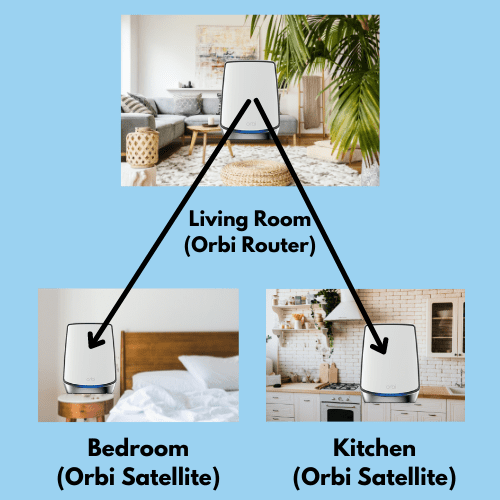
The above is a quick illustration of what a 3-pack Orbi Router-Satellite-Satellite mesh WiFi system can look like at home!
Typically, the Orbi Router works by receiving cable internet from a modem placed in the living room.
The Orbi Satellites, as their names suggest, are like satellites that are placed in 2 other areas of the house with dead WiFi zones, to extend the range of the reach of the Orbi Router.
This sample setup would cover the whole house with a blanket of WiFi!
To learn more about how Orbi Routers work, read this article:
To learn more about how Orbi Satellites work with Orbi Routers, check out this article I wrote:
2. How Do You Optimize Orbi Placement?
Now that you know a little about Orbi Routers and Orbi Satellites, you may wonder about the specifics of the placement I mentioned in the illustration above.
Let me lay out some pointers you can use to optimize your Orbi placement:
To optimize Orbi placement, place Orbi Routers and Orbi Satellites 40 to 60 feet from each other. During setup, a blue light will indicate a strong connection. To check signal strength within a home, log in to orbilogin.com, select Attached devices, and ensure that the signal strength is either “Good” or “Excellent”.
When placing your Orbis, the optimal placement is the one with the widest coverage, but has the strongest connection!
In order to achieve this, you’ll need to consider the following factors:
- Number of floors you have in your home (may require more Orbi Satellites (i.e. a 3-pack))
- How long is your home (may require a daisy chaining setup)
- Where are the potential “dead zones” in your home? (place an Orbi Satellite there)
You can check out this video to get some ideas on how to place Orbis in your home:
One thing to take note of is that each Orbi Router/Satellite will cover up to about 2000 sq feet, according to the NETGEAR website. Keep that in mind when planning out your placements!
Here are a few things that can potentially slow down your WiFi signal or jumble it up.:
- Mirrors
- Thick walls
- Neighbors’ WiFi signals
- No line of sight between devices
Here’s a video you need to watch to learn how to place your Orbi Routers and Satellites depending on the layout of your home:
If you’re a little lazy to watch the above video, I have summarized the important points with my own recommendations:
(a) Maintaining Line of Sight Between Orbis
An unbroken line of sight (a single unobstructed straight line between an Orbi Router and an Orbi Satellite gives the best signals) really matters in achieving good WiFi signals.
If you were to draw a straight line between your Orbi Router and your Orbi Satellite, and this line crosses multiple walls, then this is a bad placement for your devices.
Instead, you should look for placements with power plugs that allow for unobstructed lines of sight between the devices. Basically the devices can “see” each other.
Although WiFi signals can pass through walls, they can get a lot weaker when many walls are put between them, like say 4 or more.
(b) Utilizing Daisy Chaining of Orbi Satellites
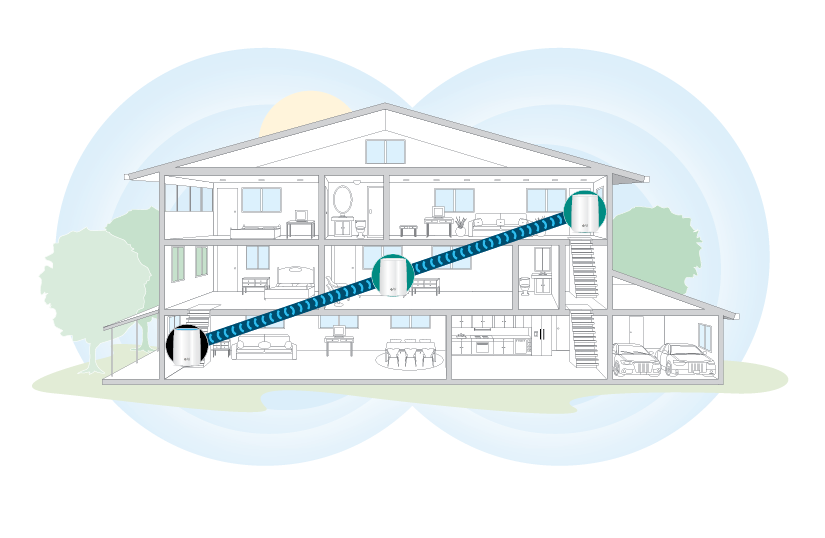
One special feature about Orbi mesh systems that works great for multi-story homes is their ability to daisy chain between multiple Orbi Satellites.
If you aren’t sure what a daisy chain is, NETGEAR describes it like this:
Daisy chain is a term in networking to describe a type of mesh topology, or how your Orbi router talks to its Orbi satellite(s).
NETGEAR
Orbi devices automatically form a daisy chain with other Orbi devices. However, this only works with the firmware release MR2.0 on NETGEAR Orbi Whole Home WiFi Systems only. This feature allows Orbi Satellites to dynamically pick the best path based on its location and WiFi channel conditions.
I personally interpret this as Orbi Satellites connecting to other Orbi Satellites instead of to the Orbi Router directly, because it is located a little too far to connect to the Orbi Router.
This is especially useful in homes with long hallways!
Here’s what daisy-chaining looks like:
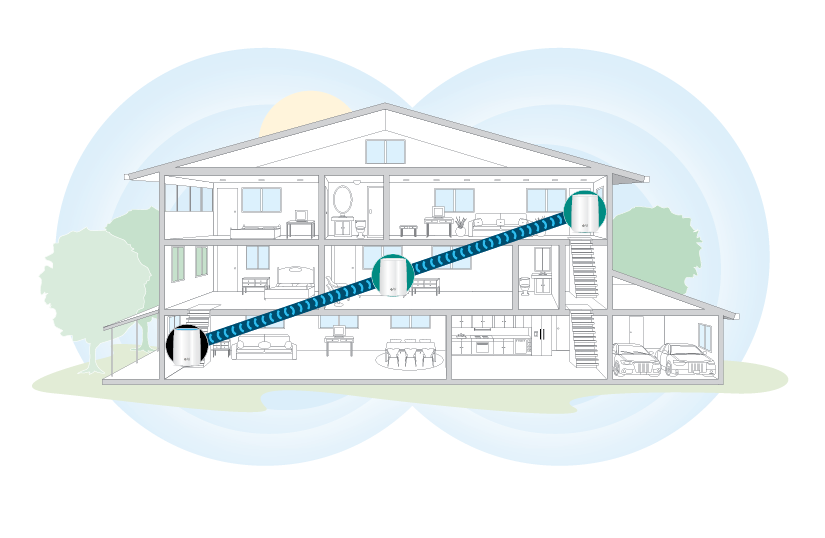
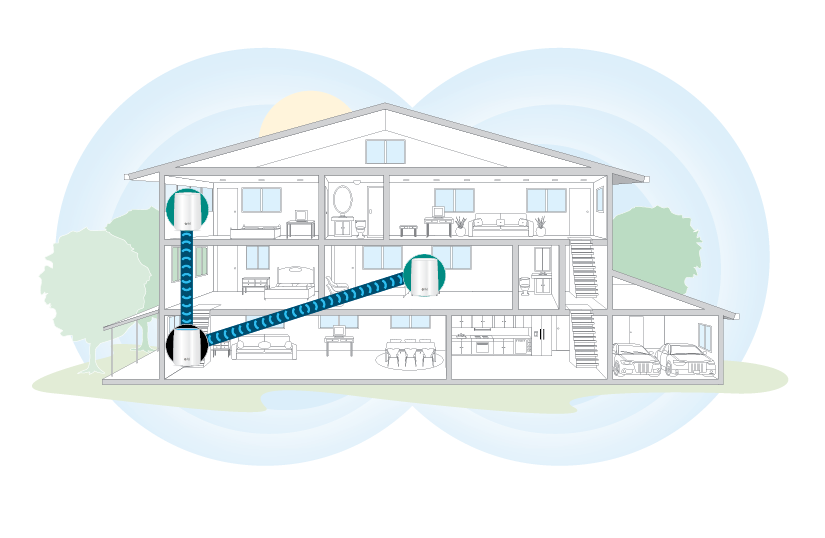
However, in the above illustration by NETGEAR, the new firmware feature in Orbi Whole Home WiFi Systems can also dynamically shift to a star network.
But you’ll notice that in the second picture, a star network has strong connectivity concentrated only to one corner of the entire home, whereas a daisy chain placement of Orbis can cover an entire home with WiFi!
This makes more sense for Orbi Satellites to connect directly to an Orbi Router than to an Orbi Satellite.
To learn more about the connectivity of Orbi Satellites, make sure you read this helpful article on it:
(c) Optimizing Satellite Placement for Multi-floor Homes
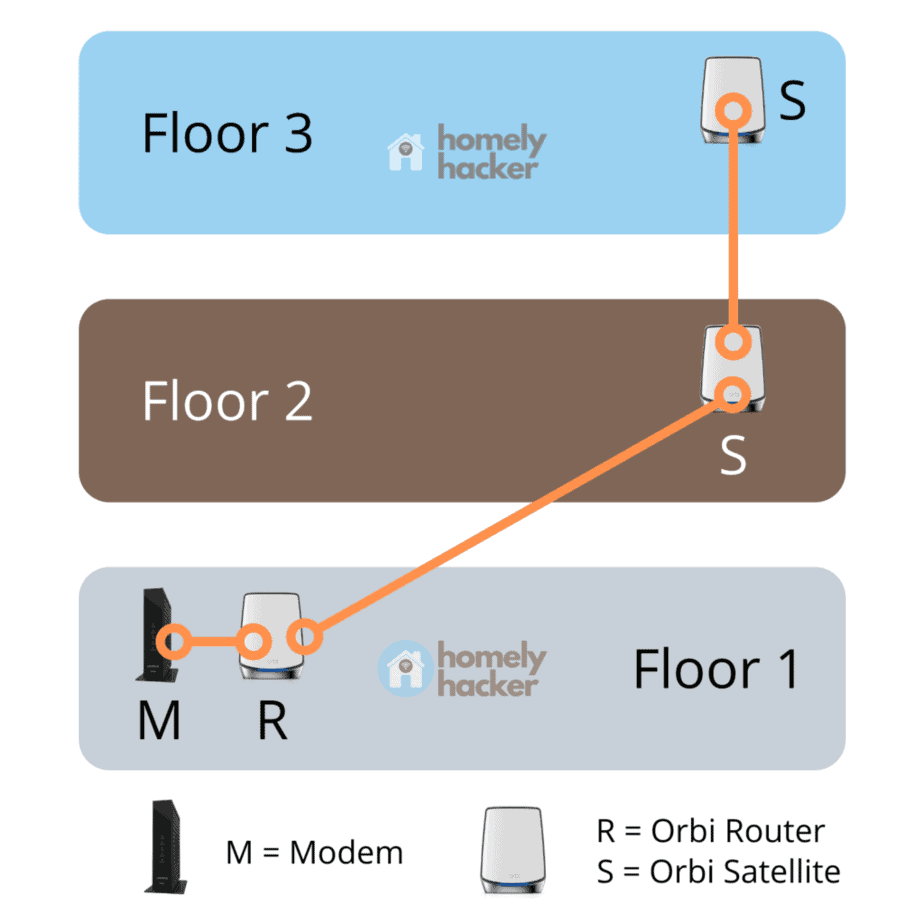
If you look at the above illustration, you’ll see that in multi-story homes, it’s recommended to place a single Orbi Satellite for each floor.
This is important because a floor/ceiling is a wall too, and that can dampen a signal by quite a lot.
I recommend that you place your Orbi Satellite away from the location that’s directly above your Orbi Router.
You’ll want to maximize your optimum length of 40 – 60 feet (or 2000 square feet) away from each other! This will prevent “dead zones” on the other far end of floor 2.
(d) Orbi Satellite Placement of Large Longitudinal Single-Story Homes
For larger homes that span a super long length in a long column for a single floor, you’ll want to adopt both daisy chaining and line of sight concepts covered above!
Keeping in mind daisy-chaining, Orbi Satellites will communicate with the adjacent one closer to the router to provide WiFi to their area.
This will allow you to reach longer lengths in a longer home.
You’ll also need to follow the line of sight concept. For where possible, try to place your Orbi Satellites along the hallway where they can be “visually seen” by the Orbi Router.
This will ensure no obstructions to the full strength of the WiFi signal.
Let’s cover this in detail:
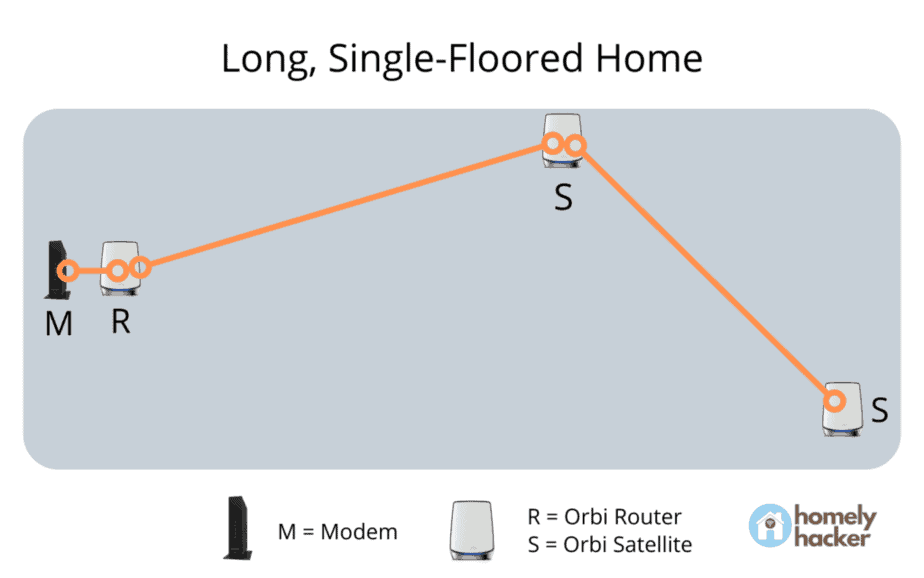
Based on the illustration I show above, let’s assume that the Modem and Orbi Router are located in the living room near the left end of the home.
You’ll notice that I have placed the Orbi Satellite on opposite ends of the width of the home. This is to ensure that there are no dead zones.
I have simplified the floorplan of the illustration but try as much as possible to place your Satellites outside of the rooms so that your Orbi Router can “see” your Orbi Satellites.
Speaking of installing Orbis in your home, if you have kids or are planning to have kids, you may want to check out Orbi’s parental controls.
I wrote an article here all about it:
3. How Far Apart Can You Put Orbi Satellite?
Orbi Satellites can be placed about 40 – 60 feet far apart from each other. NETGEAR states that each Orbi device can cover about 2000 sq feet. However, homes that have thicker walls, more floors, more mirrors, and longer homes may require Orbi Satellites to be placed less far apart than an average home.
Although 40 – 60 feet apart can be a decent guide to place your Orbi Satellites, it is better to rely on how these steps to repeatedly test out if a connection is strong or not:
- Log in to orbilogin.com, select Attached Devices, and ensure that the signal strength is either “Good” or “Excellent”.
- During setup, check if a blue light is shown to indicate a strong, stable connection to an Orbi Router.
The table below shows what the different LED light colors mean and what they mean with regard to connection signal.
| LED Ring Light Color | Meaning | Action to Take |
|---|---|---|
| Blue | Orbi Satellite successfully connected to Orbi Router | Nothing |
| Amber | Orbi Satellite is too far from Orbi Router | Move Orbi Satellite closer to Orbi Router |
| Magenta/Purple | Orbi Satellite sync has failed | Try syncing again |
4. Does Orbi Orientation Matter?

Orbi orientation does matter. The best orientation for Orbis is to have its “flat side” facing the inside of the house, where other devices in the house will be. This can speed up internet connectivity in a home because Orbis supports (multiple-input and multiple-output) MIMO, which exploits multipath propagation.
I would love to say that it doesn’t matter but it actually does.
I’ll explain this simply:
The signals that are being transmitted out from an Orbi device form a flattened oval shape. This means that the signals directly above and below the Orbi device (Router/Satellite) are the weakest. Its range is also much less.
5. How Far Away Can Orbi Satellite Be From Router?
Orbi Satellites can be 40 – 60 feet away from Orbi Routers. NETGEAR states that Orbi devices can cover homes for up to 2000 square feet per device. The signal strength of the Orbi Satellite can be tested to determine the best distance between the Orbi Router and Orbi Satellite.
6. How Do I Check Signal Strength on Orbi Satellite?
To check the signal strength on Orbi Satellites, log in at orbilogin.com, and select Attached Devices to view signal strength. An alternative way is to check the status of the LED light of the Orbi Satellite during setup. Blue indicates a strong, stable connection.
- Log in to orbilogin.com, select Attached Devices, and ensure that the signal strength is either “Good” or “Excellent”.
- During setup, check if a blue light is shown to indicate a strong, stable connection to an Orbi Router.
The table below shows what the different LED light colors mean and what they mean with regards to connection signal.
| LED Ring Light Color | Meaning | Action to Take |
|---|---|---|
| Blue | Orbi Satellite successfully connected to Orbi Router | Nothing |
| Amber | Orbi Satellite is too far from Orbi Router | Move Orbi Satellite closer to Orbi Router |
| Magenta | Orbi Satellite sync has failed | Try syncing again |
7. Can Orbi Satellites Connect to Each Other?
Orbi Satellites can connect to each other in a network topology known as a daisy chain. Daisy-chaining Orbi Satellites can cover longer homes or homes with more floors with a WiFi network. Orbi Satellites will automatically connect to each other and daisy-chain during setup.
8. Can You Move an Orbi Satellite?
Orbi Satellites can be moved even after they are synced and set up. No re-syncing is required after moving. To move an Orbi Satellite, turn OFF the Orbi Satellite, unplug it, and plug it in at its new desired position. After turning on the Orbi Satellite, it will remain synced to the mesh network.
9. Can I Just Unplug and Move an Orbi Satellite?
You cannot just unplug and move an Orbi Satellite. Orbi Satellites must first be powered OFF, then unplugged, and moved to a new location. After turning the Orbi Satellite back ON, it will remain synced.
Final Thoughts
Now you know lots about Orbi Satellites and their placements, along with some FAQs answered along the way!
Orbi Satellites are really the top of the line when it comes to mesh WiFi. If you haven’t bought the Orbi mesh system yet, do consider purchasing through this affiliate link.
I’ll receive a commission at no extra cost to you!
- What is a Wi-Fi Adapter? (13 Things You Should Know!)
- Orbi Versus Eero Mesh Wi-Fi Systems
- Dual Band vs Tri Band Routers: A Comprehensive Guide for Home Use
- What is WiFi 6 (802.11ax)? Understand and Upgrade Your Network
- WiFi 5 vs WiFi 6: 5 Differences You Must Know! (Explained)
- WAN vs LAN: 11 Key Differences

Justin Chia
Justin is the author of Justjooz and is a data analyst and AI expert. He is also a Nanyang Technological University (NTU) alumni, majoring in Biological Sciences.
He regularly posts AI and analytics content on LinkedIn, and writes a weekly newsletter, The Juicer, on AI, analytics, tech, and personal development.
To unwind, Justin enjoys gaming and reading.