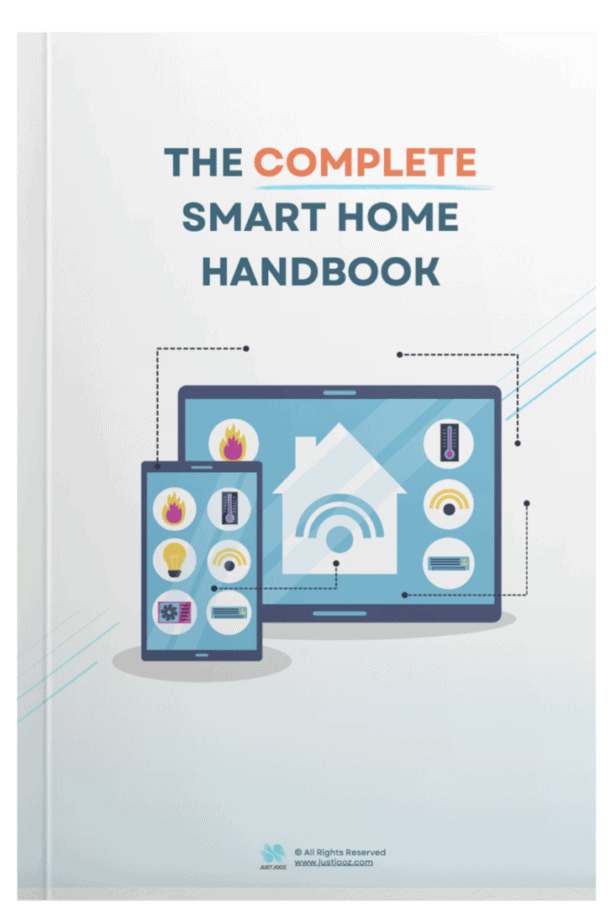Orbi Satellite Colors: What The Lights Mean (Fix it Fast!)
We’re reader-supported; we may earn a commission from links in this article.
The colors on an Orbi Satellite can be really difficult to understand as they seem to flash and show up randomly.
While researching on possibly purchasing an Orbi, I was wondering this: “What are the different colors on an Orbi?”.
I also noticed that there wasn’t a single nicely compiled resource on the lights on an Orbi, so I did some research and made one myself!
After some research on this topic, I managed to find a definitive answer.
Here’s what I found:
The colors on the front of an Orbi are blue, amber, and magenta. They represent a steady connection, a weak connection, and a failed setup respectively in that order. However, the solid green light (LED) at the back indicates power statuses and has different meanings for the same colors as those on the front.
Now that you know the basics of what the different colors on the Orbi mean, you’ll need to know their edge cases and caveats, such as when it blinks and so on.
Read on to find out more!
1. Types of Lights on the Orbi

There are generally 2 kinds of lights on an Orbi Satellite”
- Power LED: To show the power status
- Satellite LED: To show the status of its connection.
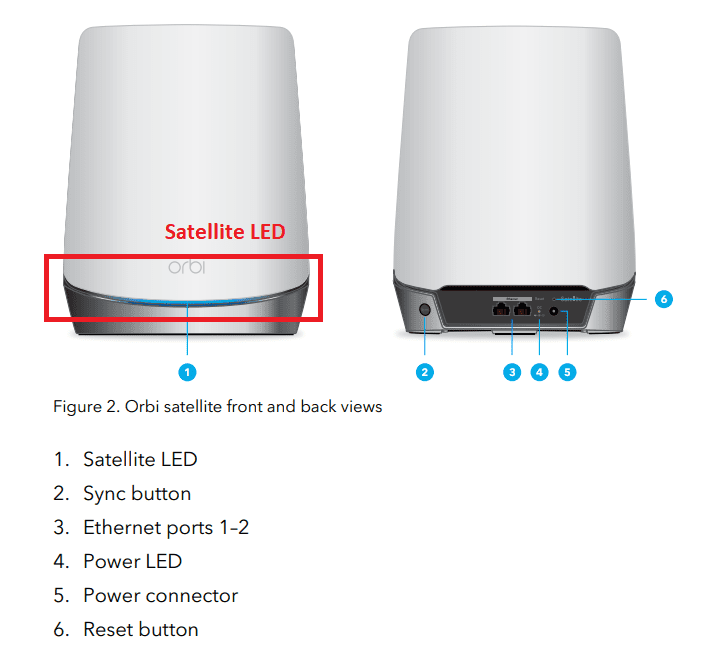
For this article, we will be looking at the different colors of the 2nd type of light on an Orbi Satellite, the Satellite LED light, as this seems to be where most of you are encountering problems.
If the Orbi Satellite changes its design, it’s most likely that the power LED will be on the back near the other connectors and buttons, and the Satellite LED will be on the front of the Orbi Satellite.
If you’re curious to learn about how Orbi Routers work, check out this post, and if you want to learn how Orbi Satellites work, check out this post.
If your Orbi unit is pretty old and you want to purchase a completely new Orbi Router, and Orbi Satellite set, I personally recommend the RBKE963 or the RBRE960 as they both support WiFi 6E connectivity!
2. What Are the Colors on the Orbi?
When you initially set up an Orbi, you may be confused by the colors that start lighting up. Many on the online forums are asking what they mean.
So I compiled this table for you to refer to whenever you need some help with the colors and what they mean.
| LED Ring Light Color | Meaning | Action to Take |
|---|---|---|
| Solid Blue Light | Orbi Satellite successfully connected to Orbi Router | Nothing |
| Solid Amber Light | Orbi Satellite is too far from Orbi Router | Move Orbi Satellite closer to Orbi Router |
| Solid Magenta/Purple Light | Orbi Satellite failed to sync | Try syncing again |
I also made a quick infographic for you to refer to when you need to quickly refer to what they mean:
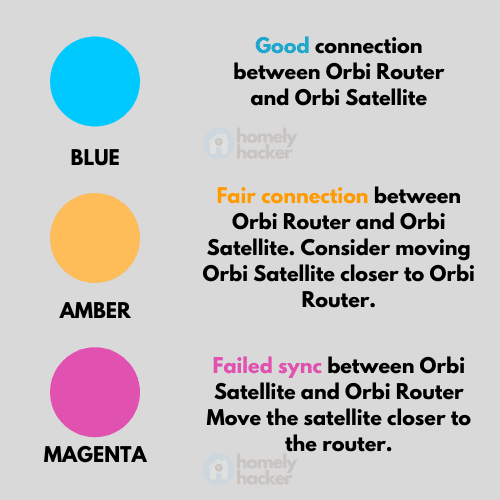
The Orbi Satellite blue light represents a good connection.
If you’re wondering how to set up your Orbi Satellite and wondering what the LED lights mean during the setup, no worries!
I have written out a guide for you to follow below.
Here’s how to set up an Orbi Satellite:
- Plug in both your Orbi Router and Orbi Satellite into a power socket.
- Press the “Sync” button at the back of the Orbi Router. The Orbi Satellite’s ring light should turn on and the Orbi Router is ready for syncing with an Orbi Satellite within the next 2 minutes.
- With the 2 minutes, press the “Sync” button on an Orbi Satellite. The Orbi Satellite ring LEDs should begin pulsing with a solid white light (LED).
- Wait for 1.5 minutes, and the Orbi Satellite will show a steady blue on the Orbi Satellite.
- Your Orbi Satellite has been successfully added to your mesh system with your Orbi Router!
Remember, if the Orbi Satellite’s ring LED pulses magenta, it means that the connection failed or the satellite lost connection. Try again!
If you’re wondering where is the best placement to place your Orbi Satellite, check out this post:
3. What Do The Lights on the Orbi Mean?
The meaning of the lights of the Orbi is to display its power and connection statuses. The Power LED on the back of the Orbi determines the power status and the Router/Satellite LED at the front of the Orbi determines the connection status.
Just in case you need some details on the Power LED lights too, I have added color codes to the table provided by Orbi’s user manual below:
Orbi Satellite Colors:
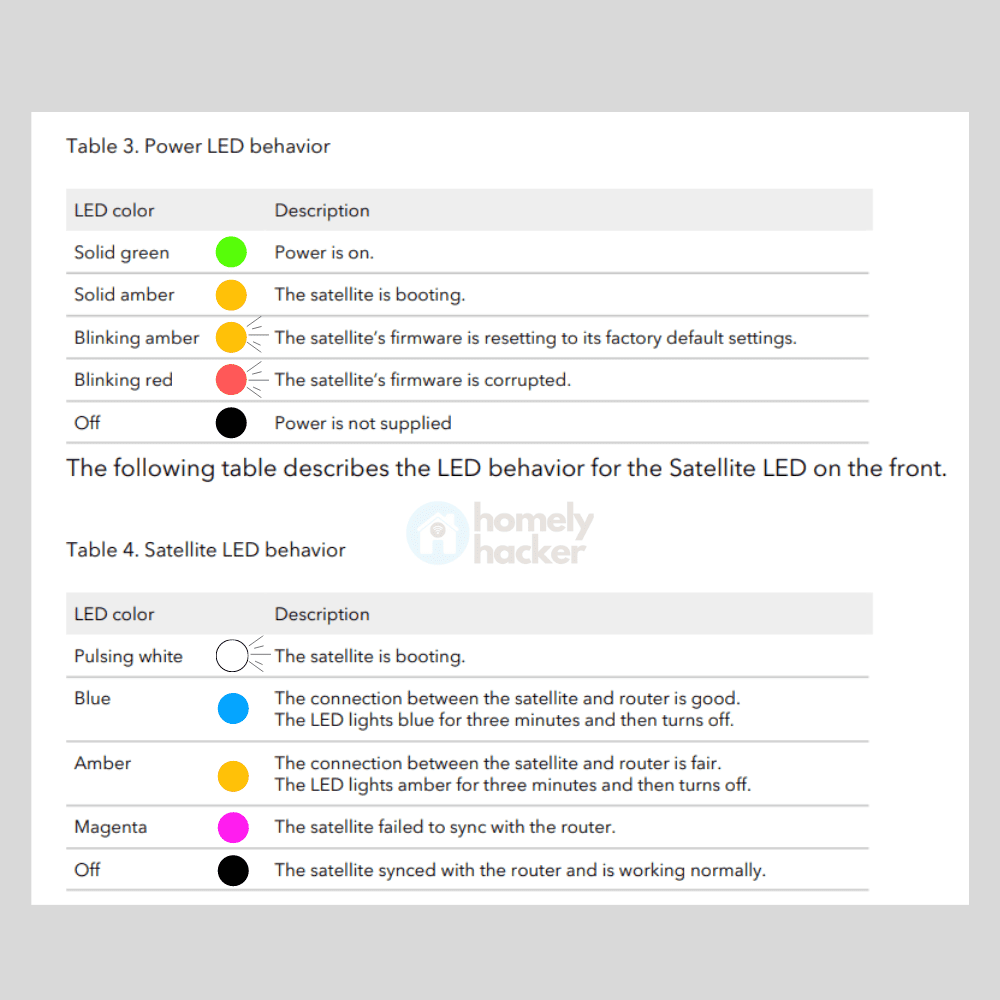
If you still find it really difficult to understand the colors of the Orbi, or if you get a blinking red, which represents a corrupted firmware, reach out to NETGEAR’s support here:
NETGEAR’s customer support hotline: +1(888)638-4327
If you happen to want to know which devices Orbi Satellites are compatible with or just curious about its compatibility, check out this post.
4. Is the Orbi Supposed To Light Up?
The Orbi is supposed to light up, especially during setup. The LED lights at the front of an Orbi will light up white during setup, blue when a steady connection is achieved, amber when the connection is weak, and magenta when the setup fails.
5. Why Is Orbi Blinking?
Orbis can blink to indicate its power or connection status. The power LED at the back of an Orbi can blink amber when the firmware is resetting to its factory default settings and can blink red when its firmware is corrupted. The LED light at the front of an Orbi can blink white during the setup process.
6. Why Is My Orbi Blinking Yellow?
Orbis can blink amber at its power LED light to indicate when the firmware of the device is resetting to its factory default settings.
7. Why Is My Orbi Flashing White?
Orbis show flashing white LED lights on its front when the Orbi is rebooting. After a few moments, the Orbi will be ready for setup.
8. How Do I Fix the Pink Light on Orbi?
To fix the pink light on Orbi, try moving the Orbi nearer to the Orbi Router. The distance between the 2 Orbis may be too far, thus leading to the failed setup as indicated by the pink/magenta light.
9. What Does Orbi Satellite Blue Light Mean?
The solid blue light on an Orbi Satellite means that its connection to the Orbi Router is stable. The Orbi Satellite should be able to receive an internet connection.
Final Thoughts
Now you know a little more about the different types of lights that an Orbi can have and some simple fixes and actions to take on them.
Hopefully, you’ve found this article useful! Feel free to save this page for future reference.
Thanks for reading to the end. Stay smart, and all the best in getting your WiFi network to work!
Sources
For more info on Orbi Router and Satellite LED lights, refer to pages 8 – 10 in the user manual here.

Justin Chia
Justin is the author of Justjooz and is a data analyst and AI expert. He is also a Nanyang Technological University (NTU) alumni, majoring in Biological Sciences.
He regularly posts AI and analytics content on LinkedIn, and writes a weekly newsletter, The Juicer, on AI, analytics, tech, and personal development.
To unwind, Justin enjoys gaming and reading.