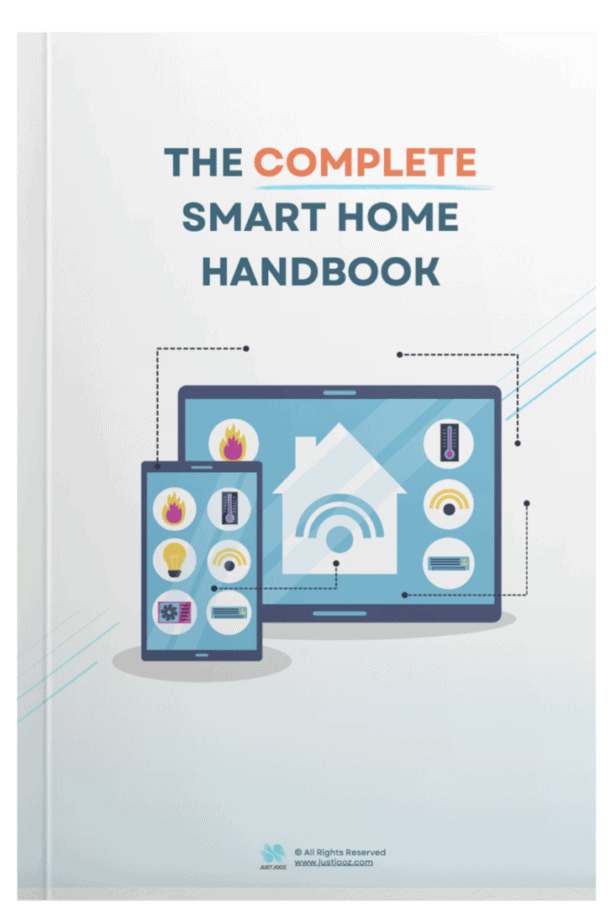Homekit vs Google Home (Learn Their 3 Key Differences!)
We’re reader-supported; we may earn a commission from links in this article.
Are you torn between Apple HomeKit and Google Home?
With the two leading home automation systems, it can be difficult to decide which one is right for your needs.
In this blog post, we’ll take a look at “HomeKit vs google home” by comparing both options in terms of security considerations, pros & cons, and more.
By the end of this article, you should have a clear understanding of which home automation system is best suited to your individual needs.
Overview of HomeKit and Google Home

Two of the most popular smart home platforms available today are Apple HomeKit and Google Home.
Apple HomeKit is a system that permits users to control compatible gadgets with the iOS Home app or through voice commands directed at Siri.
With Apple’s platform, you can connect multiple Apple devices like iPhones, iPads, and even Apple TVs to your existing devices.
On the other hand, Google Home is a platform that uses Google Assistant as its main interface for controlling connected home products. It works with Android smartphones and tablets as well as select Nest devices from Alphabet Inc.’s subsidiary company Nest Labs.
What is Apple HomeKit?
This technology enables users to securely pair their compatible products with each other through a secure connection called “Home Hub” which requires authentication from both sides before allowing any data transfer between them.
You can employ HomeKit to manipulate lights, thermostats, surveillance systems, door locks, and more from a unified center – your iPhone or iPad.
Additionally, if you have multiple apple devices in your house, such as an iPad or Macbook, then they can be used together to control various appliances throughout your home via the iOS home app or Siri voice commands.
What is Google Home?
Google Home is a voice-activated speaker powered by Google Assistant.
It allows users to voice interact with services by asking questions and providing commands to carry out various web-based tasks such as playing music, setting alarms, getting information about the weather, and more.
With Google Home, you can have hands-free help in any room of your home.
Similarly to Apple’s offering, this platform also offers a comprehensive range of features designed for managing connected products around the house, but instead of relying on Siri, it relies on “Hey Google” voice command recognition technology powered by artificial intelligence (AI).
The core idea behind this product line-up is that it will enable users to easily access information about their environment without having to manually search for it online or ask someone else for help – all thanks to AI-powered virtual assistant technology embedded within these gadgets themselves.
Furthermore, this platform supports Amazon Alexa integration, too, so you can get even more out of your setup depending on what type of device(s) you already own.
Deciding between HomeKit and Google Home is essential to find the home automation system that best fits your needs. Comparing these two options is essential in order to decide which one best suits your needs.
Comparing Apple HomeKit and Google Home
When discussing the realm of intelligent home systems, two major contenders are Apple HomeKit and Google Home.
Let’s compare them in terms of price, compatibility with smart devices, and voice control features.
1. Price Comparison
When it comes to cost, both Apple HomeKit and Google Home offer a variety of options.
The most basic entry point for each is their respective hubs—the Apple HomePod and the Google Nest Hub Max—which cost around $50-100 USD each.
The range of prices for extra gadgets, like speakers or cameras, may vary from fifty to five hundred dollars, depending on the type you need.
Both Apple HomeKit and Google Home offer compatibility with a wide range of popular smart devices, such as lights, locks, thermostats, TVs, and more, from leading brands like Philips Hue or Samsung SmartThings.
However, when it comes to iOS-based products like iPhones/iPads/Apple TV versus Android devices like Samsung phones, only Apple offers support for both types of products along with existing non-iOS-based gadgets that use Bluetooth Low Energy technology.
Voice control features are at the heart of any modern smart home platform.
On the surface, both systems allow users to give voice commands using either “Hey Siri” on iOS devices or “Hey Google” on Android smartphones/tablets, etc., although Amazon Alexa is also supported by both platforms now, too, if desired.
In terms of specific capabilities such as setting timers or playing music, things start to differ slightly between them, but ultimately this will come down to personal preference in many cases, depending on which system best suits your needs overall.
Let’s now assess the security measures associated with each smart home system!
2. Security Considerations for HomeKit and Google Home
Both Apple HomeKit and Google Home provide various measures of security to protect user data from being accessed without permission.
Apple HomeKit requires an encryption key to be set up in order for any third-party applications to access the device, providing a secure layer of protection against unauthorized access.
This ensures that only authorized apps have access to your personal information.
Furthermore, each device has its own distinctive identifier, which helps to thwart malicious agents from seizing control of multiple devices simultaneously.
Google Home provides strong security measures, including end-to-end encryption between the user’s device and Google servers, plus an extra authentication layer when connecting to other smart devices or services.
The platform requires the formation of a distinct password to gain access, making certain that unauthorized people cannot utilize your account.
Google Home offers developers direct access to its cloud service, enabling them to craft custom integrations with a variety of products within the Google ecosystem, such as Chromecast.
This grants users more control over their system and allows them to adjust settings like temperature or dim lights using voice commands via Siri shortcuts integration – ranging from full control down to just basic read/write privileges.
Furthermore, these integrations are bolstered by an additional layer of authentication for added security.
3. Tech Features
Apple HomeKit’s advantage is its ability to provide secure encrypted data transmissions, as well as easy integration with Apple products such as iPhones and iPads for voice control capabilities through Siri.
It also offers voice control capabilities through Siri, allowing users to access their home’s settings quickly and easily without having to manually adjust settings on each device individually.
Moreover, its compatibility with a variety of gadgets such as thermostats, lights, door locks, and cameras makes it possible to build an individualized smart home system.
Google Home leverages natural language processing (NLP) technology, allowing users to communicate with the system using plain English instead of commands or specific keywords.
This allows users to communicate with their system using plain English instead of commands or specific keywords like those used by Siri on Apple HomeKit, making controlling your home much easier since you don’t have to rack your brain trying to remember any particular phrases or words.
Moreover, Google’s AI assistant can learn from user interactions over time and provide better results as time goes on – something that Apple’s virtual assistant tech isn’t quite up to speed with yet.
Ultimately, choosing between these two options comes down to personal preference regarding what features matter most, whether it be convenience, ease of use, security, etc.
One should thoroughly consider the advantages and disadvantages before settling on which option is best for them.
FAQs
What is the Google equivalent of Apple HomeKit?
Google’s equivalent of Apple HomeKit is the Google Nest ecosystem. Google Nest offers a wide range of connected home products and services to give users control over their environment from any location.
The system includes smart thermostats, smoke detectors, security cameras, door locks, lighting systems, and more.
With Google Nest, users can easily monitor their homes remotely and automate tasks like adjusting temperatures or turning on lights when they enter a room.
Additionally, it offers integration with other popular smart home devices, such as Amazon Alexa for voice commands or Philips Hue for light automation.
Why HomeKit is the best?
HomeKit is the best choice for homeowners because of its advanced features and secure technology.
It provides a comprehensive suite of tools to control, monitor, and automate your home from anywhere with an internet connection. HomeKit also ensures data security through the use of encryption protocols like TLS 1.2, which keeps unauthorized access to your home environment at bay.
Additionally, Apple’s stringent privacy policies ensure that no one else has access to your personal information or data stored on their servers.
HomeKit offers a sense of assurance that you are always in command of your home’s environment while having full trust in the security and safety of the system.
Can I use HomeKit and Google Home together?
Yes, it is achievable to couple HomeKit and Google Home. With the help of Apple’s Home app, users can connect their devices from both platforms for seamless integration.
This allows them to control various aspects of their home, such as lights, thermostats, security systems, and more, with voice commands through either device.
However, certain features may not be compatible between the two ecosystems, so it’s important to check before making any purchases or setting up your smart home setup.
Why is HomeKit so expensive?
HomeKit is expensive because it provides a high level of convenience and security. It allows users to control their home devices remotely, set up automated routines, and secure their data with encryption.
Additionally, the hardware components required for HomeKit are costly as they must meet Apple’s stringent requirements for quality and reliability.
The expense of upkeep further adds to the higher cost when compared with other smart home solutions available.
Conclusion
Both Apple HomeKit and Google Home have distinct pros and cons in terms of security, compatibility with other devices, user-friendliness, and more that should be taken into account when deciding between them.
Ultimately, choosing between them will depend on what you need from your smart home system; however, considering all factors, such as cost efficiency, device compatibility, and security measures, is important before making a decision for yourself.

Justin Chia
Justin is the author of Justjooz and is a data analyst and AI expert. He is also a Nanyang Technological University (NTU) alumni, majoring in Biological Sciences.
He regularly posts AI and analytics content on LinkedIn, and writes a weekly newsletter, The Juicer, on AI, analytics, tech, and personal development.
To unwind, Justin enjoys gaming and reading.