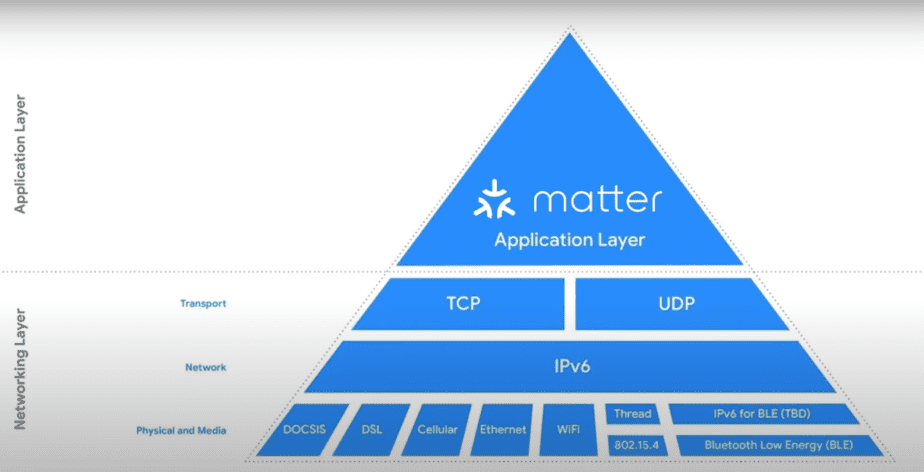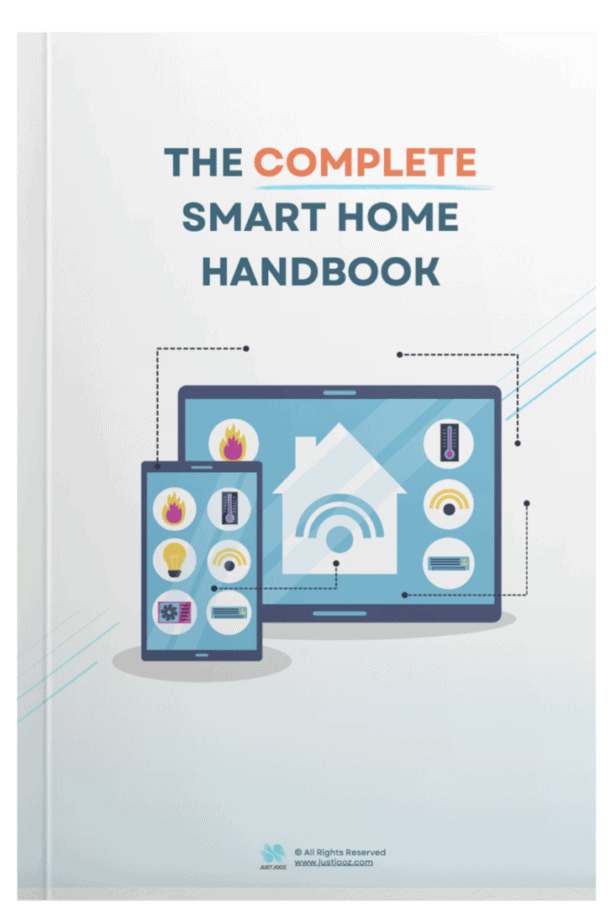How to Use Google Home & HomeKit Together
We’re reader-supported; we may earn a commission from links in this article.
Google Home and Apple HomeKit are very powerful tools to build a smart home. However, they are two very different smart home ecosystems!
If you’ve tried one of them before, maybe you have asked yourself this question:
“Can you use Google Home and HomeKit together?”
As a Google and Apple lover myself, I was researching this topic and found a definitive answer to this question.
Here’s what I found:
Google Home and HomeKit can be used together. Google Home can be connected to HomeKit through Homebridge, Starling Home Hub, and HOOBS. However, Google Home and HomeKit will be compatible with each other through the Matter protocol in the future.
Now, that’s just a brief overview of how they can be used together. I’ll be sharing more juicy details of how you can do this in this article!
So read on to find out more:
What Is Google Home and Apple HomeKit?

Before we jump into whether we can use both Google Home and Apple HomeKit together, I’ll give you a quick introduction to both smart home ecosystems to get started.
Google Home Smart Home Ecosystem
The Google Home ecosystem can be easily used to create a smart home. All you need is a Google voice assistant and the Google Home app!
Really, it’s that simple. Through the iPhone or any other Android device, you’ll be able to control your smart devices through your Google Home app.
In the Google Home app, you’ll be able to add smart home devices to your home, which can then be controlled accordingly.
You’ll also be able to use the Google Assistant app on smartphones to use the trigger words “Hey, Google” to control your devices.
Here’s an introduction to the Google Home app:
Though you can choose to use your phone to control your smart devices, many people choose to purchase a speaker which has a Google Assistant to do the listening.
Just because it’s sometimes not convenient to pick up your phone!
Many people choose to purchase a Google Nest Mini for this purpose.
A Nest Mini is a small speaker that can control your home using its in-built Google Assistant, without you needing to touch your phone. It provides a truly hands-free controlling experience!
Here’s a quick introduction:
If you want to, you can also purchase other third-party devices that have Google Assistant, like the Mi Smart Clock from Xiaomi that I bought!
Apple HomeKit Smart Home Ecosystem
The Apple HomeKit ecosystem is one that was built with a huge focus on privacy. As such, their devices have higher quality, security, and privacy.
But HomeKit devices do come at a higher cost!
To learn all about HomeKit, check out this video in my experience, covers all grounds:
To control the HomeKit ecosystem, you’ll need a HomeKit hub.
A HomeKit hub is a device that acts as a control panel for all the HomeKit devices in your house.
Examples of HomeKit hubs are:
- iPads (Losing support in iOS 17 in Sept 23)
- Apple TV 4K
- HomePods
- HomePod Minis
Many who are Apple lovers will even go all out for the convenience and purchase a HomePod Mini. A HomePod Mini has a role similar to the Nest Mini.
HomePod Minis receive voice commands through Siri and control HomeKit devices in your smart home.
Here’s a video introduction to it:
In my opinion, Apple HomeKit may be worth it for you if you’re in the Apple ecosystem, but it’s definitely not for everyone.
How Can Google Home and HomeKit be Used Together?
Earlier I mentioned that we can indeed use Google Home and HomeKit together. But how can this be, given that we know that they are two very different companies working in different ecosystems?
Google favors the support of many devices, but Apple aims for a more privacy-driven approach.
But surprisingly, there are ways for them both to work together!
Here are 3 ways Google Home and HomeKit can be used together:
1) Homebridge
If this is the first time you’ve heard of Homebridge, what it basically is this:
Home Bridge is an open-source hub that allows you to add accessories that are not officially HomeKit-certified into your HomeKit ecosystem.
This means you will be able to add Nest devices (from Google Home) by the means of an open-source extension.
So you’ll be able to see things like the Nest Thermostats and Nest Cameras in your Apple Home app!
However, in order for Homebridge to run, you’ll need a server that can be in the form of a Raspberry Pi (something like a small inexpensive computer!)
Note: You’ll need to be familiar with working with technical setup and Linux before you get started!
Here’s how Eric from Windy Tech synced up his Nest devices with Apple HomeKit:
If you’re looking to dive right into Homebridge setup for your home, check out this personal blog post by Daniel Marcinkowski on how he set it up.
He also leaves some tips on how he got his Homebridge to work well with the HomeKit Home app in this article.
I recommend that you do a lot of reading up first before you start doing this as it can get really over your head very fast!
2) Starling Home Hub
Next up, we have the Starling Home Hub!
The Starling Home Hub is a device that will allow you to link up your Nest devices to Apple HomeKit – without the hassle of building your own Raspberry Pi server and all that technical stuff!
I have to say, this is my most recommended option if you’d like to add Nest devices to your Apple HomeKit!
Why? Because its so simple to use and setup!
Here’s why:
You’ll just need to simply connect Starling Home Hub to a spare Ethernet port on your home Internet router or switch. Then, configure your hub using your web browser on your iPhone, Mac or any device on your home network.
You’ll be ready to go in under 5 minutes, and no apps or downloads are needed!
Starling Home Hub
With the Starling Home Hub, you’ll even be able to connect to your Google Nest smart speakers through Apple Airplay! How cool is that?
The power of both Google and Apple is in your hands now!
Here’s a link to purchase the Starling Home Hub product itself, which costs more than Raspberry pi, at around $99 USD.
Convinced that you want to pick up the Starling Home Hub?
Check out these videos below on how to set them up!
Also, watch this Youtube video where they cover the unboxing, setup and review. It will help you get started with ease!
3) HOOBS
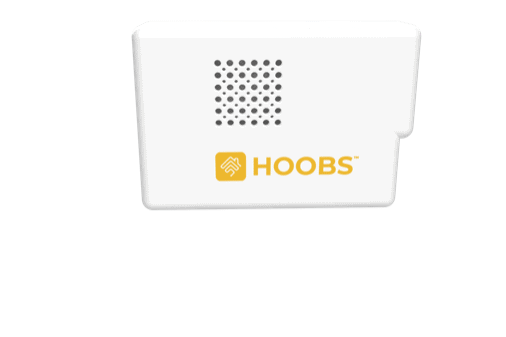
Last but not least, HOOBS is also a great choice if you’d like to integrate your Google Home and Apple HomeKit together in one.
The standout feature of HOOBS is ability to synchronise your smart home across all ecosystems: Google Home, Amazon Alexa, and Apple HomeKit.
HOOBS is a little similar to the Starling Home Hub in that it is also plug and play!
It’s so simple that you’ll be able to finish setup in just minutes! You’ll also receive free support which includes plugin configuration.
If you’d like to purchase HOOBS, check out the HOOBS BOX (Starter Kit).
Although the HOOBS BOX is a little more pricey, they provide a lot more customisability than just wha the Starling Home Hub offers.
In fact, they have their own beautiful UI that comes with!
Here’s the setup video that comes with the HOOBS in a Box:
Seems simple enough?
If you want to find out more about whether HOOBS is worth it, watch this video:
How Will Google Home and HomeKit Be Integrated In The Future?
Okay, will all talk about integrating Google Home and Google products to Apple HomeKit, there’s one problem that still lingers.
The problem is this: all the points mentioned above – Homebridge, Starling Home Hub, and HOOBS. They are all considered “hacks” and are not officially recognized by both Google and Apple.
As such, there may be the problem of always playing catch up to ensure that they receive continued support for each other in the future.
However, things have changed with the upcoming integration of the Matter protocol which is expected to roll out to the vast majority of smart home products, of which Apple and Google have agreed to undertake!
Matter is a new and upcoming unified open-source connectivity protocol that is currently in development by many developers. Developers are seeking to use Matter to standardize one single protocol for their devices to communicate and cross-talk.
Technically speaking, Matter is an Application Layer that works on top of Networking Layers such as Thread, Ethernet, and Wi-Fi.
This means that it can work as long as you are connected by these Networking Layers!
Here’s how this can be visualized:
For more information on Matter, you may want to check out this video:
What’s powerful about Matter is its ability to finally unite devices across smart homes ecosystems, given that it can work on top of networking layers such as Wi-Fi and Thread, which may smart devices use to connect a smart home.
Moving forward, we may not be able to tell how seamless this process may be, but the future is exciting for the smart home industry because of this revolutionary technology!
Finally we can solve the huge mess that is the connectivity of the smart home device industry!
I’m super excited for this and I think you should too!
UPDATE June 2023: Matter is out now, but available on certain devices only.
In fact, this was actually how the Wi-Fi and Bluetooth standards were set up in the past, according to Protocol.
It’s very similar to the way Wi-Fi started, the way that Bluetooth started. Those are fairly popular and well-known technologies, and they’re managed by organizations like ours.
Protocol.com: How Matter became the future of the smart home
Only one thing to note when you are considering Matter for your smart home: Matter costs a lot for developers to participate in, which may drive up the price of the smart home devices as the cost is passed down to us consumers!
Of course, this may change in the future, so let’s wait and see!
If you’ve used HomeKit often enough, you’ll know that it isn’t perfect, and some people even think it’s bad!
The good news?
Matter actually solves most of the reasons why it’s so bad!
Read about how to resolve No Response errors on your Apple HomeKit.
How To Use Google Nest Devices With Apple HomeKit?
Google Nest devices can be used with Apple HomeKit via Homebridge, Starling Home Hub, and HOOBS. In the near future, Google Nest devices will be able integrated to work with Apple HomeKit through the Matter protocol as setup by the Connectivity Standards Alliance.
Can You Add Nest To HomeKit?
Nest can be added to HomeKit. Nest devices can be added to HomeKit through third-party solutions such as through Homebridge, the Starling Home Hub, and HOOBS BOX. These bridges will enable Google’s Nest devices to show up and be controlled on the HomeKit Home App.
What Is Google’s Version of Homekit?
Google’s version of HomeKit is Google Home. Google Home is a smart home ecosystem that allows their users to control smart home devices around the home in a fashion similar to HomeKit. The equivalent of HomeKit’s HomePod is the Nest Mini.
Is Apple HomePod Compatible With Google Home?
The Apple HomePod is not compatible with Google Home. Apple HomePods can only be used with the Apple devices. Apple HomePods are also not compatible with Android devices because they cannot be controlled using the Google Home app.
Does Apple HomePod Work With Google Home?
Apple HomePods and HomePod Minis do not work with Google Home. Apple’s HomePods and HomePod Minis can only be controlled with HomeKit through the Home app, and cannot be controlled with Google Home through the Google Home app.
Does HomePod Mini Work With Apple TV?
HomePod Mini does work with Apple TV. HomePod Minis can be setup to work as speakers for Apple TV 4K with tvOS 14.2 or later. Setup must be done on an iPhone/iPod touch with iOS 14.2 or later or an iPad with iPadOS 14.2 or later on the Home app. The Apple TV must be in the same room as the HomePod Mini.
Here’s how to setup your HomePod Mini with the Apple Home app:
- In the Home app on your iOS or iPadOS device, touch and hold Apple TV.
- Scroll down, then tap
.
- Tap Default Audio Output, then tap the room with your HomePod or HomePod stereo pair.
Check out the Apple website for more information on this.
If you want to setup your HomePod with Apple TV 4K:
- Assign your Apple TV and HomePod/ HomePod Mini in the same room in the Home app
- If you want to set your HomePod/HomePod Minis as stereo speakers, create a stereo pair before assigning them to the same room as the Apple TV.
- Turn on Apple TV. Follow the unscreen instructions to set HomePod speakers as the speakers for your Apple TV.
Does Google Nest Mini Work With Apple?
Google Nest Mini does work with Apple. Google Nest Mini works with Apple’s HomeKit unofficially if it is used with Homebridge, Starling Home Hub or a HOOBS Box as a bridge. In the future, Google Nest Minis will work with Apple HomeKit through the Matter Protocol.
Is iPhone compatible with Google Nest Mini?
The iPhone is compatible with Google Nest minis. iPhones are able to control Google Nest Minis through the Google Home app available from the Apple App Store.
Can Siri Communicate With Google Home?
Siri can communicate with Google Home through the use of Siri Shortcuts. Siri can be configured using Shortcuts to command Google Assistant, which will command Google Home to control other smart home devices.
Here’s an example: You can simply say “Hey Siri, play some music” or “Hey Siri, turn off my bathroom light” and Siri will relay that to Google Assistant which will tell it to Google Home.
For more information on how this can be done, check out this article which covers using Siri shortcuts to control Google Home.
Final Thoughts
Well, now you must know quite a lot about the interconnectivity between the two smart home ecosystems of Google and Apple!
One thing to take note of about the 3 solutions of Homebirdge, Starling Home Hub, and HOOBS is this: they are all temporary solutions that do not solve the problem of effective and seamless cross-talk among devices.
As a result, they may break along the way when they lose the support to maintain them as new updates are released from both parties!
My suggestion is this: be excited for Matter, as I think it will solve the messy smart home interoperability problem for good!
That’s all, thanks for reading, and all the best in hacking up your homes!

Justin Chia
Justin is the author of Justjooz and is a data analyst and AI expert. He is also a Nanyang Technological University (NTU) alumni, majoring in Biological Sciences.
He regularly posts AI and analytics content on LinkedIn, and writes a weekly newsletter, The Juicer, on AI, analytics, tech, and personal development.
To unwind, Justin enjoys gaming and reading.