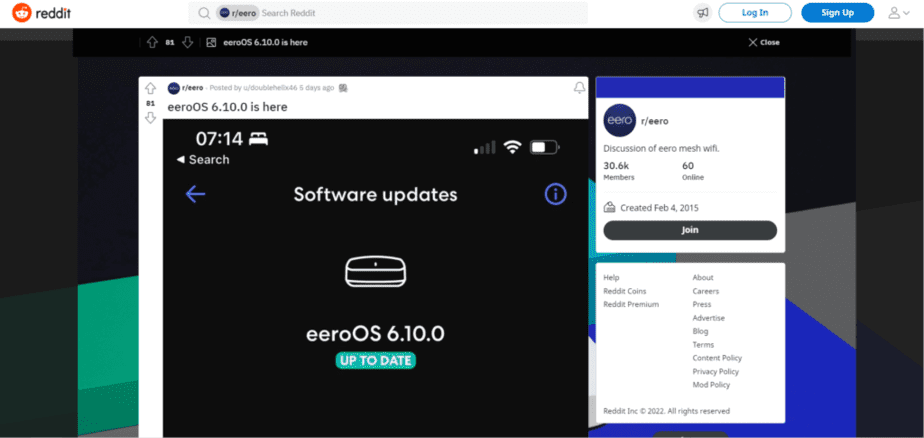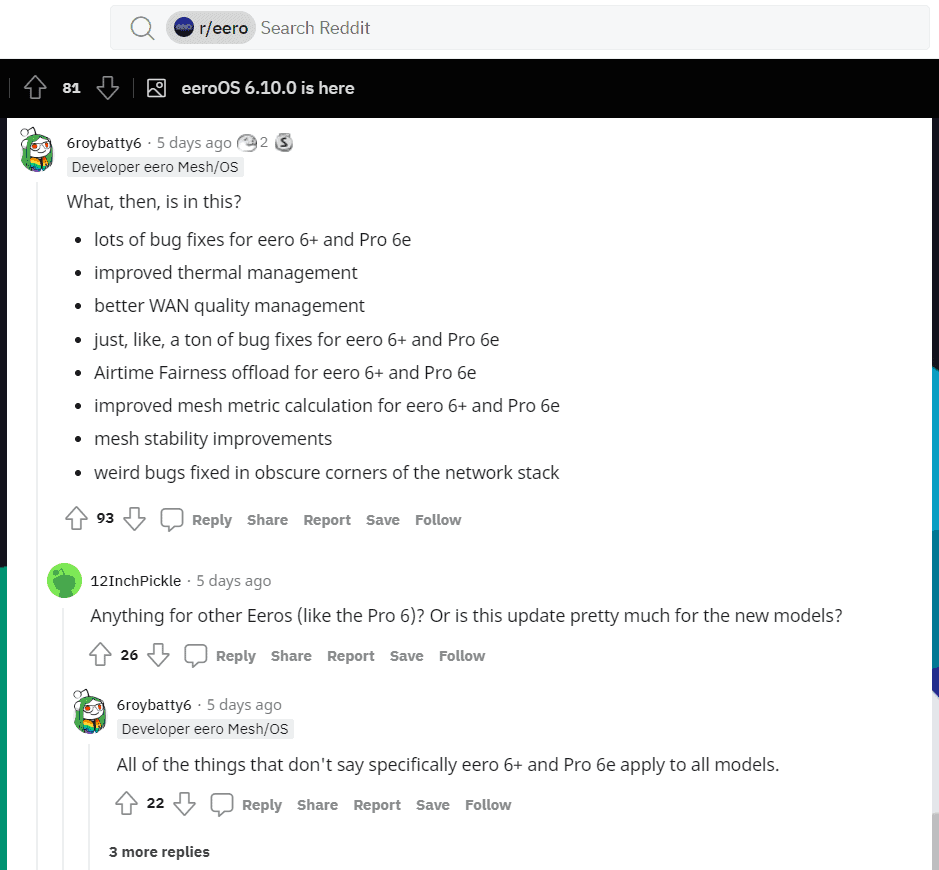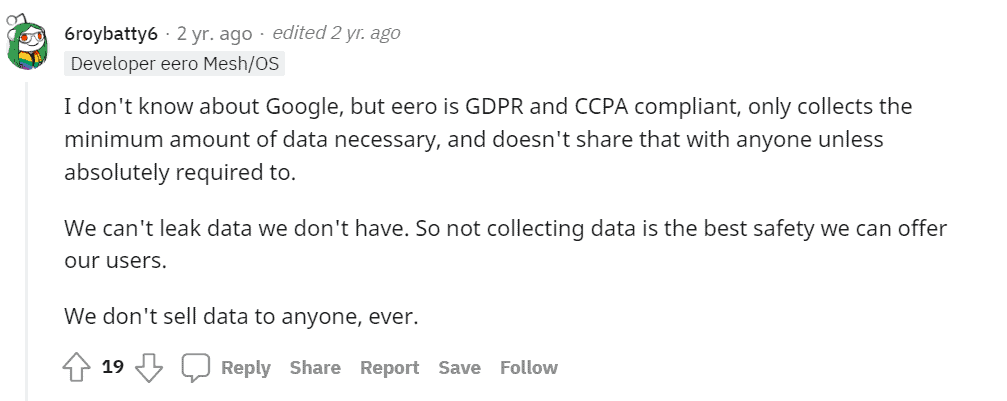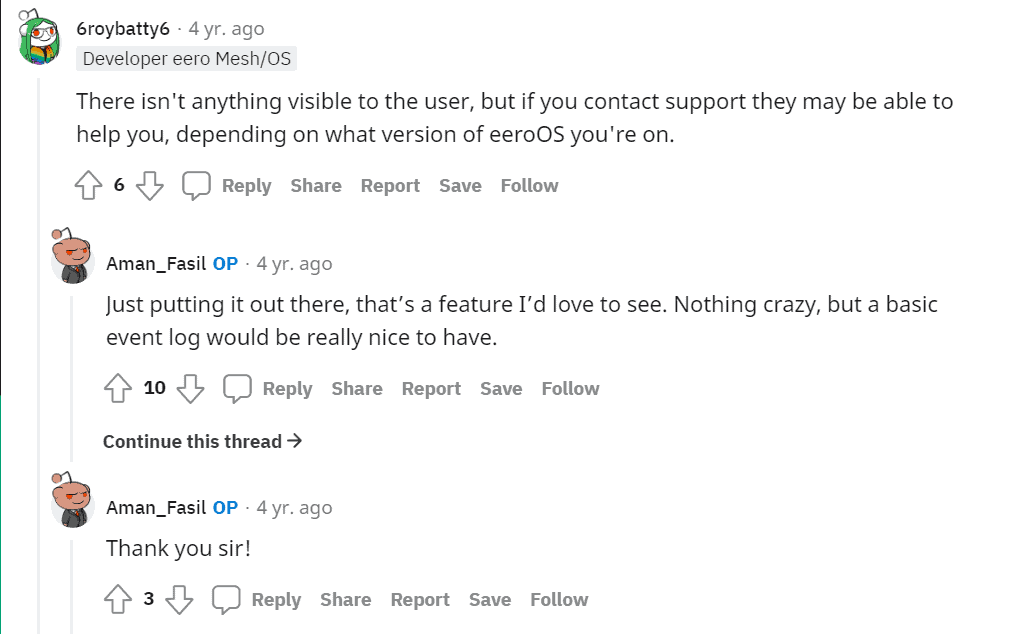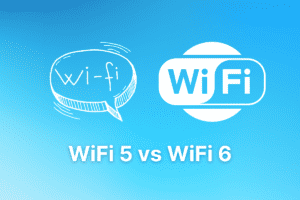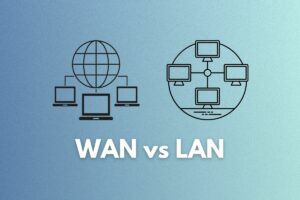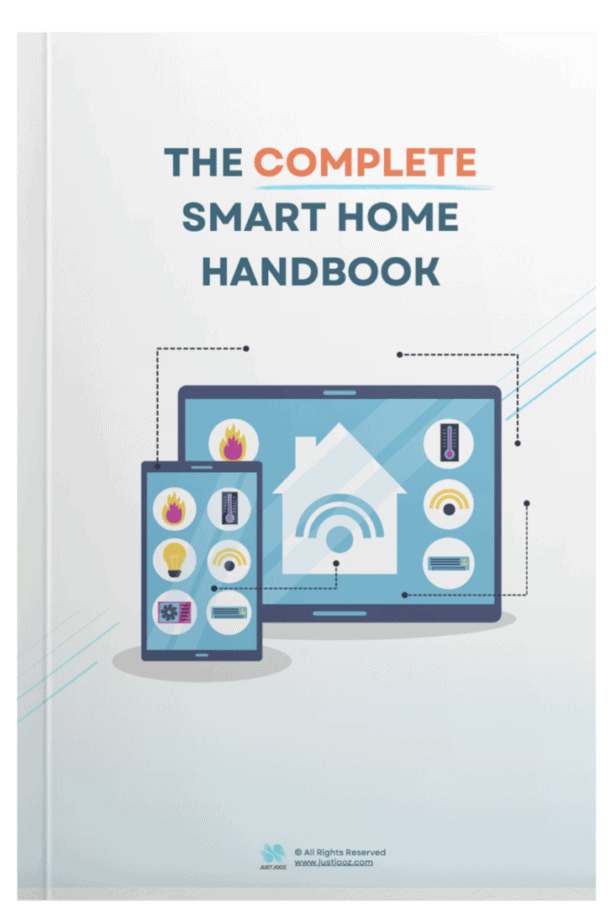eeros & Security: 21 KEY Things To Know! (Read FIRST!)
We’re reader-supported; we may earn a commission from links in this article.
When it comes to Internet security, eero routers have been known to have one of the highest standards!
However, when it comes to the specifics, there seem to be many people looking for answers to their questions on eeros security.
As such, I wrote this post to share what I’ve learned through my research on the security features of eeros!
There is a lot to unpack in this power-packed article on eero security, so let’s get started!
Read on for more!
1. Are Eero Routers Secure?

eero routers are secure because they emphasize security. eeros are updated with weekly security updates, have Transport Layer Security (TLS) protocols to the cloud, and do not use WEP, WPA, or WPS but use the more secure WPA2 PSK AES protocol instead, and an eero Secure subscription adds more security features.
eeros seem to have a high emphasis on security!
They even claim themselves to be the Fort Knox of WiFi equipment, and there are many reasons why they do so.
eero Recommendation: eero Pro 6E
If you’re still looking for an eero WiFi system for your home, one that I’d particularly recommend is the eero pro 6E.

I’ll summarize the 5 security features that an eero has:
(a) eeros Receive Automatic Weekly Updates
First and foremost, the eero team is extremely dedicated to software and security updates.
In fact, ever since they released an eero, they have never even missed an update!
But how does this related to higher security?
By pushing out weekly software updates automatically, the team over at eero ensures that the system security is up-to-date.
This leaves less room for bugs to remain in the software since the release of the physical product.
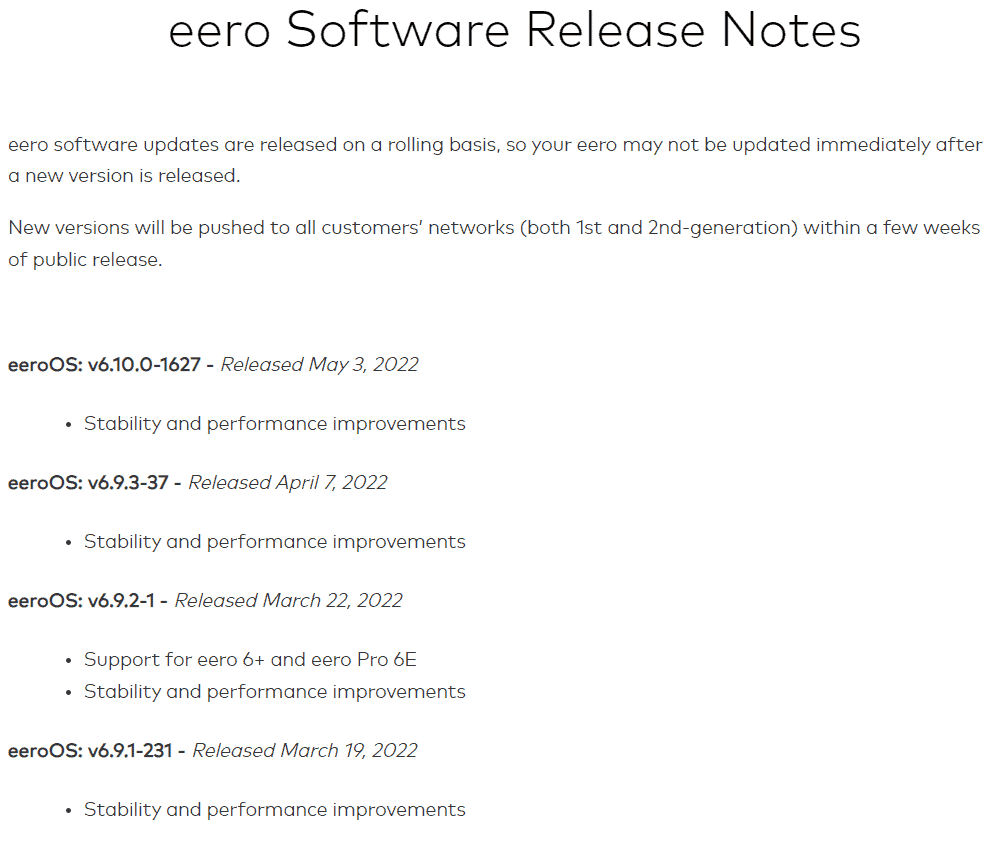
They claim that the best part of these over-the-air natural updates is that it’s automatic. Many other router companies don’t have this function and leave it to their customers to do it intentionally and manually.
As expected, not many people are technically trained enough in security or wifi stuff to go and update their router!
eeros do this automatically, so you won’t have a blip of a moment for hackers to access a vulnerability in your network!
If that isn’t impressive, then I don’t know what is.
They also actively engage with their community on the eero Subreddit to check out if the software updates do help their existing customers:
(b) eeros Have TLS Security Protocols to the Cloud
According to eero, they have a Transport-Layer Security connection between an eero and the cloud!
If you’re wondering what TLS is, it’s an industry-standard security protocol, a successor to Secure Sockets Layer (SSL).
What TLS in an eero does is that it ensures that there is strong privacy between a user’s device and the eero.
With TLS, no other 3rd-parties can listen in or intercept messages between the user’s device and the Internet!
By the way, if you want to learn more about where to place your eeros/eero beacons, read this article:
(c) eeros Use the WPA2 PSK AES Protocol
Many routers out there use more vulnerable, older communication protocols to communicate on the web like WEP, WPA, or WPS.
As I mentioned earlier that eero spends a significant amount of effort to make sure their device is secure.
WEP (Wired Equivalent Privacy), WPA (Wi-Fi Protected Access), or WPS (WiFi Protected Setup) are protocols that are known for their insecurity.
As such, eero has opted to work using the most secure network security standard: WPA2 PSK AES.
Here are the technicalities:
The WPA2 PSK AED is an Advanced Encryption Standard that uses a Pre-Shared Key (PSK) that is 8 or more characters in length, up to a maximum of 63 characters.
However, this doubling down on security also removes some features that older devices used like the WPS button. eeros currently do not have a WPS button and can’t connect to an old printer as easily.
If you’d like to learn some workarounds for this, read this eero basics guide I wrote:
The extra layer of security WPA2 PSK AES provides an additional layer of security so that data won’t be compromised during both sending and receipt!
(d) eeros Offer an eero Secure Subscription
Beyond just the main security features that an eero has, they also offer a subscription of USD$2.99/month for eero Secure.
eero Secure has many digital security features and advanced parental controls built-in, right from when the Internet comes in.
This means any malicious attacks are nipped in the bud before they begin manifesting in viruses on computers later on!
I will cover more on what eero Secure is in the next section!
2. What is Eero Secure?

eero Secure is a subscription service by eero that adds useful digital security services like advanced parental controls, content filters, antimalware, antivirus, and VPNs (Virtual Private Networks). eero Secure subscriptions cost USD$2.99/month and eero Secure+ subscriptions cost $9.99/month.
TLS ensures a secure connection between your device and your connection to the internet by not allowing any messages to be intercepted by third parties while in transit!

eero Secure/eero Secure+ is a subscription secure that goes beyond just device security, but also web security. They offer security services like content filters, antimalware, antivirus, and VPNs (Virtual Private Networks).
You’ll see above that both allow you to set up filtering, digital security, and ad-blocking features on your eero.
The good thing about the subscription is that you don’t have to set up all these security features one by one on your devices, but you can just do it in one action on the eero app.
If you’re a parent, you might also want to take note that while the eero app offers basic parental controls on the “Family Profiles” for free
Getting an eero Secure subscription, however, will protect your children with advanced parental controls.
To find out more, read the section on parental controls in this article I wrote. (Point no. 8)
3. Is it Worth Getting Eero Secure?
Now that you know what eero Secure is, and what it roughly can do, is it worth it?
Here’s the short answer:
Getting eero Secure is worth it. eero Secure offers a large suite of premium features for security, safety, insights, and experience for a price of USD$2.99/month and USD$29 yearly. These features include Advanced Threat Protection, SafeSearch, Ad Blocking, Activity Center, and other utility features.
You may have noticed that eero Secure and eero Secure+ are two different plans.
You’ll notice that they have different features in the table below:
| Features | Eero Secure | Eero Secure+ |
|---|---|---|
| Advanced Parental Controls | Yes | Yes |
| Advanced Security | Yes | Yes |
| Ad-block | Yes | Yes |
| Safe Search | Yes | Yes |
| Activity Insights | Yes | Yes |
| Weekly Activity Report | Yes | Yes |
| VIP Support | Yes | Yes |
| 1Password | No | Yes |
| Encrypt.me | No | Yes |
| Malwarebytes | No | Yes |
| Price | $2.99 (monthly) $29 (yearly) | $9.99 (monthly) $99 (yearly) |
While doing my research, I have noticed many concerned parents who want to enforce parental control for their children at a more granular level.
Watch this video for more information on eero Secure:
In my opinion, just purchasing this eero Secure subscription is worth it just for the parental controls!
Why? Because I personally know many millennial parents want their kids to have controlled screen times and have a healthy respect for it!
If you already have an eero, then I would suggest you go for it for the advanced parental controls (in the Family Profiles portion of the app).
Here’s a screenshot of the list of features you can turn on or off to limit Internet usage for specific websites or apps.
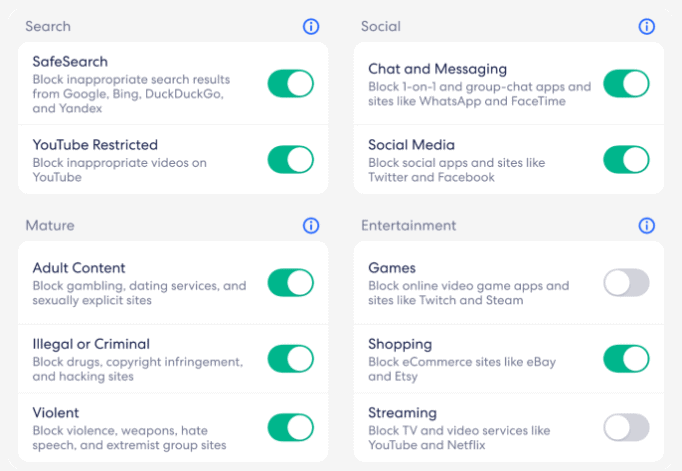
If you’re looking for other features in eero Secure, here are some:
Advanced Security
This feature prevents kids, teens, or even yourself from accidentally visiting websites that may have malware. It assists by blocking those sites from loading at all.
his feature is located in the Security & Privacy portion of the eero app.
Ad-Block
This feature of eero Secure is an ad blocker that blocks advertisements on the web and within apps.
Many claims have been made that this has been a lifesaver for some who really hate ads.
Content Filtering
This feature will allow you to filter what kind of content your kids or teens see online.
Filters can be set for inappropriate content such as nudity, illegal themes, or even violence. You can easily turn Content Filtering on or off in the eero app.
Activity Insights
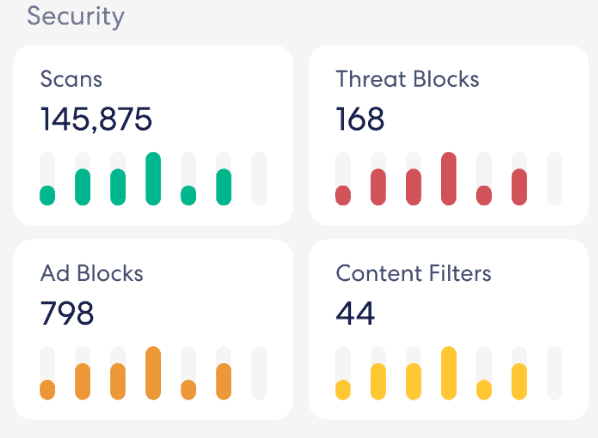
This feature will highlight all the activities that you’ve had on your devices, for both you and your child. Insights will then show the usage patterns of the people using your network.

Weekly Activity Report
The weekly activity report is a report that shows a recap of the network activities for the week. This report will be sent to your email on a weekly basis.
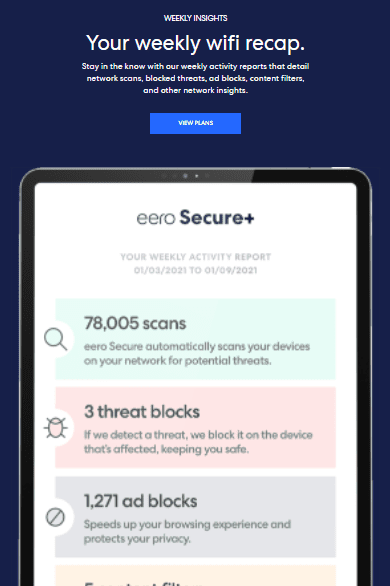
Many Reddit users have claimed that they found the most value out of 1Password, a feature offered by eero Secure+ plans.
It’s basically a password-saving feature that saves your passwords securely so you won’t have to recall your passwords all the time.
Here’s their anecdote:
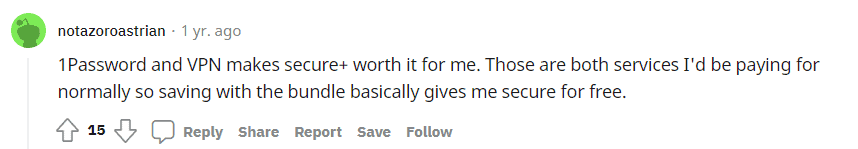
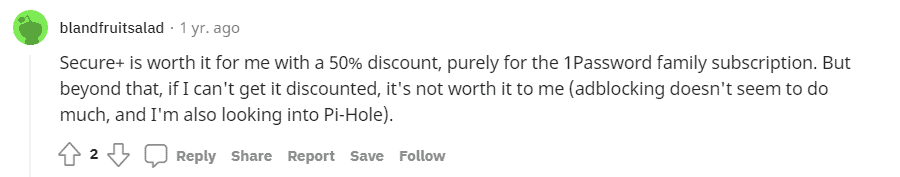
Oh, and since eero Secure has a 30-day free trial when you purchase an eero, so you can try that out first and see if it’s what you’ll use for the long-term.
To learn how to get eero Secure, watch this quick video by eero:
In my opinion, its multitude of features is worth it for the price of a cup of coffee each month!
NOTE: When you sign up for eero Secure, make sure you use the code secure50 for 50% off your subscription (if it still persists when you’re reading it!)
If you’re interested to learn more, check out the eero Secure website for more info!
4. Can Eero Router be Hacked?
eero routers can be hacked but it is very highly unlikely. eeros have weekly security and software updates, disable TKIP and only allow secure WPA2/AES protocols, don’t expose any other interfaces, and disable WPS. eero’s cloud systems have never been hacked and eeroOS constantly patches against all known CVEs.
According to 6roybatty6, an eero developer on Reddit, eero’s cloud systems have never been hacked.
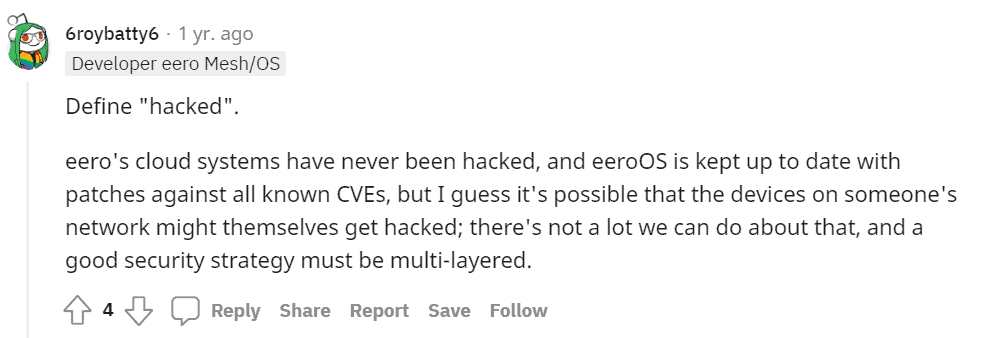
The CVEs that they mention stands for Common Vulnerabilities and Exposures (CVEs)
They also mention that the communication protocols it uses are very secure and uses WPA2 KPA AES, which has the highest security levels.
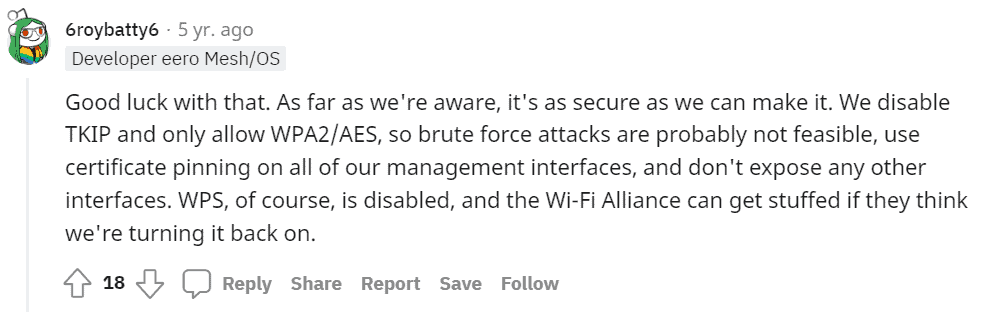
They added that WPS (Wi–Fi Protected Setup), a very insecure protocol, is also disabled.
5. Do Eero Routers Spy on You?
eero routers do not spy on you. eero routers only collect data that helps them operate, maintain, and improve the entire eero WiFi system. Only anonymized data like crash reports and aggregate metrics are shared to improve products. eero routers do not track the websites visited or collect information on network traffic.
eero seems to have a firm stance on how they collect data.
In addition to the answer above in the blue box, they also mentioned that they do NOT sell their customers’ data and will not sell any advertisements based on the data that they collect.
So… what do they collect the data for?
Based on eero’s claims, the data that they collect is to optimize WiFi performance, make improvements to products, and to improve the eero app experience.
eero has mentioned examples of information collected:
- Signal strength
- Networks status
- Devices connected to eeros
- Devices’ IP addresses
- Data usage
- Information on eero routers in the area
- 802.11 standards supported
- App software versions
- Stack traces
- App crash information
- eero app feature tracking
If you’d like to know the full details, read this article and its privacy policy.
6. Does Eero Steal your Data?
eero does not steal your data. However, eero collects data to operate, maintain, and improve the eero usage experience. Data is only shared to improve products, and are GDPR and CCPA compliant. eero only collects the minimum data required, does not leak data, and will never sell data to anyone.
After looking through some forums and the eero webpage, I am now convinced that eero does indeed treat our data well.
I wouldn’t exactly call them stealing, but they are collecting data for purposes of improving their overall service.
Based on what an eero developer says, they are also GDPR and CCPA compliant, so they work within the legalities of geographical data restrictions for Europe and California, USA.
But I can’t seem to find the part on GDPR compliance in their privacy policy, only the CCPA compliance portion in Section 9.

One thing I learned during my research is this: you can’t opt-out of the data they collect.
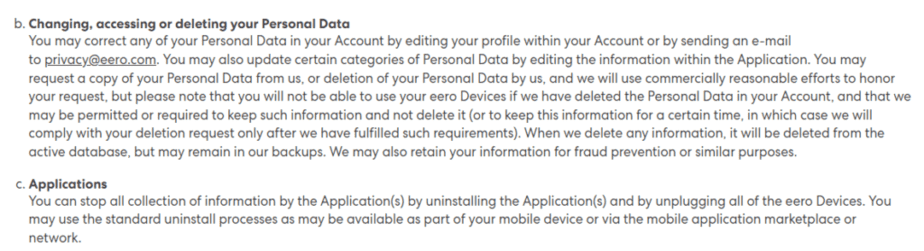
They only say to stop using their devices if you aren’t okay with them collecting your data.
If you’d like to know more, read this article and their privacy policy on data usage.
7. How can I Make My Eero More Secure?
eero can be made secure by purchasing an eero Secure+ subscription, enabling WPA3 wifi encryption, turning on the eero WiFi firewall, and replacing the eero router every few years. The eero Secure+ subscription will come with an encrypt.me VPN, 1Password password manager, and Malwarebytes to prevent malware and viruses.
By enabling an eero Secure+ subscription, you’ll unlock quite a lot of security features not only for your security, but you also get lots of tools for digital security like the encrypt.me VPN, 1Password password manager, and Malwarebytes software.
Personally, I believe in using things like a VPN and antivirus/antimalware. They are really helpful in keeping your devices secure when surfing the web and on apps.
VPNs help to prevent interception of data being sent to websites/apps, and antivirus/antimalware helps to block and delete viruses/malware in your computers.
eero also mentions that you can enable WPA3 wifi encryption. This feature is available in eero Labs:
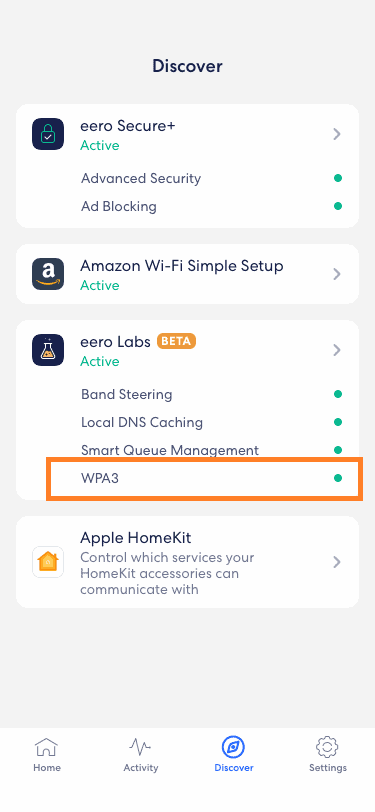
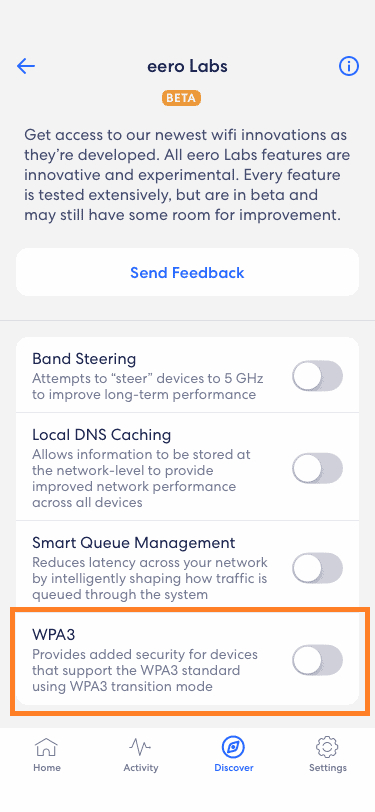
WPA3 is a higher encryption standard than the WPA2 KPA AES encryption that eero is using by default.
However, as this feature is still being developed, you may experience some bugs occasionally!
8. Does Eero Block VPN?
eero does not block VPN because it supports VPN passthrough. eero will be able to pass traffic for routing devices with VPN in front of the eero and on VPN services set up on a device. eero does not interfere or manage with VPNs. In fact, eero offers the encrypt.me VPN in their eero Secure+ subscription.
If you’d like to know more about the encrypt.me VPN in the eero Secure+ subscription, read point no. 2 in this post for more information!
9. Does Eero Block Ads?
eero does block ads. However, blocking ads on an eero requires the Block Ads feature in a paid eero Secure subscription. Block Ads will block all ads on all devices on the eero network on both websites and applications. Block Ads currently does not block ads on Hulu and YouTube.
10. Does Eero Ad Blocking Work?
eero ad blocking does work. eero’s ad-blocking feature, Block Ads, works on a network level, so it works well with devices that do not have ad-blocking plugins like streaming or gaming devices. However, Block Ads must be used with other adblocking software to block Hulu, YouTube ads, and some Google ads.
I know that Hulu and YouTube ads are definitely not blocked by Block Ads.
But I needed some actual users’ experiences with Block Ads, a paid feature in the eero Secure subscription plan of USD$2.99/month.
I did some searching on Reddit, here are some anecdotes I found:
Although Block Ads helps a bit in blocking ads for streaming devices,
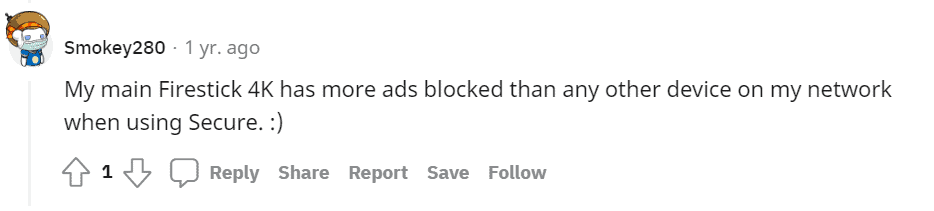
It doesn’t work too well on mobile:
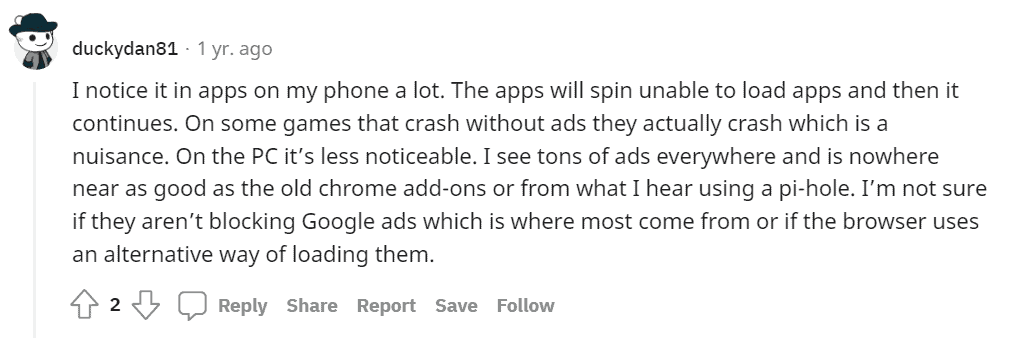
Some recommend using NextDNS for blocking ads on a network level instead.
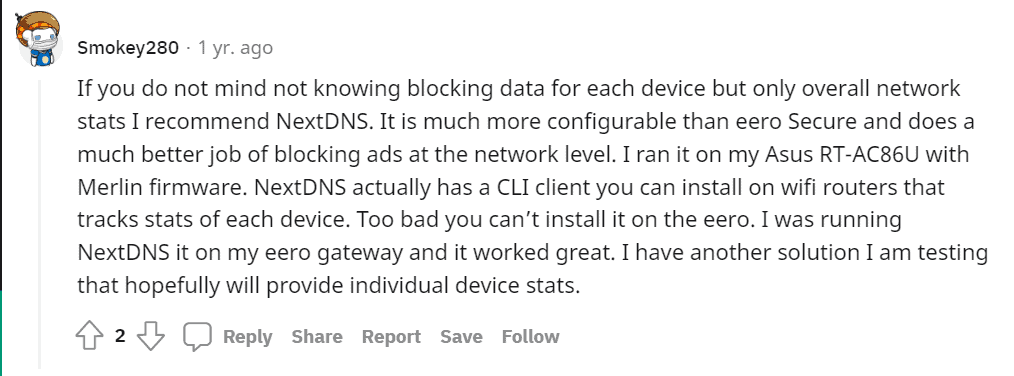
However, eero justifies by stating that Block Ads is still a beta feature, which many are not happy about because it is a paid service in eero Secure.
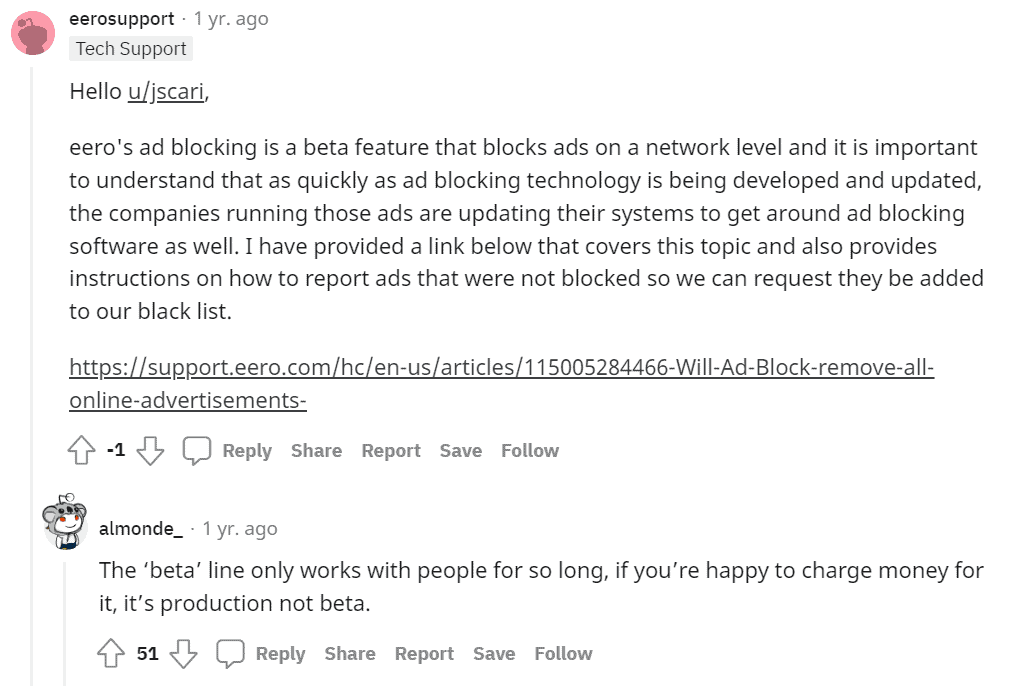
11. Does Eero Band Steering Work?
eero band steering does work. eero band steering works to automatically assign either the 2.4GHz or 5GHz band to a device, depending on its compatibility and its distance from the eero.
Watch this video to learn how to turn on Band Steering in eero Labs, a feature that is in development:
12. Does Eero Come with Security?
eero does come with regular security updates on a weekly basis. eero pushes new software updates automatically to your eero to ensure their security every week. eero also has eero Secure, a paid subscription plan, which offers enhanced and advanced security features such as content filters, VPN, and a password manager.
For more information on eero Secure, scroll up to read point no. 2 in this post!
13. Does Eero Have Firewall?
eero does have a firewall between the eero and the Internet. No separate firewall is needed. eero’s firewall will only allow data associated with a known active connection in a network will be allowed to access the network. However, configuring UPnP and port forwarding will cause devices to bypass this firewall.
Read more here.
14. Does Eero Support Port Forwarding?
eero does support port forwarding. Port forwarding can be turned on in the Network settings in the eero app.
Read more here on eero’s website.
15. Does Eero Have Parental Controls?
eero does have parental controls. The eero app has a Family Profile feature that allows parents to manage devices, set schedules, and make internet pauses. With an eero Secure subscription, advanced parental controls are unlocked, which can filter adult, illegal, and violent content for individual profiles.
To learn more about eero’s parental controls, read point no. 8 on this article on eero basics:
16. Does Eero Have Logs?
eero does not have any logs available to the user. However, eero support may be able to assist in obtaining them, depending on the eeroOS version. A weekly activity report can be obtained under an eero Secure subscription.
eero developers have mentioned that activity logging isn’t visible to users.
Under an eero Secure subscription, a generic weekly activity report can be produced, although without specific activity logging.
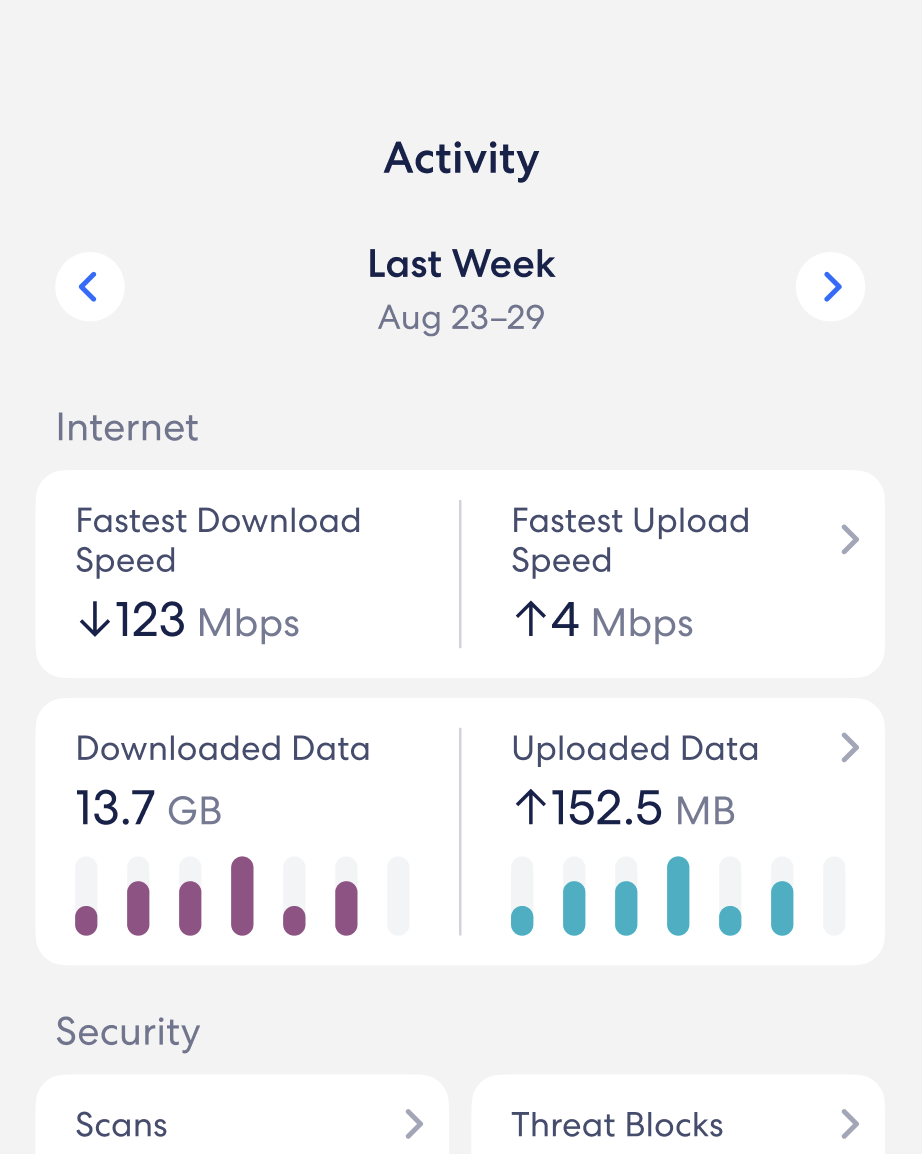
17. Does Eero Track Websites?
eero does not track websites. eero only collects data to ensure operation, maintenance and improvement of the entire eero WiFi system. They may only share anonymized data to improve products.
Read more on eero’s privacy policy here.
18. Does Eero Track Browsing History?
eero does not track browsing history. eero only collects data to ensure the operation, maintenance, and improvement of the entire eero WiFi system. They may only share anonymized data to improve products.
In fact, the eero developers call it a horrendous privacy violation:
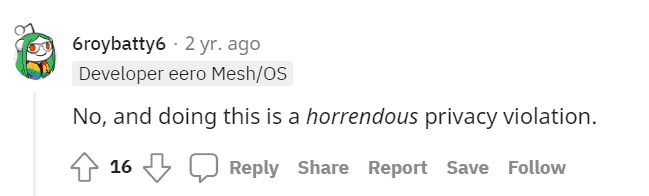
Read more on eero’s privacy policy here.
19. Does Eero Use WPA2?
eero does use WPA2. eero currently uses WPA2 PSK AES as its network security protocol, which has higher security standards than just WPA2 alone. In eero Labs, a developmental feature in the eero app, users can enable WPA3, the next highest standard in the WiFi alliance.
Read this blog by eero for more information on WPA3 and how to turn it on.
20. Does Eero Have Virus Protection?
eero does have virus protection, but they are features within the paid eero Secure subscription plans. In eero Secure, it has active threat protection to block viruses, and in eero Secure+, Malwarebytes is included in the subscription, an antivirus to protect devices.
If you’d like to experience eero Secure, you will have a 30-day free trial of eero Secure when you purchase an eero.
Make sure to test that out for yourself first to see if it benefits you!
You can do that through the eero app.
21. Does Eero Secure Block Youtube Ads?
eero Secure does not block YouTube ads under its Block Ads feature. eero Secure also does not block ads on Hulu. However, eero Secure will block most ads on websites, mobile applications, streaming devices, and gaming consoles.
Read more here.
Final Thoughts
Now you know so much about eero’s security features, eero Secure, and the small security details that eeros have.
Hopefully, this article has been a great help to you!
If you are interested in learning more about the basics of eeros, you MUST read this post:
Thanks for reading till the end, and stay smart!
- What is a Wi-Fi Adapter? (13 Things You Should Know!)
- Orbi Versus Eero Mesh Wi-Fi Systems
- Dual Band vs Tri Band Routers: A Comprehensive Guide for Home Use
- What is WiFi 6 (802.11ax)? Understand and Upgrade Your Network
- WiFi 5 vs WiFi 6: 5 Differences You Must Know! (Explained)
- WAN vs LAN: 11 Key Differences

Justin Chia
Justin is the author of Justjooz and is a data analyst and AI expert. He is also a Nanyang Technological University (NTU) alumni, majoring in Biological Sciences.
He regularly posts AI and analytics content on LinkedIn, and writes a weekly newsletter, The Juicer, on AI, analytics, tech, and personal development.
To unwind, Justin enjoys gaming and reading.