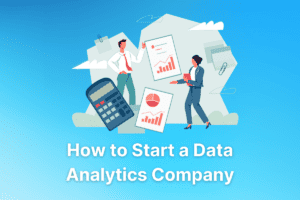5 Best R IDE & Editors for Programming
We’re reader-supported; we may earn a commission from links in this article.
Interacting with the R programming language can be really difficult without an Integrated Development Environment (IDE) for it.
A good R IDE can help boost your coding speed and make it so much easier to organize your code!
If you’re looking for the best R IDEs and Editors out there, look no further!
In this article, I’ve compiled the best R IDEs and editors which you can use to start coding in R.
I’ll list their own unique set of features and some of their cons too – so you can make an informed decision on which to choose!
Without further ado, let’s get started!
What Is An Integrated Development Environment? (IDE)
An Integrated Development Environment is a graphical user interface in which developers can write code and develop software in. Most IDEs come with features such as debugging tools, syntax highlighting, intelligent code completion, and version control.
What is The R Programming Langauge?
R is a programming language created for statistical computing and data science. It’s a popular language among statisticians, data scientists, and researchers due to its wide range of statistical and graphical tools. It is commonly used in scientific research, bioinformatics, and the healthcare industry.
What Are The Best R IDEs?

When it comes to the best R IDEs, there are few that most data analysts and statisticians fall back to. Here they are, listed according to my preference:
1. RStudio by Posit
Best Overall R IDE (Justin’s Favorite!)
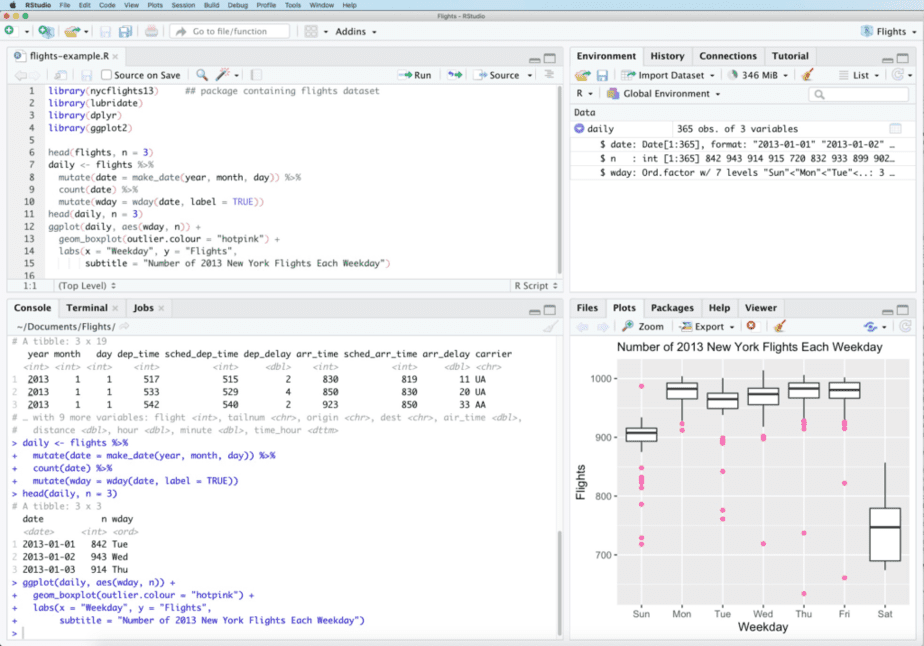
RStudio by Posit is one of the most popular IDEs for R.
Note: R Studio is rebranded to Posit after October 2022!
It’s a free and open-source IDE that comes with a lot of features such as syntax highlighting, code completion, and debugging tools.
RStudio is also very user-friendly, making it a great choice for beginners. It also integrates well with other tools such as R Markdown, shiny, and Plotly.
It has a beautiful graphical user interface that doesn’t look clunky! (My biggest bias!)
Key Features:
- User-friendly graphical user interface (GUI)
- Great for beginners learning the R programming language for the first time
- Integrates well with other tools such as R Shiny, Add-ons, Git Version Control, and Rmarkdown
- Has lots of developer support
- Has its own academy of resources to learn R programming for data analysis from scratch
Cons:
- Can be very unfamiliar for developers coming from Python IDEs such as VS Code or Jupyter Notebook
- Lacks code completion capabilities
Bottom line:
RStudio is a great choice for beginners and those looking for an IDE with a lot of features to augment their r code.
2. JupyterLab
Best R IDE That Works With Python
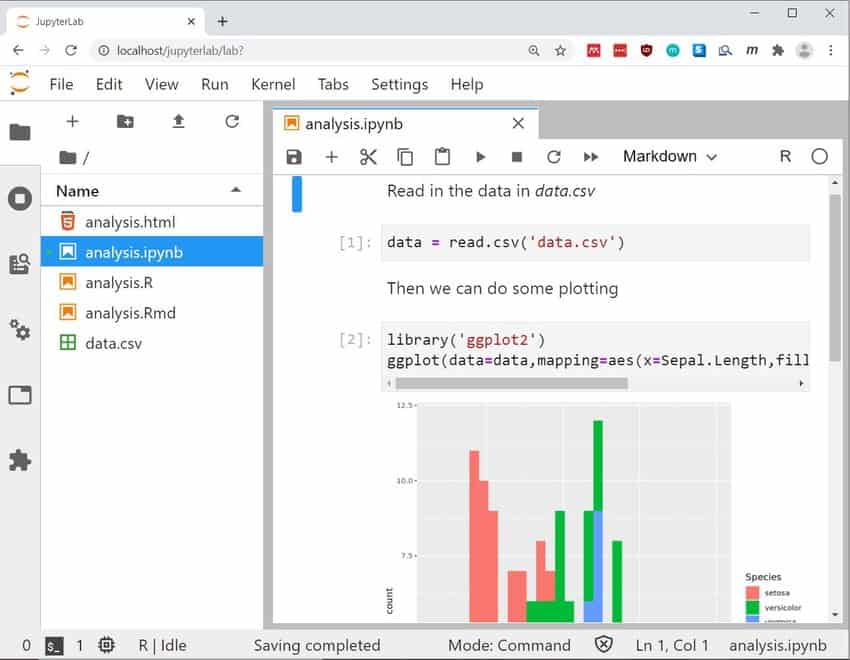
JupyterLab is an IDE that works with both R and Python. It’s a great choice for those who want to use both languages for their projects.
JupyterLab comes with many features such as syntax highlighting, code completion, and debugging tools.
It also has support for over 40 programming languages – including the R programming language!
This is what I’d personally pick you are familiar with data analysis in Python – it’s a similar software environment you’d recognize and get started really quickly with!
Key Features:
- Can work with both R and Python
- Has many features such as code completion and debugging tools
- Multiple Language Support: Can support popular data science languages such as R and Python
Cons:
- The graphical user interface (GUI) can be confusing and setup can be difficult for complete beginners
- Lacks some features such as R Markdown support and integrated plotting capabilities
- May require a better laptop at computing code
Bottom line:
JupyterLab is a great choice for those who want to use both R and Python for their projects. However, the interface can be confusing for beginners and it lacks some features.
3. R Tools For Visual Studio (RTVS)
Best R IDE For Windows
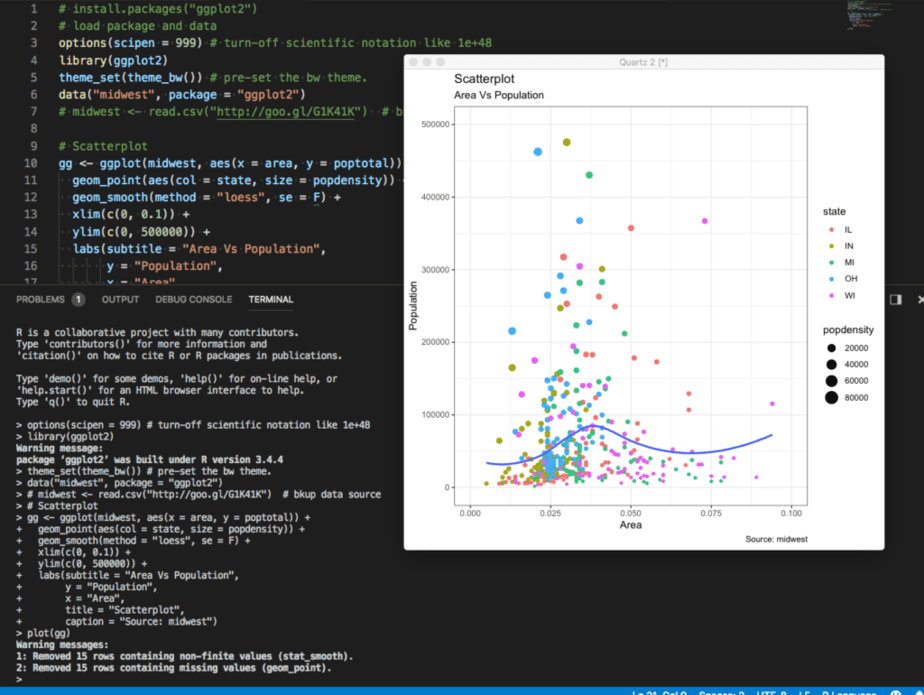
R Tools for Visual Studio (RTVS) is an IDE created by Microsoft. It’s a great choice for those who are using Windows as their operating system.
RTVS comes with many features such as syntax highlighting, code completion, and debugging tools. It also has support for R Markdown and integrated plotting capabilities.
Key Features:
- Great for those using Windows
- Has many features such as syntax highlighting and code completion
- Has support for R Markdown and integrated plotting capabilities
Cons:
- Lacks some features such as R shiny support to view within the IDE like RStudio
Bottom line:
RTVS is a great choice for those using Windows. However, it lacks some features such as R shiny support to view within the IDE like RStudio.
4. Eclipse StatET
Best R IDE For Eclipse Developers
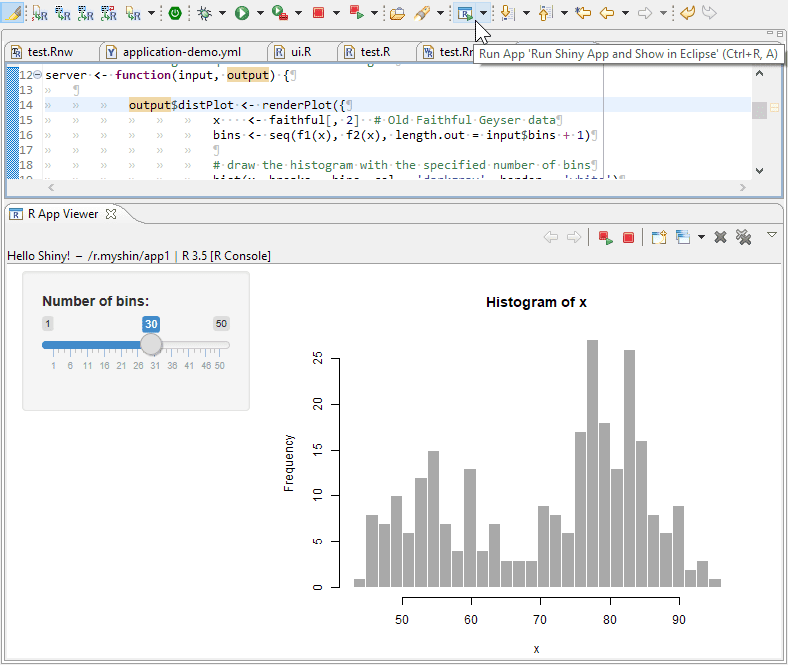
Eclipse StatET is an IDE created by the Eclipse Foundation as an open-source project. It’s a great choice for those who are used to working within the Eclipse ecosystem of IDEs.
If you are the type of R developer that loves to contribute back to the expansion of the software, then Eclipse StatET is a great R IDE for you!
This is because they focus on keeping the R IDE open-source 🙂
Key Features:
- Great for those using macOS
- Has an integrated R Help system
- Has a visual debugger for R
- Has editors and document processing support for Sweave/knitr and Rmarkdown documents
Cons:
- Lacks R shiny support
- Lacks modern features such as syntax highlighting and code completion
- The user interface looks dated and clunky
Bottom line:
Eclipse StatET is a great choice for those using macOS. However, it lacks R shiny support and modern features such as syntax highlighting and code completion. The user interface also looks dated and clunky.
5. PyCharm
Best R IDE for Python Coders
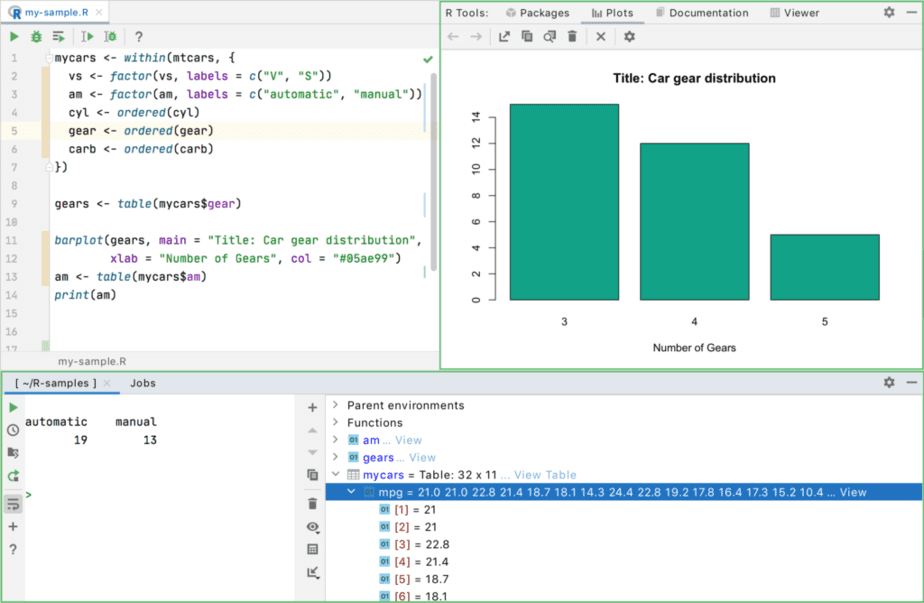
PyCharm is an IDE created by JetBrains. It’s a great choice for those who want to use both R and Python for their projects.
PyCharm comes with many features such as syntax highlighting, code completion, and debugging tools. It also has support over 50 programming languages include an R Plugin that can support R Markdown too!
Key Features:
- Can work with both R and Python
- Has many features such as code completion and debugging tools
- Supports over 50 programming languages including an R Plugin to support R Markdown
Cons:
- Pycharm can be a little slow
- Lacks some features such as R shiny support to view within the IDE like RStudio
Bottom line:
Pycharm is a great choice for those who want to use both R and Python for their projects. However, it can be a little slow and it lacks some features such as R shiny support to view within the IDE like RStudio.
Final Thoughts
Picking the right R IDE is absolutely critical to being able to code really quickly in R. One thing’s for sure – using R IDEs is definitely better than not using them at all!
IDEs help you to build up R scripts which you can use to manage and run them at a later time to automate a process 🙂
Each IDE I’ve mentioned has its own pros and cons, so be sure to choose the one that best fits your needs!
If I were to pick one, it’s RStudio (Posit!) It’s definitely the overall best and my personal favorite!
If you’re curious as to how I became a healthcare data analyst, read here.
Thanks for reading and happy coding in your R IDEs!

Justin Chia
Justin is the author of Justjooz and is a data analyst and AI expert. He is also a Nanyang Technological University (NTU) alumni, majoring in Biological Sciences.
He regularly posts AI and analytics content on LinkedIn, and writes a weekly newsletter, The Juicer, on AI, analytics, tech, and personal development.
To unwind, Justin enjoys gaming and reading.