5 Best NFT Creator Software Tools
We’re reader-supported; we may earn a commission from links in this article.
When it comes to creating non-fungible tokens (NFTs), you need the best software possible.
Not all of the NFT creator software is created equal and they each have their own features and cons!
It’s important to pick an NFT creator software that’s easy to use, has high customizability, and is easy to scale.
In this article, I will rank and review five of the best NFT creators on the market.
I will also discuss key features, pricing, and our bottom line for each one.
So read on for more information!
What Are The Best Creator Software?
1. OneMint NFT Art Generator
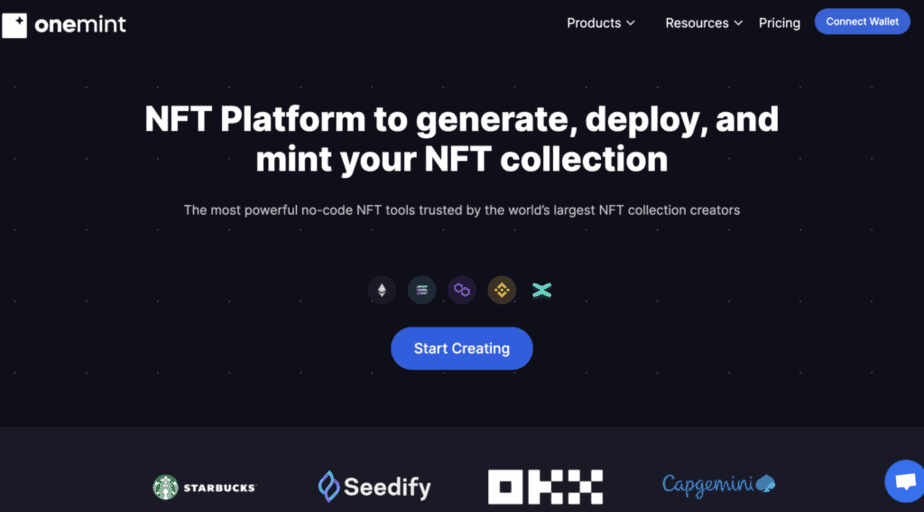
Previously known as NFT Art Generator, OneMint is a great NFT creator software for creating and customizing NFT art in a quick and painless way.
It’s one of the best software to create NFT projects because it allows for quick iteration and generation of NFTs!
This NFT art generator has an easy-to-use interface that doesn’t require you to have any programming experience to use!
What I like about it is that it has templates that you can choose from to generate the NFT art of your choice. This really helps out in the NFT creation process.
The best part about OneMint is that it allows you to mint directly through its service on the blockchain, making the creating and minting process streamlined when you’re selling your NFTs.
Key Features:
- A wide range of customization options to make your art piece unique
- The ability to scale your art piece to any size
- Easy-to-use interface
- No coding experience needed
- Mint tokens directly on the Ethereum blockchain
- Has built-in layers to customize rarity
- Able to create dynamic NFTs
Bottom line:
Overall, I think OneMint is a great option for those looking for an easy-to-use NFT art generator with lots of customization options.
2. Fotor NFT Creator
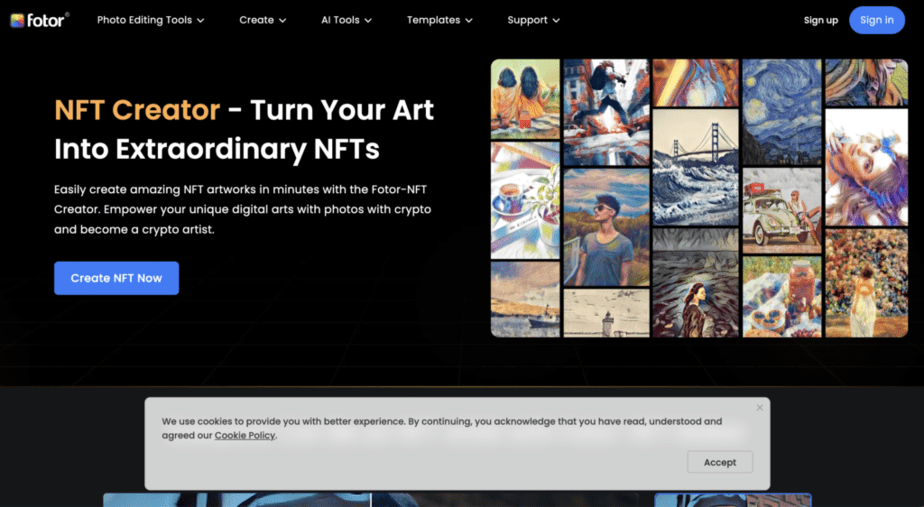
Fotor is a popular online photo editor that can be used to create NFTs.
It has a wide range of features and tools that you can use to edit your photos and make them look professional.
What I like about Fotor is that it is able to use AI to create artistic effects, a function that many other NFT creator software lack.
That’s why it’s one of the best NFT creator software to start with if you want something simple to pick up and get started.
Key Features:
- Minimal usage and interface
- A wide range of editing tools of more than 50 NFT digital art effects
- The ability to use AI to create beautiful NFT artwork and effects
- No accounts needed
- Affordable pricing
Bottom line:
Overall, I think Fotor is a great option if you’re an artist that’s looking for the best NFT creator software that allows you to turn your digital art into NFT art.
It’s also one of the most affordable NFT creator software on the market!
Bottom line:
Overall, I think Fotor is a great option if you’re looking for an NFT creator software that’s simple to use and has a wide range of features.
It’s also one of the most affordable NFT creator software on the market!
3. Adobe Illustrator
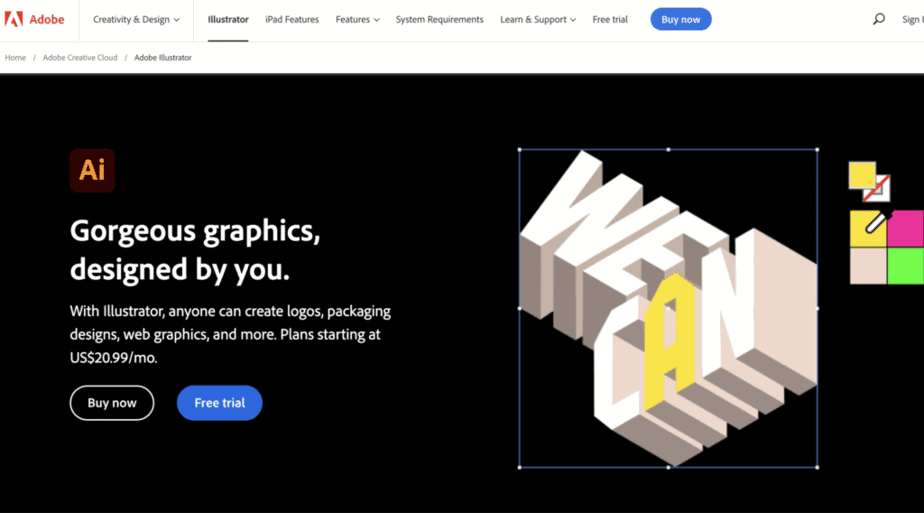
Adobe Illustrator is a professional vector graphic design software that can be used to create NFTs.
It has a wide range of features and tools that you can use to create complex graphics and illustrations.
What I like about Adobe Illustrator is that it’s very versatile and can be used to create both static and animated NFT art.
However, it can be difficult to use for beginners and is quite expensive.
Key Features:
- A wide range of features and editing tools
- The ability to create both static and animated NFT art
- Integrated with Adobe Creative Cloud suite
- Can be used offline
- Free multiple art styles to pick from
Bottom line:
Overall, I think Adobe Illustrator is a great option for those looking for professional NFT creator software to create NFT art.
It’s great if you’re already familiar with the software to create digital art!
However, it can be difficult to start NFT creation with it as a beginner and is quite expensive. Creating NFT art on Illustrator can be a steep learning curve too.
4. SketchAR
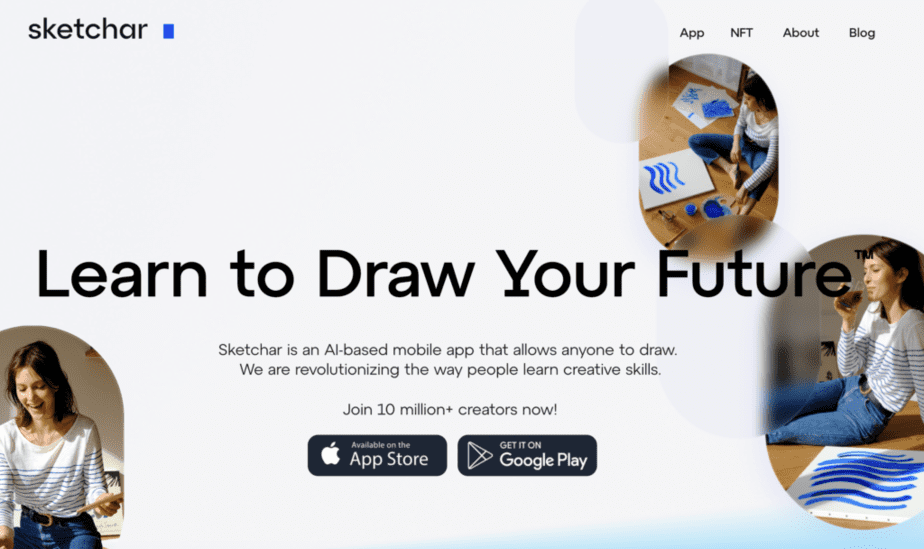
SketchAR is an app that allows you to draw and paint directly on your mobile device.
It’s a great NFT creator software for those who want to be able to create NFTs on the go!
What I like about SketchAR is that it has a wide range of brushes and colors that you can use to create your NFT art.
It’s also very affordable and easy to use, making it great for beginners.
You can get started really easily in a fuss-free way, thanks to the very handy app!
Key Features:
- Can be used on mobile devices
- A wide range of brushes and colors to choose from
- Affordable pricing
- Easy-to-use interface
- Artis can share their NFT art with each other to learn a particular art style
- Allows artists to turn their digital artwork into NFTs
Bottom line:
Overall, I think SketchAR is a great NFT creator software for those who want to be able to create NFT art on the go and beginners who want to just start creating their own NFT artwork quickly!
5. Adobe Photoshop
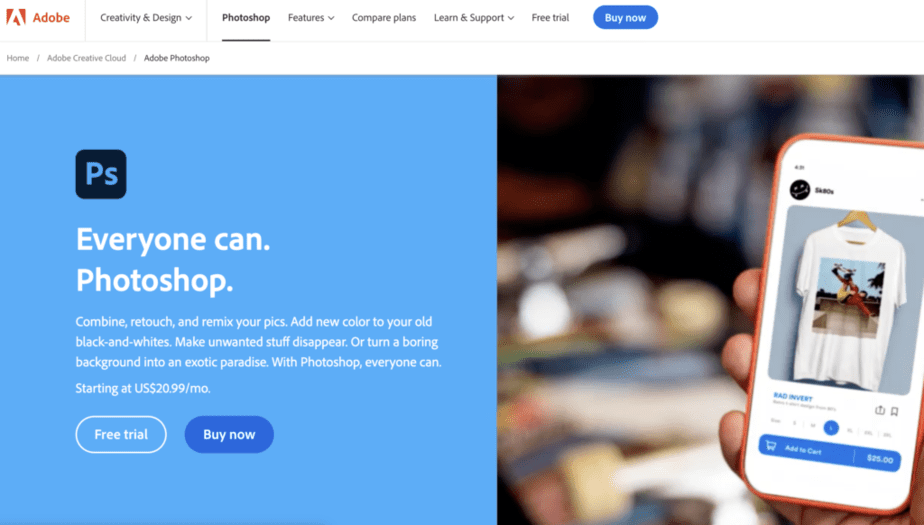
Photoshop is a professional photo editing software that can be used to create NFT art.
It has a wide range of features and tools that you can use to edit your photos and make them look professional.
Photoshop is famously known for being one of the best software to create digital art.
What I like about Photoshop is that it’s very versatile and can be used to create both static and animated NFTs.
However, it can be difficult to use for beginners and is quite expensive.
Key Features:
- A wide range of features and editing tools such as drawing, retouching, painting, and advanced cloud storage options
- High customizability
- Lots of tutorials available online on how it works
- Superb functionality for editing pictures
Bottom line:
Overall, I think Photoshop is a great option for NFT artists looking for professional NFT creator software.
It’s great if you’re already familiar with the software and want to create digital art and digital assets.
However, it can be difficult to start NFT creation with it as a beginner and is quite expensive. If you’re willing to put in the time to learn how to use Photoshop, though, it’s definitely worth it!
Final Thoughts
These are the best five NFT creator software that I would recommend for those looking to create their own NFT collection with the best NFT creator software.
While some of the options are just digital art software used for normal illustration, they can be used for creating NFTs simply for their undeniable functionality, such as Illustrator and Photoshop by Adobe.
If you’d like to learn more about NFTs, I recommend taking a course on it.
I’d suggest that you pick the right software to create NFT projects according to your needs, and not totally by price!
All the best in picking the right NFT platform for creating art and you’ll be well on your way to becoming an NFT artist and starting to sell on NFT marketplaces!
Thanks for reading!

Justin Chia
Justin is the author of Justjooz and is a data analyst and AI expert. He is also a Nanyang Technological University (NTU) alumni, majoring in Biological Sciences.
He regularly posts AI and analytics content on LinkedIn, and writes a weekly newsletter, The Juicer, on AI, analytics, tech, and personal development.
To unwind, Justin enjoys gaming and reading.

